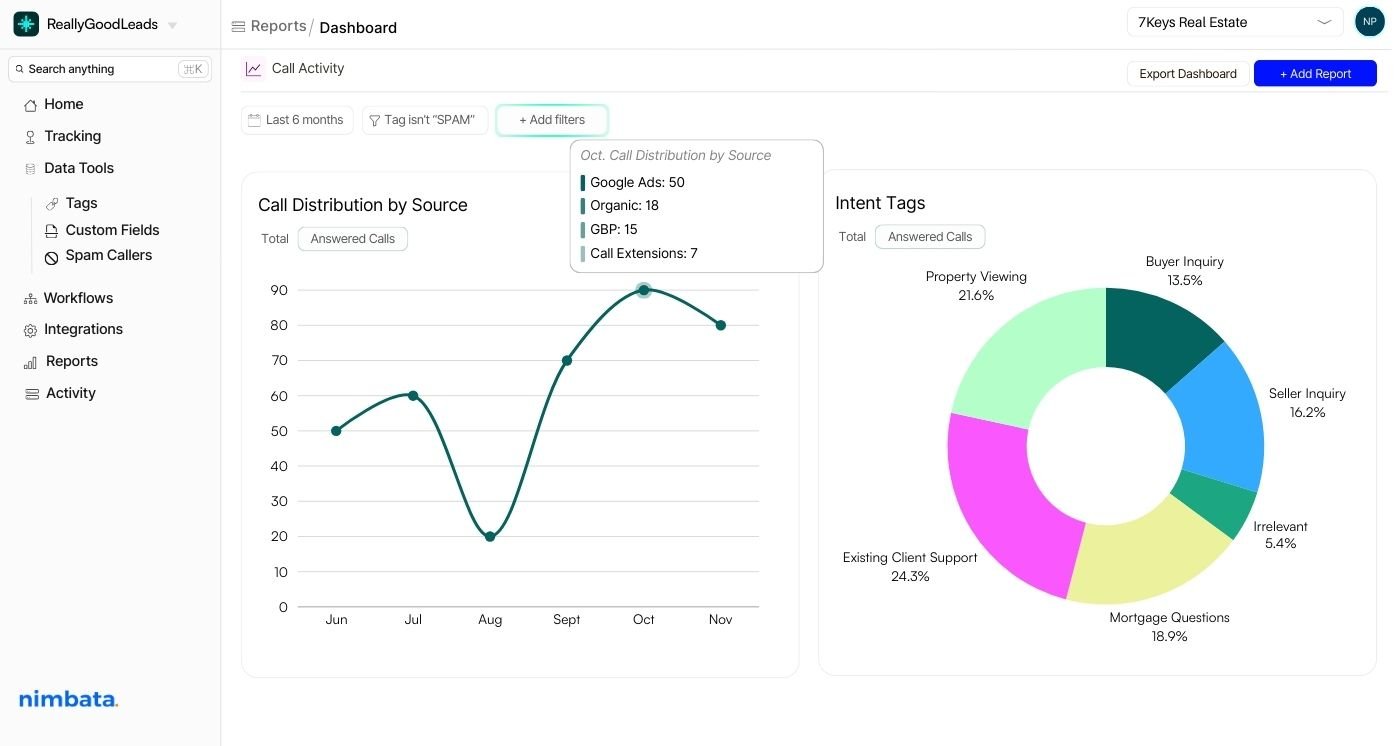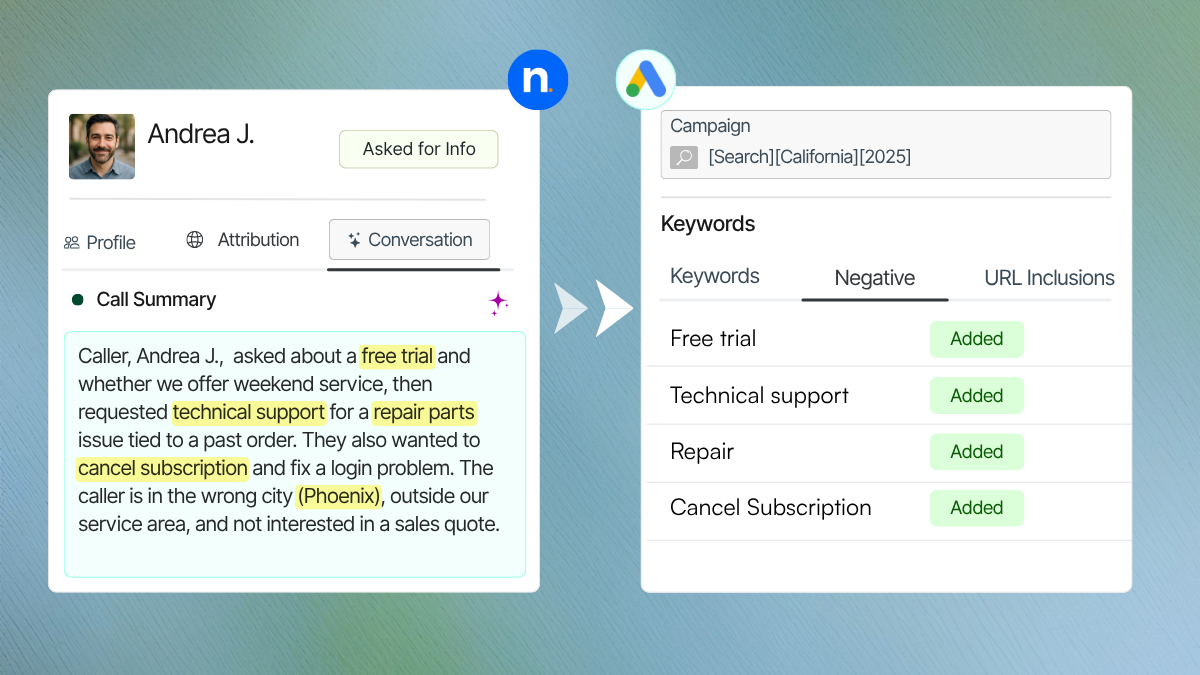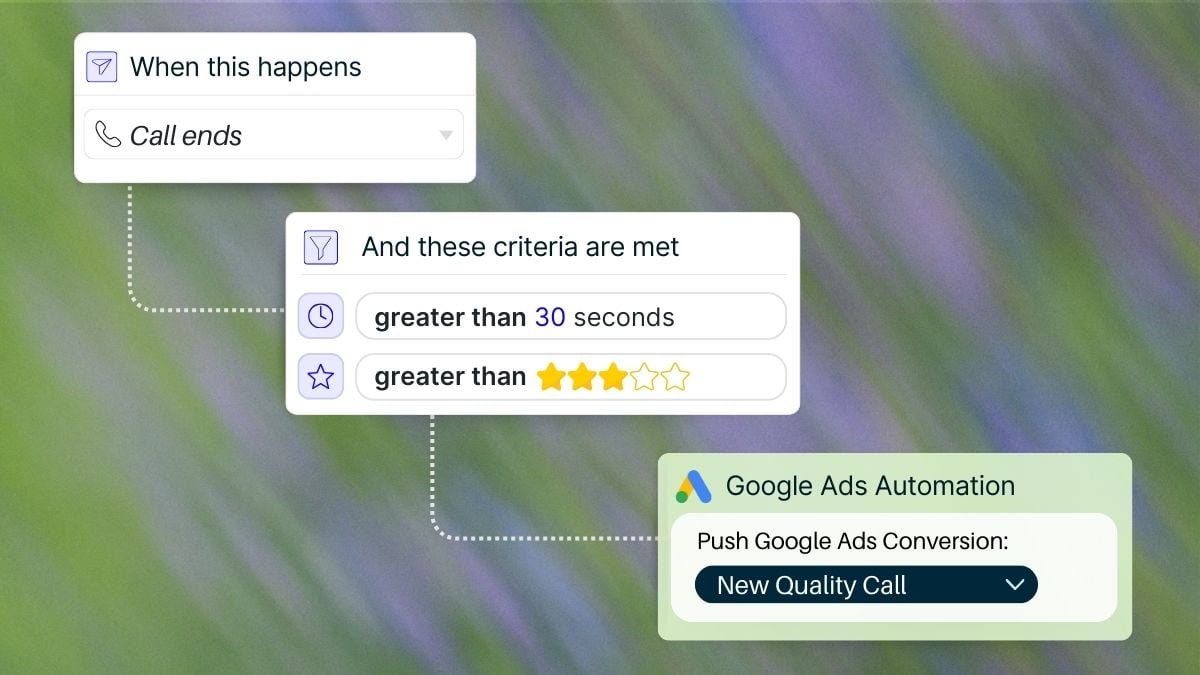CallRail vs CallTrackingMetrics: which one is the best call tracking solution for your business and why? What you need is a solution that offers the features and capabilities that suit your business needs the most. This is no easy task – it’s getting increasingly difficult to find honest and reliable information out there. Thankfully, we’ve done the hard part so all you need to do is decide which platform is the best fit. Join us on another call tracking platform showdown to find out!
We have CallRail and CallTrackingMetrics; two industry titans, each packed with powerful features, but built for different users and budgets. First, we pitted them against each other and thoroughly analyzed both platforms on all fronts, including base price, features, offerings with each plan, plan suitability per business, additional charges, free trial availability, and discounts.
Then, we distilled everything you need to know into this informative guide. All you have to do is keep on reading!
TL;DR
| CallRail | CallTrackingMetrics | |
| Best For: | Marketing agencies & SMBs | Enterprises & high-volume call centers |
| Pricing From: | $50/mo + usage (5 numbers, 250 minutes) | $79/mo + usage (each number $2/mo) |
| Strengths: | Lead Center, AI-powered conversation analytics, super-intuitive UI | Advanced call routing, built-in softphone, global coverage |
CallRail vs CallTrackingMetrics: Pricing Comparison
Let’s start with pricing models – CallRail and CallTrackingMetrics offer different features at different price points. CallRail falls under the $50 to $195 per-month range, suggesting small-business suitability, while CallTrackingMetrics plans can be seen at the $79 to $1999 range, per month. Immediately, it is easy to tell that the CallTrackingMetrics platform has been created with larger businesses in mind. Here’s a quick side-by-side comparison of the two platforms:
| Feature | CallRail | CallTrackingMetrics |
| Plans & Pricing* | Call Tracking: $50/mo +Conversation Intelligence: $100/mo +Form Tracking: $100/mo Complete: $195/mo | Marketing Lite: $79/mo Marketing Pro: $179/mo Sales Engage: $329/mo Enterprise: $1,999/mo |
| Included Numbers | 5 local numbers | Unlimited users, numbers billed $2/mo each |
| Included Minutes | 250 local minutes | Unlimited (usage fees apply at $0.04/min) |
| Add-On Local Number Cost | $3/mo per number | $2/mo per number |
| Overage Local Minute Cost | $0.05 / local minute | $0.04 / local minute |
| Add-On Toll-Free Number Cost | $5/mo per number | $3/mo per number |
| Overage Toll-Free Minute Cost | $0.08 / minute | $0.055 / minute |
| Free Trial | 14 days | First month free |
| Annual Discount | 10% off (billed annually) | 10% off (billed annually) |
*All base-subscription fees featured above come with additional usage fees.
Standouts:
CallRail’s Complete plan bundles form and conversation features into a $195/mo package.
CallTrackingMetrics’s plans waive your first month; ideal for those seeking a no-risk trial.
For a more in-depth view of CallRail’s pricing, check out our CallRail pricing guide. For a detailed breakdown of CallTrackingMetrics’ pricing, have a look at our CallTrackingMetrics pricing guide.
CallRail vs CallTrackingMetrics: Feature Comparison
After exploring pricing, you should consider the features available next. A low or high price tag mean nothing when there is a feature mismatch. Conversely, when a plan offers exactly the features you need, then the price may become a secondary consideration. Once again, CallRail offers features that suit an SMB nicely, while CallTrackingMetrics comes in with heavier artillery for wider-scale usage. Have a look below and decide for yourself:
| Feature | CallRail | CallTrackingMetrics |
| Lead & Interaction Hub | -Lead Center: centralizes calls, forms, and texts | -Activity Stream: real-time call & text log -Custom tags & triggers |
| Lead scoring & alerts | -Basic lead scoring and activity alerts. | -Advanced lead scoring with customizable triggers. |
| Conversation Analytics | -AI-powered transcripts -Keyword spotting and sentiment tagging. | -AI-powered transcripts -AskAI Summaries: $0.05 per activity after 3,000 transcribed minutes. -Live listen & whisper: $0.003 per minute. |
| Call Routing | Basic IVR and time-based routing. | Advanced routing: skill-based, geographic, drip sequences. |
| Softphone | Not Available | Desktop and mobile apps, no hardware required. |
| Global Numbers | US, CA, UK & AU: Access to~100 countries via add-ons. | 80+ countries with instant provisioning. |
| Custom Reporting | Drag-and-drop widgets with scheduled exports. | Real-time dashboards with a custom report builder. |
Standouts:
CallRail shines for marketers who want an all-in-one analytics hub and AI-driven insights.
CallTrackingMetrics reigns supreme when you need rock-solid call routing, a built-in softphone, and true global reach.
All pricing plans and features are accurate as of June 2025.
CallRail vs CallTrackingMetrics: Integrations
When it comes to call tracking, having access to seamless integrations is one of the keystones to making your marketing stack reach its full potential. Both CallRail and CallTrackingMetrics offer a suite of integrations, but the depth and ease of these connections can vary. They can send data to all major marketing, analytics, and business solutions with no issues. There are small, but important, differences though. Check them out below:
| Integration | CallRail | CallTrackingMetrics |
| Native Apps | 50+ apps (full list here) | 40+ apps (full list here) |
| Open API | Full REST API & Webhooks | Full REST API & Event Webhooks |
| Zapier | 1,000+ Zaps | 1,000+ Zaps |
| Setup Speed | 5 min for top connectors | 10-15 min (may need dev help) |
CallRail integrations: Suitable for marketers
CallRail comes out swinging with 50+ native integrations, covering the usual suspects like Slack, Google Ads & Google Analytics 4 (GA4), HubSpot, Salesforce, Facebook Ads, and Microsoft Advertising. Its pre-built connections to popular marketing tools make it a user-friendly option for the time-strapped, tech-overloaded marketers who are seeking a solution they can set up quickly.
| Pros | Cons |
| Pre-built connections with most common marketing tools | No custom integration support outside of API |
| GA4 and Google Ads event syncing is seamless | Some integrations (like Salesforce) are only available on higher-tier plans |
| Zapier opens up endless workflows |
CallTrackingMetrics integrations: Built for complexity
CallTrackingMetrics doesn’t mess around either. With 40+ native integrations and 1,000+ Zapier connections, it brings serious muscle to the integration game. It connects to big-league platforms like Salesforce, HubSpot, Marketo, Microsoft Dynamics 365, Google Ads & GA4, Facebook Ads, LinkedIn Ads, and Adobe Analytics. CallTrackingMetrics also offers custom webhook support and an open API, which means you can build integrations with tools specific to your stack.
| Pros | Cons |
| Deeper integrations with enterprise platforms (e.g., Microsoft, Adobe, Marketo) | You’ll likely need a developer to use the open API to its fullest |
| Custom integrations via webhook and open API | Some integrations are complex to configure and require technical support |
| Offers a Developer Center for API docs, SDKs, and support |
If you’re a marketing agency or SMB running mostly off the Google-HubSpot-Facebook triad, CallRail is your plug-and-play winner. But if you’re an enterprise or a team managing intricate campaigns with tools like Adobe or Marketo, CallTrackingMetrics offers deeper customization and integration potential.
CallRail vs CallTrackingMetrics: Navigating ease of use
CallRail vs CallTrackingMetrics: So far, both appear quite competitive, which can make it hard to pick one, especially if you’re neither a marketing agency/SMB nor an enterprise. Let’s look at the advantages and disadvantages of each platform in terms of ease of use. This will hopefully bring you a steop closer to making an informed decision for your business. Picking wisely will help prevent any potential setup difficulties for your team in the future. After all, a tool only matters if your team actually uses it. Here’s the quick scoop:
CallRail
CallRail is renowned for its intuitive interface, making it a favorite among small to medium-sized businesses.
| Setup Wizard: Guided steps for dynamic number insertion (DNI), number provisioning, and campaign tagging. |
| UI Language: Clean and jargon-free, with terms like “Campaigns,” “Keywords,” and “Cost per Call” that resonate with marketers. |
| Learning Curve: Users can typically go from zero to tracking in 15-20 minutes. |
CallTrackingMetrics
Designed with enterprises in mind, CallTrackingMetrics offers a robust platform that may require a steeper learning curve.
| Visual Flow Builder: Drag-nodes to build complex call routes. |
| Softphone Integration: Browser + mobile apps; skip the desk phone. |
| Learning Curve: 1-2 hours for advanced routing & API use. |
CallRail vs CallTrackingMetrics verdict: If ease of use is most important to you, CallRail’s straightforward design is your best bet. If you require advanced features and are willing to invest time in learning, CallTrackingMetrics offers just the thing.
CallRail vs CallTrackingMetrics: Customer Support
Call tracking platforms can be complicated to figure out, and you and your users may face technical issues or have questions about activating certain features. Having access to reliable customer support connects you and your users with knowledgeable professionals who provide timely assistance and guidance to resolve issues as they occur.
| Support Type | CallRail | CallTrackingMetrics |
| Live Chat | 24/7 real-human support | Business-hours chat & email |
| Phone | 8:30 am – 7 pm EST | Quote-based for Pro+ plans |
| Self-Help | Help Center, video tutorials, forum | Knowledge Base, dev docs, webinars |
| Onboarding | Free guided setup calls | Dedicated kickoff for Pro+ |
CallRail offers more accessible support options, especially for smaller businesses. CallTrackingMetrics provides robust support for its higher-tier plans, catering to enterprises with complex needs.
CallRail vs CallTrackingMetrics: who’s the winner?
At the end of the day, both CallRail and CallTrackingMetrics are powerful, but they’re built with different users in mind. Choose CallRail if you’re a marketing agency who needs fast setup, easy reporting, and marketing-friendly features right out of the gate. Opt for CallTrackingMetrics if you’re an enterprise requiring advanced call routing, built-in softphones, and comprehensive team management. Read the table below for our quick verdict:
| Criteria | Winner | Why |
| Pricing Simplicity | CallRail | Lower entry price and cleaner plan structure. |
| Advanced Features | CallTrackingMetrics | Skill-based routing, softphone, enterprise-grade routing tools. |
| Ease of Use | CallRail | Minimal setup time and marketer-friendly UI. |
| Support for Developers | CallTrackingMetrics | More flexible API, custom webhook support, and developer tools. |
| Integrations | Tie | Both offer 1,000+ Zapier options and 40-50 native integrations. |
| Trial & Onboarding | CallTrackingMetrics | First-month-free trial and enterprise onboarding options. |
| Reporting | CallTrackingMetrics | Real-time dashboards and customizable builder for data-heavy teams. |
However, if you find yourself constrained by rigid pricing or cumbersome dashboards, it might be time to consider an alternative.
CallRail vs CallTrackingMetrics alternatives: Nimbata, the marketer-first call tracking solution

Meet Nimbata! When businesses outgrow the limitations of CallRail and CallTrackingMetrics, they turn to Nimbata. Designed by marketers for marketers, Nimbata offers:
- Global Reach: 100+ country number coverage and 24/7 human support
- AI-Powered Insights: Real-time call tagging and sentiment scoring
- Transparent pricing: Pay-per-answered-call model with no surprises or hidden tiers
- Comprehensive dashboards: 35+ widget dashboards built for campaign ROI
Nimbata is a call tracking and lead management software that helps marketers and business owners understand their call volumes and phone lead quality. The tool is designed by Marketers for Marketers, enabling them to track which channels are driving the most phone calls and optimize their marketing ROI.
Best Features: Customizable Dashboard, Reporting Views and Automation Rules
Best for: Attributing phone leads to different channels and pushing only quality call data through integration triggers to Marketing & Sales tools (Google Analytics 4, Google Ads, HubSpot)
Read the reviews: G2.com | Trustpilot | Capterra | Tekpon