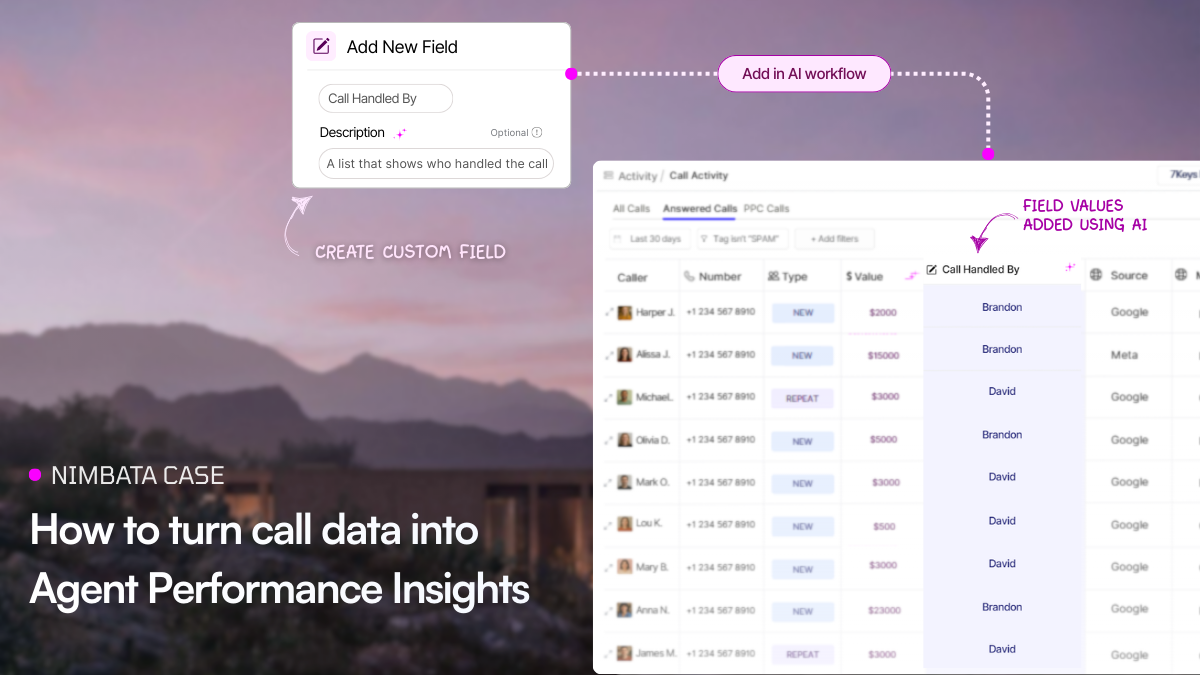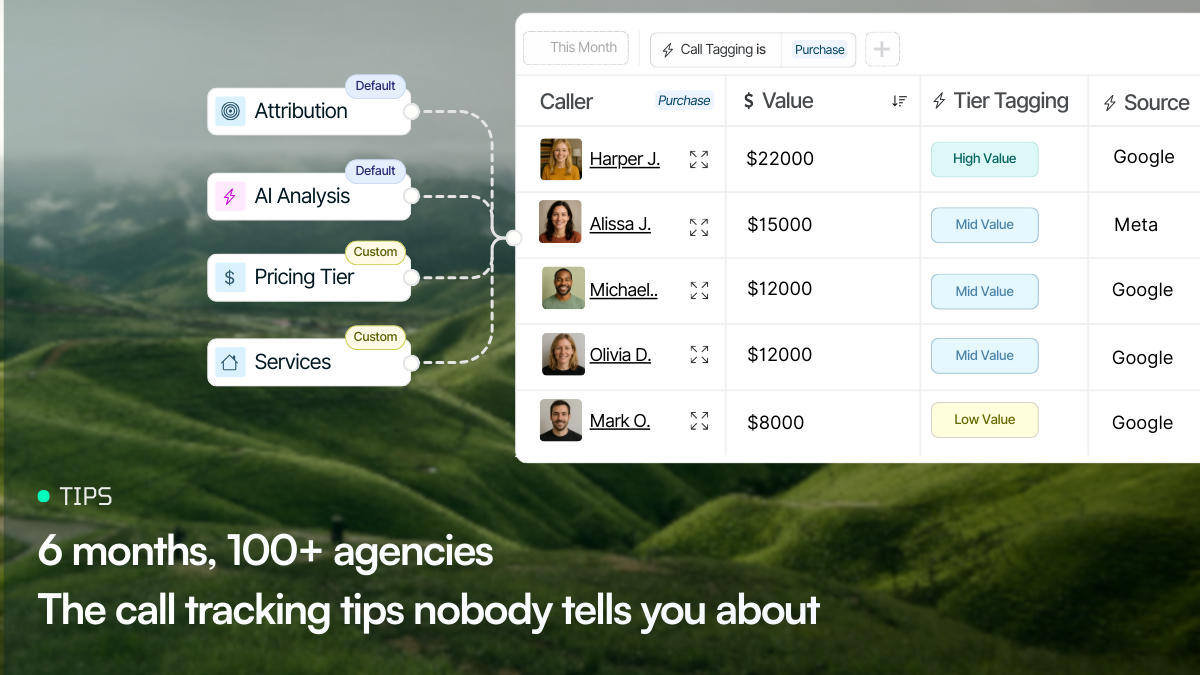You’re spending thousands on ads and have been receiving plenty of calls, but you still can’t tell the difference between the calls that brought in revenue and the ones that didn’t. That’s a huge problem for your business – and a very expensive one at that, since it’s wasting precious budget on campaigns that don’t convert. What can you do when there is no clear connection between calls and revenue? Is it even possible to track revenue from generated calls from scratch?
Here’s what you don’t know:
- The ads that turn impressions to customers
- The calls that lead nowhere
- Where your marketing budget is quietly burning
With the help of this guide, you will:
- Redistribute your budget faster since you’ll know which calls drive revenue
- Train ad bidding on value, not junk, by counting sales-ready calls only (lowering CPA)
- Resolve payment disputes quickly using revenue-backed evidence
Learn more about how to stop irrelevant clicks in Google Ads
Useful things to know before you move on to fixing things:
To make sense of what follows and successfully track revenue from generated calls, you should first familiarize yourself with the following terms and how they relate to tracking your revenue:
- Qualified rate: A metric created from taking qualified calls and dividing them by all calls received.
- Cost per qualified call (CPQC): This is when you take the total amount spent and dividing it by the number of qualified calls you’ve received.
- Revenue per qualified call (RPQC): You get this number by taking your total revenue and dividing it by the number of qualified calls you’ve received.
In simple terms, you know you will be succeeding in your efforts to track revenue generated from calls when you see systemically see your qualified rate and revenue per qualified call (RPQC) go up, while your cost per qualified call (CPQC) goes down.
4 simple ways to track revenue from generated calls
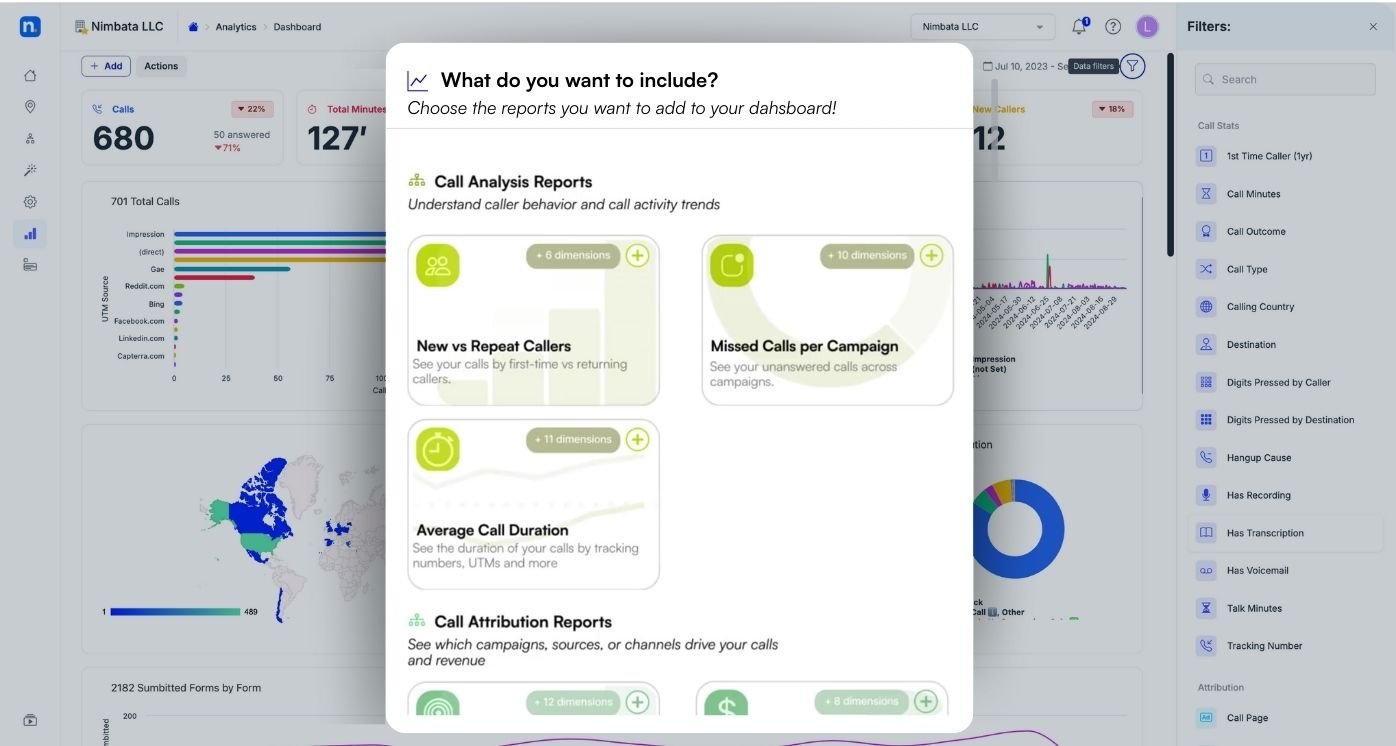
When you use a call tracking solution, there are four ways to connect every sale to the call that started it that range from manual insertion to all-out automation. Use the following questions to find the method that suits your needs best:
- Do you run Google Ads and use a CRM? Then, start with #1 CRM integration with GCLID sync.
- Do you lack a CRM, have a small team, or you’re a solo-preneur? Go either with #2 Client Access or #3 Google Sheets.
- Are you getting tons of calls and have little time to spare? Go straight to #4 AI Automation and then check #1 CRM integration with GCLID sync for additional value.
Find out how you can train Google’s algorithm for lower CPA and higher SQLs
1. CRM integration with GCLID sync
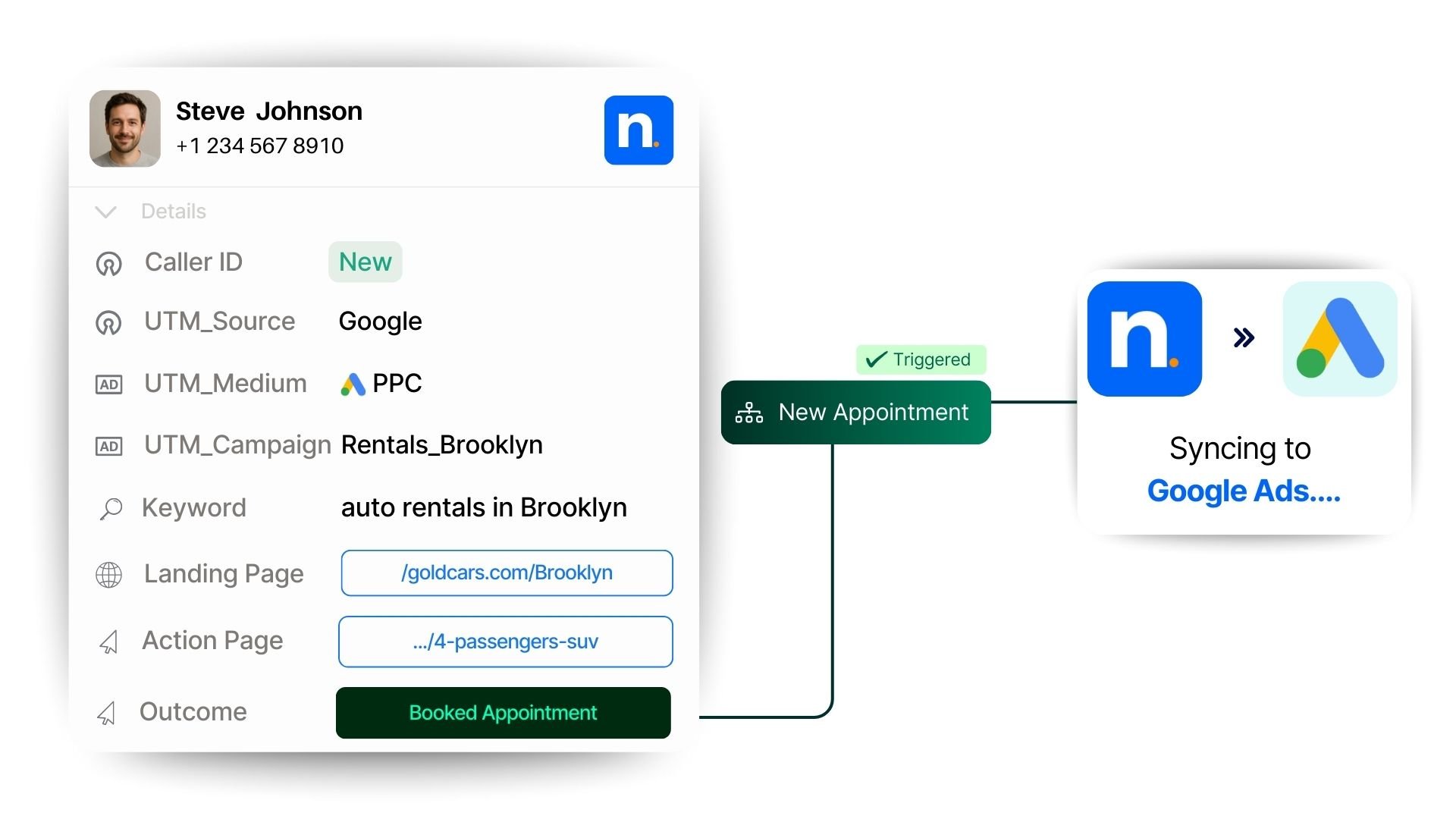
Ideal for: Clients running Google Ads with lead-to-sale visibility in a CRM.
If you run Google Ads and a CRM, this is the most reliable way to track revenue from generated calls end-to-end. Most modern CRMs can associate revenue with corresponding deals when GCLIDs are synced from calls. This is how you can finally close the loop without jumping through hoops and loops.
How to implement this:
- Send GCLIDs from your call tracking software to the CRM
- Match them to closed deals and revenue in the CRM
- Analyze which campaigns and keywords grow your business
Already running Google Ads? Set up GCLID sync in Nimbata: https://help.nimbata.com/en/article/google-ads-integration-how-to-set-it-up-in-nimbata-1su24zl/
Tip: Combine this with Google Ads offline conversion import to measure what happens in the offline world after your ad results in a click or call to your business.
2. Invite clients to your call tracking solution for data insertion
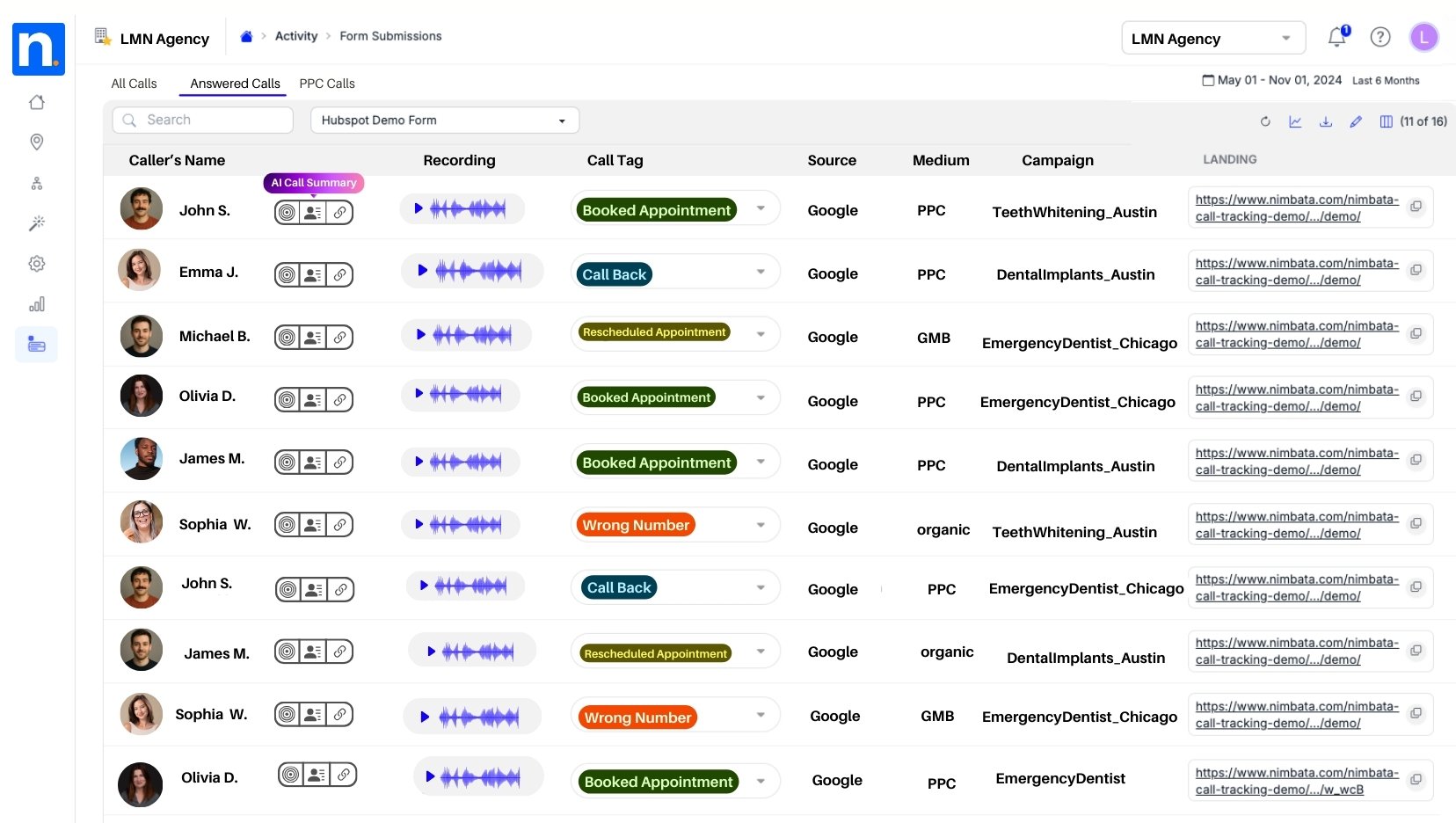
Ideal for: Smaller clients who process calls manually or lack a CRM integration.
You can invite your clients to the call tracking software platform you’re using and ask them to enter the revenue for each call in the system. Entering revenue takes less than 10 seconds – your reporting will then become completely automated as all the right data settles in and gives you the most accurate picture possible.
Why this works:
- It’s an easy solution for your clients to adopt
- Data remains connected to each call for reference
- Automates reporting inside the dashboard
Inviting clients to input revenue? Here’s how you can set up Client Access with Nimbata: https://help.nimbata.com/en/article/how-to-add-new-users-11v2o9e/
Tip: Convince your clients to use Client Access by highlighting the little time the process takes versus the huge value it brings.
3. Use a shared Google Sheet integration
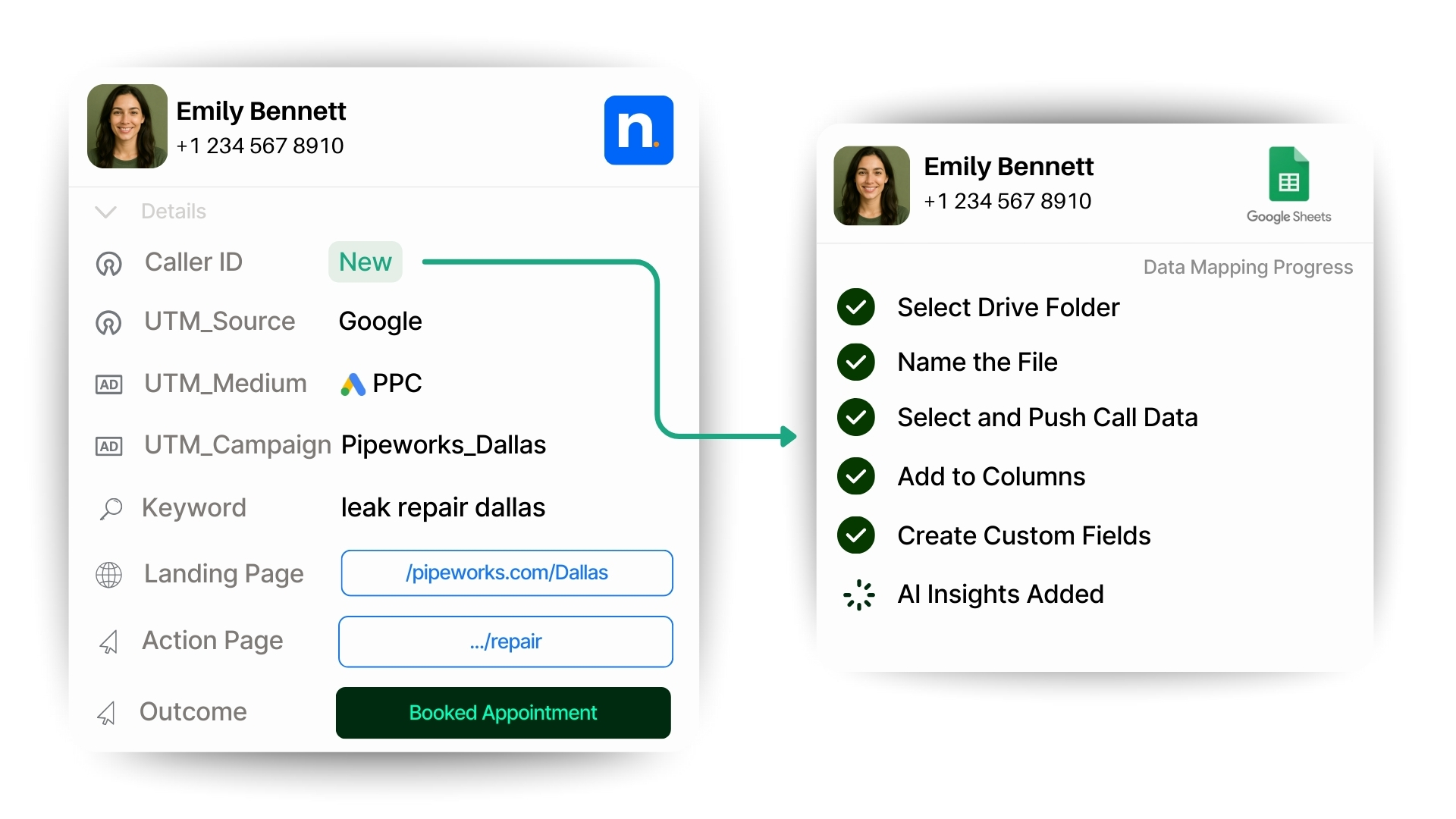
Ideal for: Teams who prefer external tracking or who deal with external collaborators.
Call tracking solutions can integrate with Google Sheets, which pushes call data straight into spreadsheets. Share the sheet with your client and have them enter revenue data beside each call.
This is most useful when:
- Clients want visibility to data that lives outside of a software platform
- You or your clients need to blend data from multiple systems, such as CRM, calls, and forms.
Do you prefer using Google Sheets? Connect your Nimbata account now: https://help.nimbata.com/en/article/google-sheets-z5ts2k/
Tip: In Google Sheets, use conditional formatting to highlight high-value calls or missed opportunities.
4. Automate revenue entry with AI Conversational Intelligence

Ideal for: Clients receiving large call volumes and who value automation.
When you use AI Conversational Intelligence you can auto-extract intent, sentiment, topics, rating and even revenue data based on the custom prompts you have set up. E.g. AI Conversational Intelligence can flag when a call results in a sale, then estimate the call value based on verbal cues, and finally tag the call accordingly with incredible precision.
Here are some example prompts to inspire you:
- ‘Take a note of every sentence that mentions a price.’
- ‘If only one price is mentioned, assign it as revenue.’
- ‘Log each time a caller places an order and note the order amount.’
Automating your calls at this level means you can attribute revenue for every single call on a scale that manual insertion cannot support.
Which method(s) to track revenue from generated calls fit you best?
| Situation | Best Fit | Why |
| Running Google Ads + CRM | #1 CRM + GCLID sync | Full loop: click > call > deal > revenue |
| No CRM / small team | #2 Client Access or #3 Google Sheets | Fast to roll out, minimal change management |
| High call volume | #4 Nimbata AI (+ #1 if CRM exists) | Scales revenue tagging without manual input |
5 safeguards to prevent this methodology from backfiring
Revenue hell is paved with good call tracking intentions. Every methodology comes with shortcomings, so here’s what you should do to track revenue from generated calls responsibly.
- Keep a unique call ID across your tools, so one call doesn’t become two conversions.
- Sync with the sales team on what constitutes a qualified call and how to measure wins.
- Treat new conversions as secondary for around three weeks before editing them.
- Upload on time, ideally on the same day, to help bidding.
- Collapse repeat callers and filter spam so you don’t inflate results.
Ready for automation? Follow this guide to set up Nimbata AI workflows
Tip: With Nimbata, you enjoy the full benefits of using AI by creating workflows that do all the work for you, so you can focus on your most important tasks while qualified leads keep coming in. Next to instructing the Nimbata AI to automatically calculate your call revenue for you, you can also have it gather 360 intel on every call.
Your business, your choice of revenue tracking flow
Tie your revenue back to the calls that are generated by following the workflow path that fits how you work today. Start simple, then layer automation to track revenue from generated calls at scale. We hope this guide has helped you close the loop between your marketing and your money by helping you implement the revenue tracking flow that suits the size and needs of your business the most.
Curious about how to improve your attribution flows?
Your call tracking tool
doesn’t have to suck!
Flexible Product, Expert Support, Transparent Pricing.