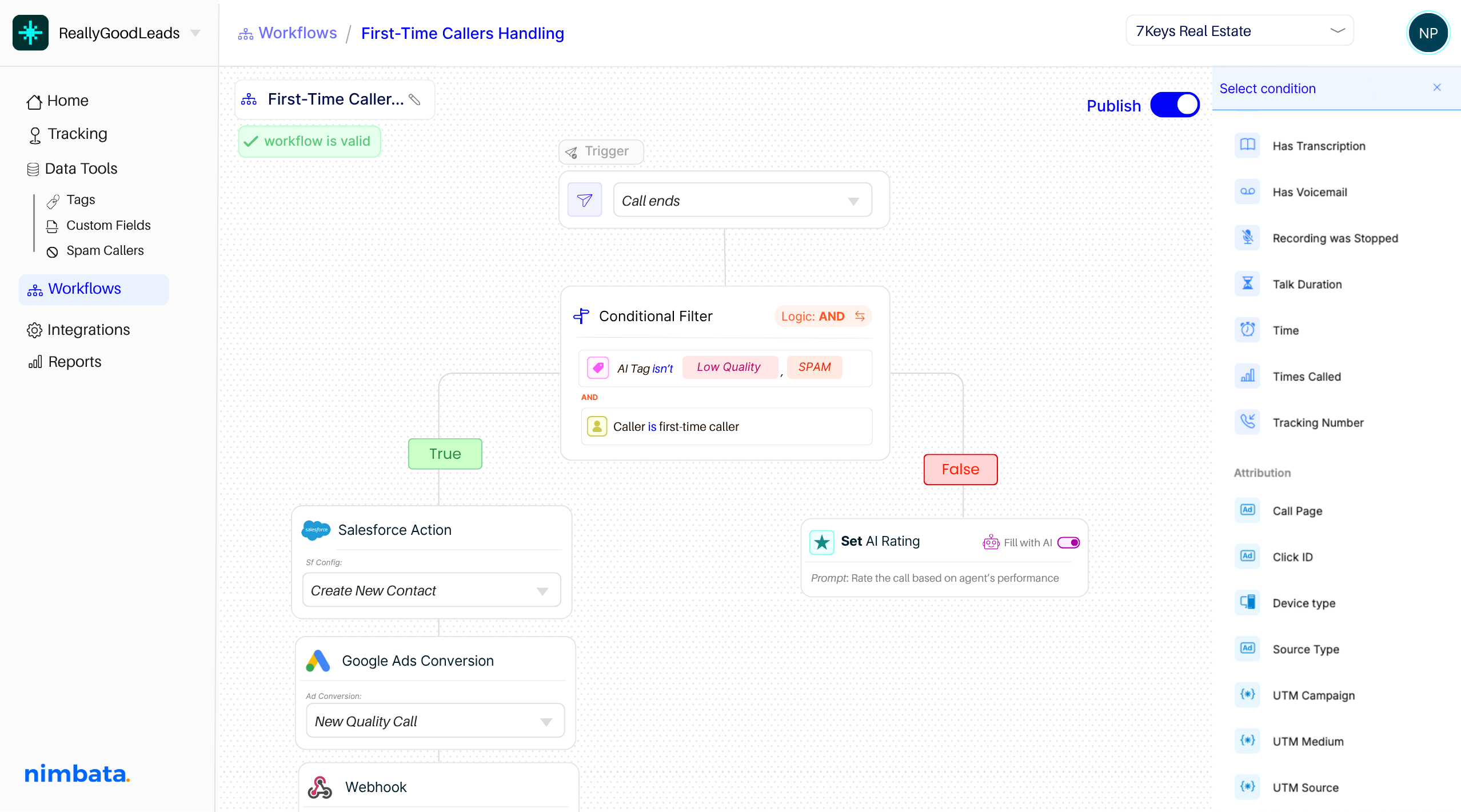Integrations → Salesforce
Seamlessly integrate Nimbata with Salesforce to ensure every lead — and the marketing channel that brought them in — is captured and centralized.
Why Salesforce + Nimbata?
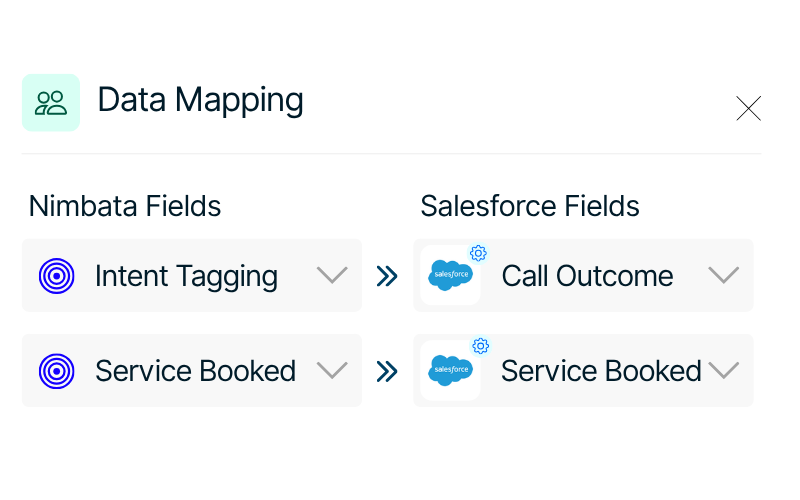
Precision data mapping. Map call outcomes, tags, and AI fields directly into custom Salesforce properties — no workarounds.
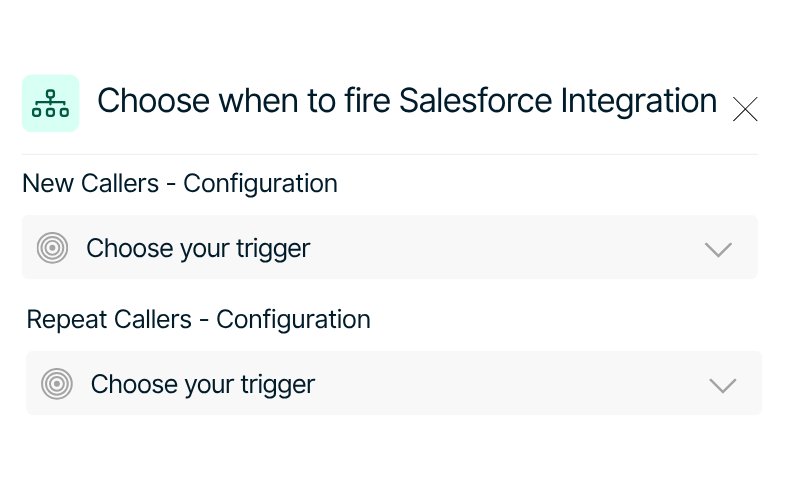
Conditional sync logic. Control exactly when to fire the integration based on caller type, duration, tags, or AI classification.
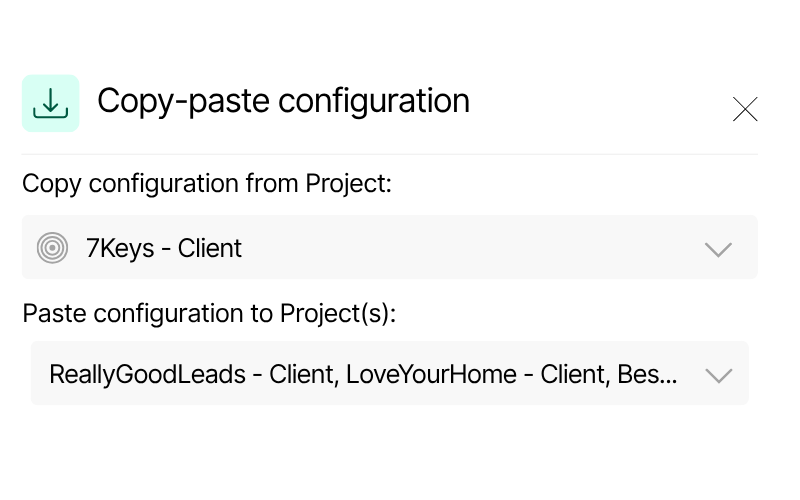
Scalable configuration management. Duplicate Salesforce sync settings across multiple projects in seconds — no manual setup needed.
Integration Capabilities
(that help you run faster)
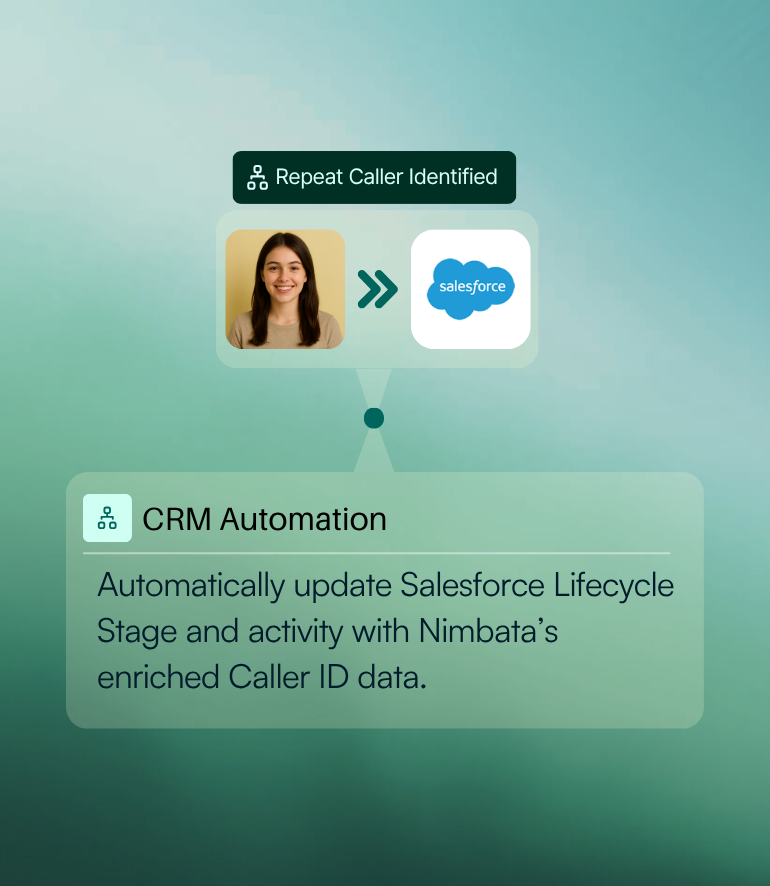
Effortless contact management
Automatically generate new contacts or enhance existing ones by capturing details from calls, including source attribution and AI-powered insights.
Ensure your CRM stays up-to-date, and perfectly synced with real-time call interactions.
Enhanced marketing attribution
Instantly uncover who called, how they discovered your business, what the conversation was about, and whether it qualified — automatically.
No manual checks. Total transparency.
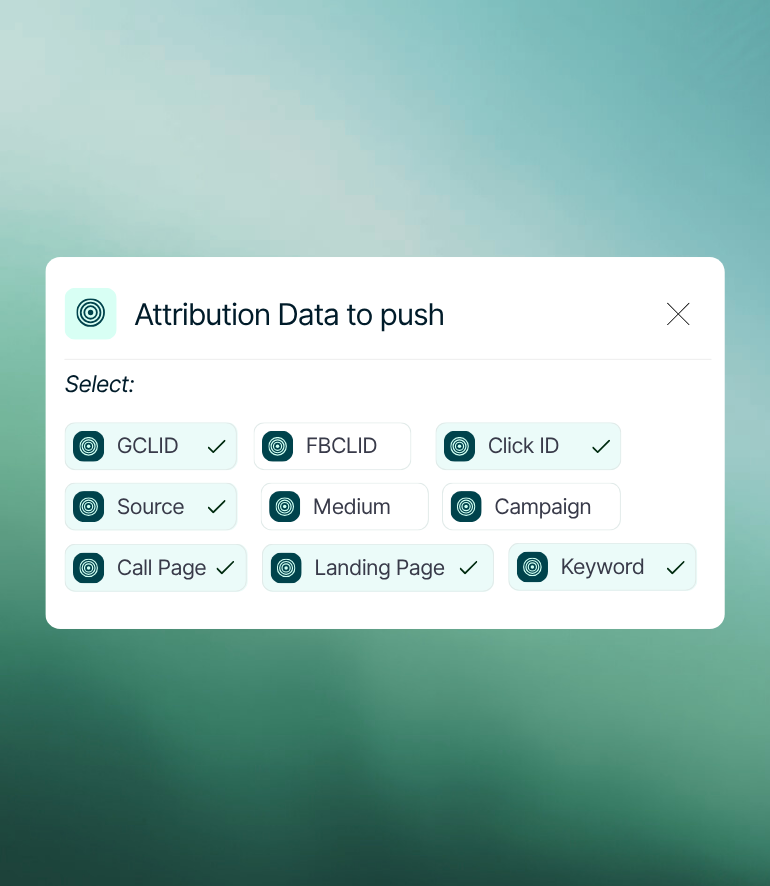
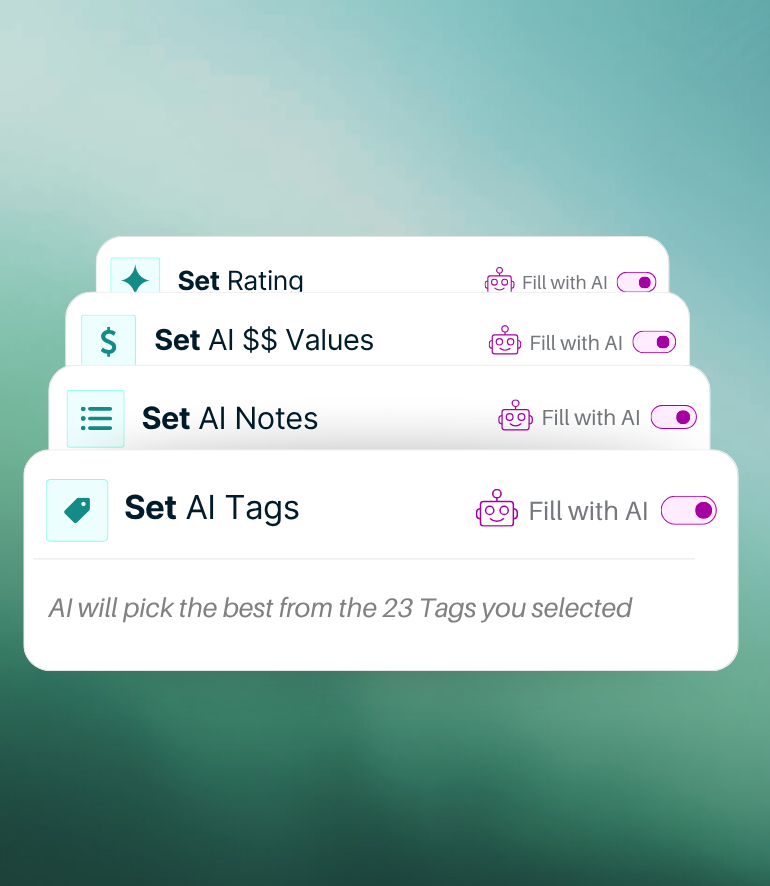
Salesforce call intelligence — powered by AI
Nimbata’s AI analyzes conversations to automatically label calls, rate lead quality, and attribute revenue value — all within your CRM.
Quickly spot high-intent, sales-ready leads without the guesswork.
Get Call Data in your Salesforce Account
in no time – seriously!
Salesforce CRM meets real-time call intelligence
Make Salesforce react to the right calls.
Build workflows using 30+ real-time conditions — from source, duration, and caller type to AI-detected outcomes – to decide which calls deserve a CRM update, and when. No more one-size-fits-all logic.
Every call becomes a qualified Salesforce contact.
Let AI summarize the conversation, take notes, detect buying intent, and automatically assign lead value and tags — so your CRM reflects reality, not assumptions.
Trigger the right action in Salesforce, automatically.
Decide exactly how Nimbata should respond in Salesforce after a call — whether it’s creating a new lead, updating fields, or logging call activity. Seamlessly tailored to fit your unique CRM workflows.

Get every caller as a Salesforce Contact and every update as an activity
Salesforce + Nimbata
Overview: Salesforce is a CRM platform that helps businesses manage customer interactions, sales processes, and marketing campaigns. It offers modules for sales automation, customer service, marketing, e-commerce, and community building. Salesforce aims to streamline operations and enhance customer relationships.
Integration Overview: Nimbata + Salesforce integration, you are capturing in your CRM all your callers’ contact info but also the marketing channels that inspired them to call your business. Gather all your valuable data in one place, monitor your marketing performance, eliminate blind spots on customer journeys all the way across the sales funnel, and focus your marketing efforts to convert more prospects into customers with the same ad spend.
Use Cases
Things you can do when using Salesforce with Nimbata include:
Lead Accuracy: Integration triggers let you send only the phone leads that really matter based on predefined criteria such as call duration>1 min to your Salesforce avoiding distractions and misleading decision-making caused by blurry data at contact and company level.
Keeping your CRM updated: Importing phone leads to Salesforce allows you to create contacts when a phone call is placed from a first time caller that is not in your database or update an existing one enriching your lead data with additional info such as call duration, call source, utm campaign, gclid, call page, landing page and call recordings.
Lead Generation and Attribution: Call activity shines a light to uncovered offline interactions resulting in more accurate lead sources and first, middle, and last touchpoints that are actually vital for mapping the whole customer journey. By integrating Nimbata with Salesforce, you can track which marketing campaigns or channels are generating phone calls. It enables accurate attribution of leads to specific marketing efforts, helping to identify the most effective strategies and optimize marketing budgets accordingly.
Improved Lead Management: With automation rules, you can easily assign value to each phone lead based on their behavior and then push this information back to Salesforce resulting in a more enhanced lead scoring process. You can also, incorporate your phone lead data into your workflows for example follow-up tasks can be created based on call outcomes, or lead lifecycle can be updated based on call activity.
Analytics and Reporting: Call data can be analyzed within Salesforce to generate meaningful insights. You can use this data to identify trends, monitor call quality and customer satisfaction, measure marketing ROI, and make data-driven decisions to improve sales and customer service processes.
Their Flows:
To get started:
- Create your free Nimbata Account
- Connect your Nimbata and Salesforce accounts
- Configure which lead data and when should Nimbata send it to your Salesforce account
Discover more integrations
Google Ads
Prove ROI on your paid search. Connect calls to keywords and campaigns to optimize budget for what truly drives conversions.

Pipedrive
Turn conversations into pipeline. Automatically push high-intent callers into Pipedrive as deals or contacts — complete with source and context.

Zapier
Work smarter, not harder. Automate repetitive tasks and route call data into your favorite tools — without writing a line of code.

Webhook
Build your perfect stack. Send call events anywhere in real time to power custom workflows, reporting systems, or internal tools.