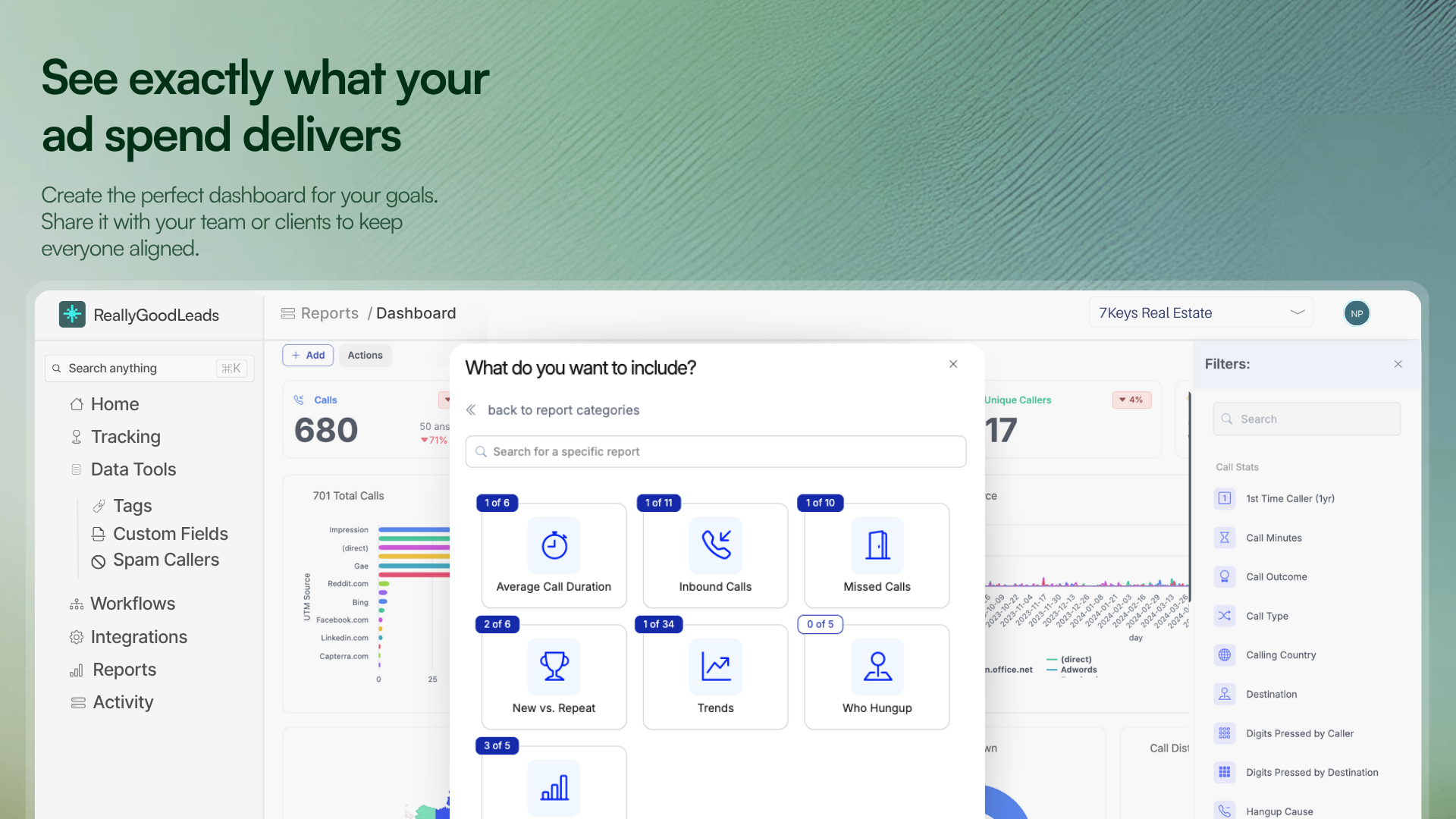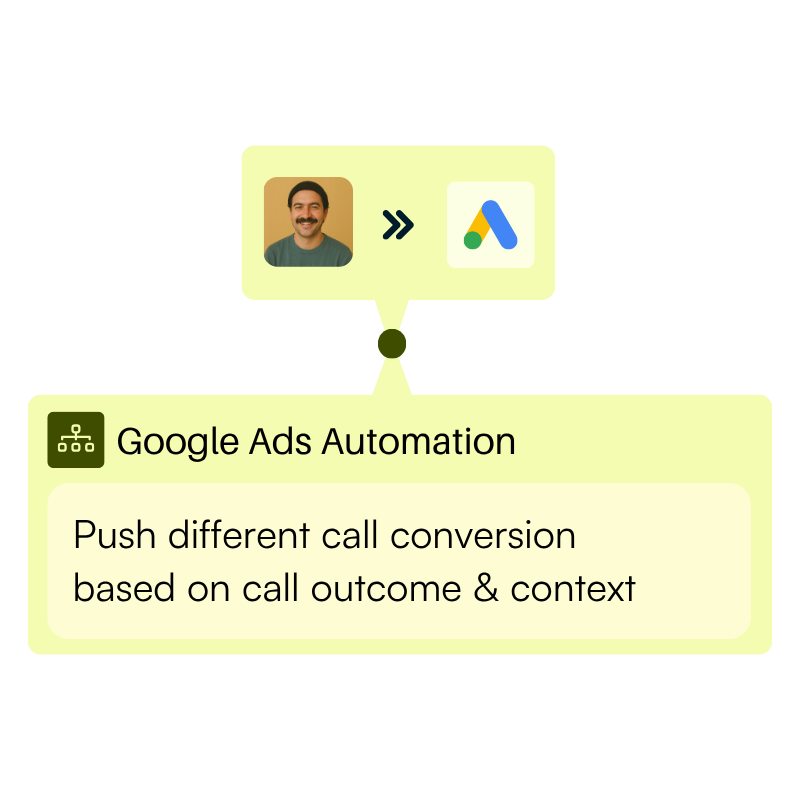Integrations → Google Ads
Connect Nimbata with Google Ads to track 100% of your call conversions with campaign, ad, and keyword attribution, AI‑calculated revenue, and lead quality insights.
Why Google Ads + Nimbata?
Automatically track calls in Google Ads, capture call outcomes,
and sync attribution data with precision — no manual work.

Multiple Call Conversions. Send different call conversion actions to Google Ads based on Nimbata fields so your reports match real outcomes.
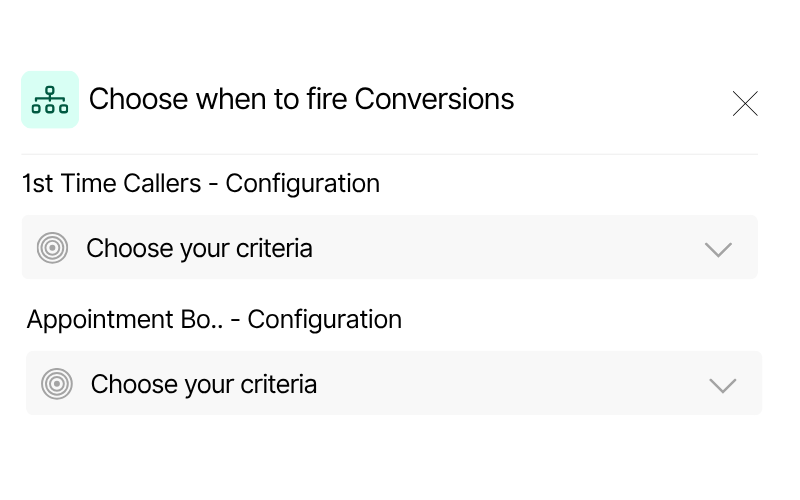
Conditional conversion logic. Choose exactly when to fire each Google Ads conversion: set rules by call duration, caller type, tags, or AI classification for precise tracking.
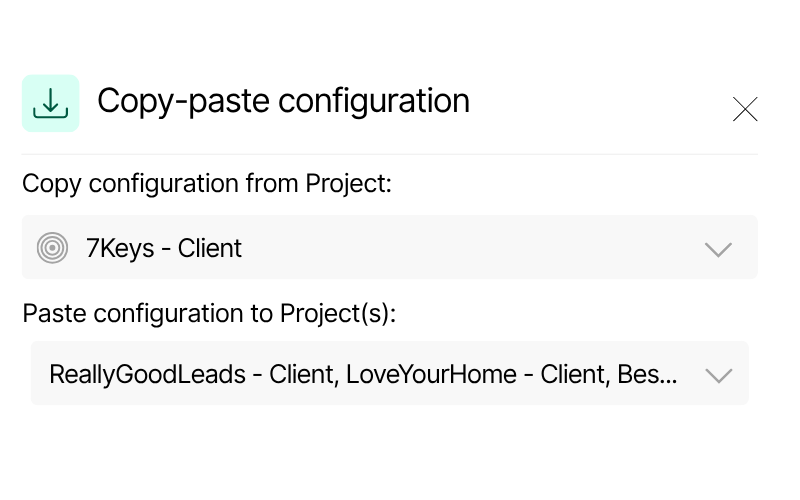
Scalable configuration management. Duplicate Google Ads sync settings across projects in seconds — no manual re‑mapping or repetitive setup needed.
Integration Capabilities
(that help you get more from your ad spend)

Attribute calls and classify them with AI for rich reports
Automatically match each call to its campaign, ad group, and keyword, while Nimbata AI tags and categorizes conversations for richer, more actionable reports.
Know exactly what’s driving results.
Get deeper insight into call performance.
Real revenue tracking & syncing
Send Google Ads conversions enriched with Nimbata’s AI Value fields, capturing the actual revenue from each call so you can optimize based on true ROI.
Measure what really matters.
Focus on profit, not just leads.
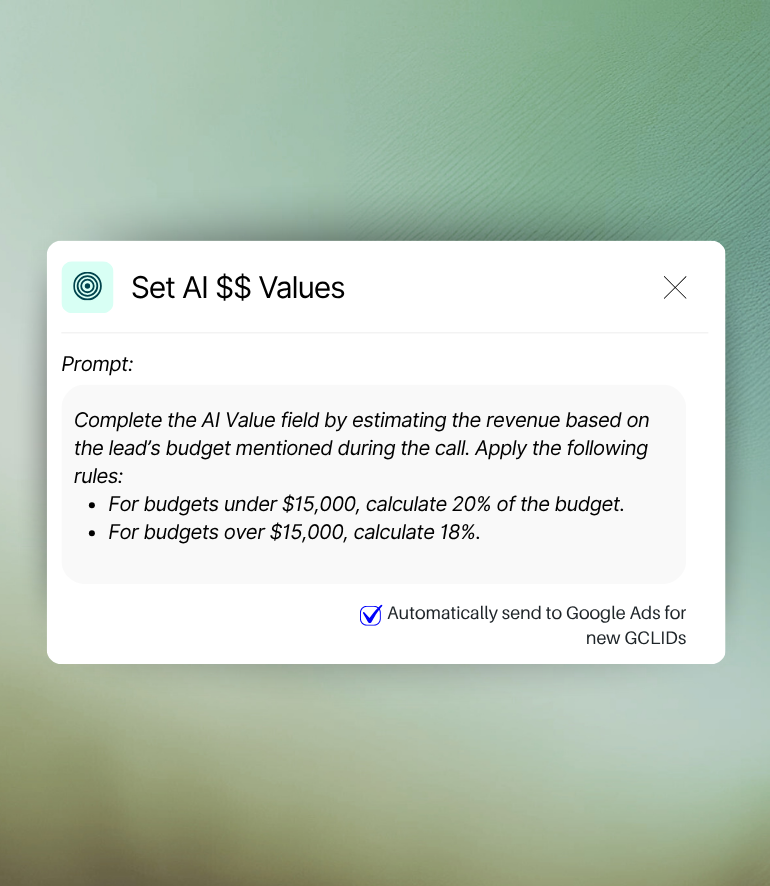
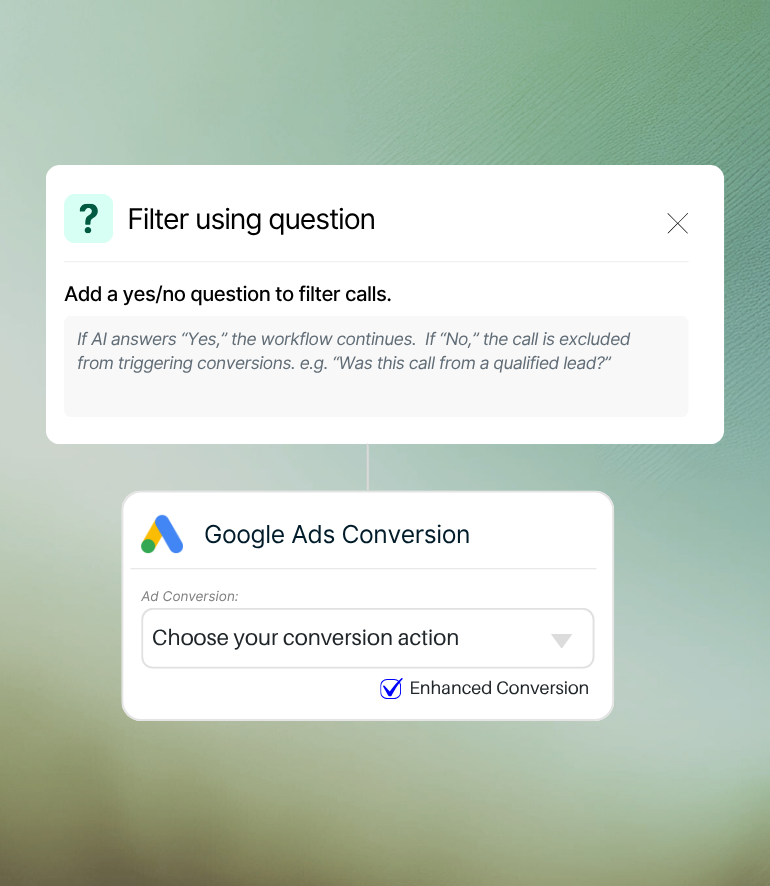
Smarter spend & cleaner accounts
Use natural language filters or AI tags to block spam, misdials, and low‑value calls from triggering conversions, keeping your Google Ads data accurate.
Protect your ad budget
Keep reporting lean and precise
GOOGLE ADS MEETS AI CALL INTELLIGENCE
See exactly which ads drive your best leads –
in no time!
Easily classify calls with AI and trigger Google Ads conversions using powerful workflows.
Send multiple call conversion actions – based on real‑time outcomes – all from one streamlined dashboard.
Make Google Ads react only to the calls that matter.
Build workflows using 30+ real-time conditions — from call duration and caller type to AI-detected revenue and intent — so you decide exactly which calls trigger a conversion.
Turn every call into campaign intelligence.
Nimbata AI classifies conversations, tags lead quality, and captures real revenue with AI Value fields — so your Google Ads reports reflect true ROI, not just call counts.
Trigger the right conversion, every time.
Decide exactly which conversion action Nimbata sends to Google Ads based on live call criteria, ensuring your campaign data stays clean, accurate, and profitable.
Attribute every call to its ad and track real ROI.
Google Ads + Nimbata
Overview: Google Ads is an online advertising platform that helps businesses display their ads on Google and Google’s partner websites, reaching their target audience effectively.
Integration Overview: Nimbata + Google Ads (previously known as Google AdWords) integration helps you discover which sources, campaigns, adgroups, ads, and keywords are driving not only the most phone leads but also the most high-value leads to your business, optimize your marketing efforts, and allocate your budget accordingly.
Use Cases
Things you can do when using Google Ads with Nimbata include:
Call Conversion Tracking with true dollar value: Push call conversions to Google Ads enriched with Nimbata’s AI‑calculated revenue and lead quality. Optimize bidding strategies based on profit, not just call counts.
Pinpoint winning campaigns & keywords: Attribute every call to the exact campaign, ad, and keyword that drove it. Reallocate budget instantly to high‑ROI campaigns while cutting wasted spend.
Ad Schedule Optimization: Analyze call performance by hour/day, then sync the best‑performing time slots back to Google Ads for ad scheduling that matches peak conversion windows.
Identify high‑converting landing pages: Track the caller’s journey before and after the call to uncover which landing pages close the most sales. Double down on what converts and fix what doesn’t.
Keep your conversion data clean & powerful: Block spam, misdials, and low‑value calls from hitting Google Ads. Protect your budget and ensure your optimization decisions are based on accurate, actionable data.
Their Flows:
To get started:
- Create your free Nimbata Account
- Calculate the size of your call tracking number pool
- Install Google Ads Integration direct through nimbata app or via Google Analytics (suggested method)
- Create your new phone call conversions
- Start monitoring your Call Conversions in your Google Ads or Nimbata Reports
If you need help setting up Nimbata for Google Ads, make sure to check out this help article or request a demo to help you with setting up the integration.
Discover more integrations
Slack
Stay on top of every call that matters. Push customizable alerts to Slack channels, share AI‑powered call summaries, and instantly notify your team when a sale closes or a follow‑up is needed.

Pipedrive
Turn conversations into pipeline. Automatically push high-intent callers into Pipedrive as deals or contacts — complete with source and context.

Zapier
Work smarter, not harder. Automate repetitive tasks and route call data into your favorite tools — without writing a line of code.

Webhook
Build your perfect stack. Send call events anywhere in real time to power custom workflows, reporting systems, or internal tools.