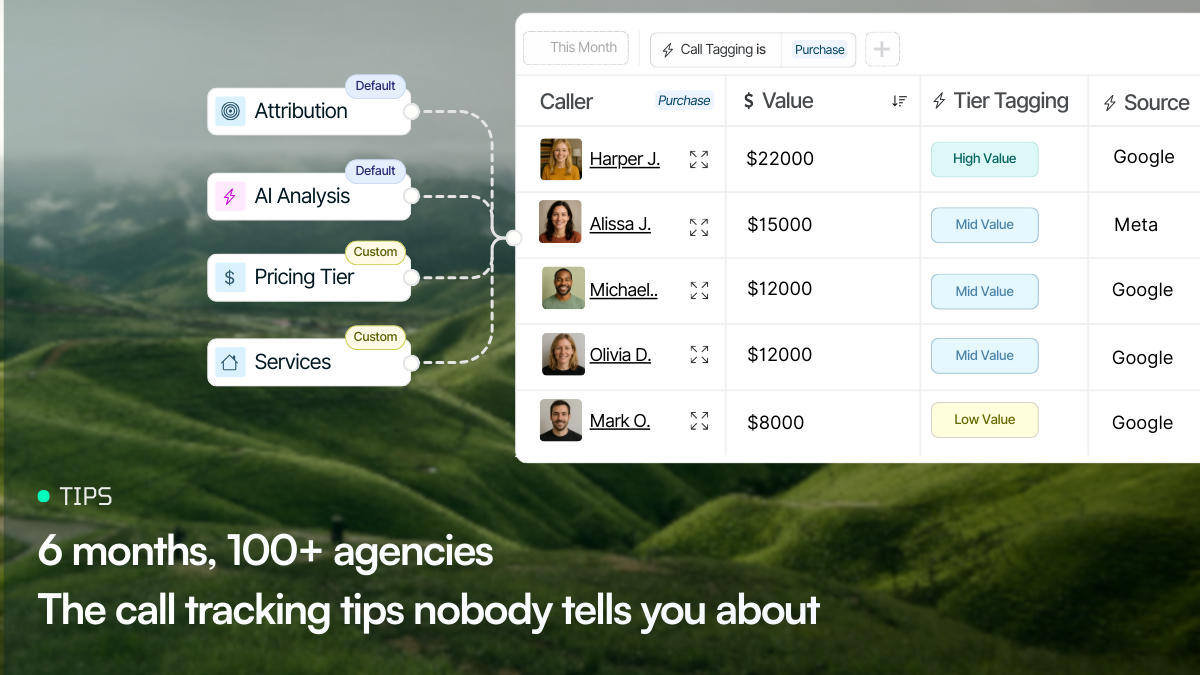When we first launched our Automation Builder, now the Workflow Builder, the goal was to help teams accelerate and scale their operations by automating time-consuming and mundane call tracking basic tasks, such as:
- Creating new contacts in your CRM the moment a new lead is spotted
- Updating your CRM when a lead books an appointment
- Classifying leads based on quality and behavior
It was a great start, until we noticed one thing; our users had to build way more workflows than we would’ve liked them to, so they could accurately reflect the complexity of their operations. This is when we took a step back and asked ourselves:
What if there was a way to create smarter workflows that could replace multiple workflows at once?
Meet the Workflow Builder: A smarter home, rebuilt for all your call routing and automation needs inside Nimbata.
The Workflow Builder is your favorite automation tool, rebuilt from the ground up for smarter, faster, and easier use. Now, you can set up and launch powerful workflows that work like they’ve read your mind. What’s changed? With the new builder, you can:
1. Set Conditions with And/Or Logic
And/Or Logic: Do you need more flexibility? The new conditional filters allow you to switch between true/false & and/or logic, so you can set up your preferred conditions and trigger workflows if any of the criteria you’ve set are met.


2. Set Conditions with True/False Logic
True/False Logic: Create flows with advanced filters that can handle multiple conditions. Once the conditional filter is set up, you choose what happens next. Add simple filters and populate your true and false scenarios for more control than ever before.

3. Automate multiple actions with Split Paths
Creating multiple workflows is a thing of the past. With Split Paths, you can add as many paths to your workflow as you wish without the need to create multiple flows.

4. String sequences together with Multi-Step Automations
We understand that there’s no one-size-fits all when it comes to routing and tagging calls – and our Workflow Builder filter sequences now reflect that. Add any number of filters, AI tags, and actions until the flow path mirrors your logic and attribution needs. All the way from lead tagging to CRM synchronization.

5. Auto-trigger your next best step with AI Orchestration
What’s even better than AI auto-tagging, scoring, and summarizing your calls? Having such automations be part of an even bigger sequence that runs automatically for you. With AI Orchestration, you can pair multiple, solid AI automations with other actions – all under a single, mega-workflow.
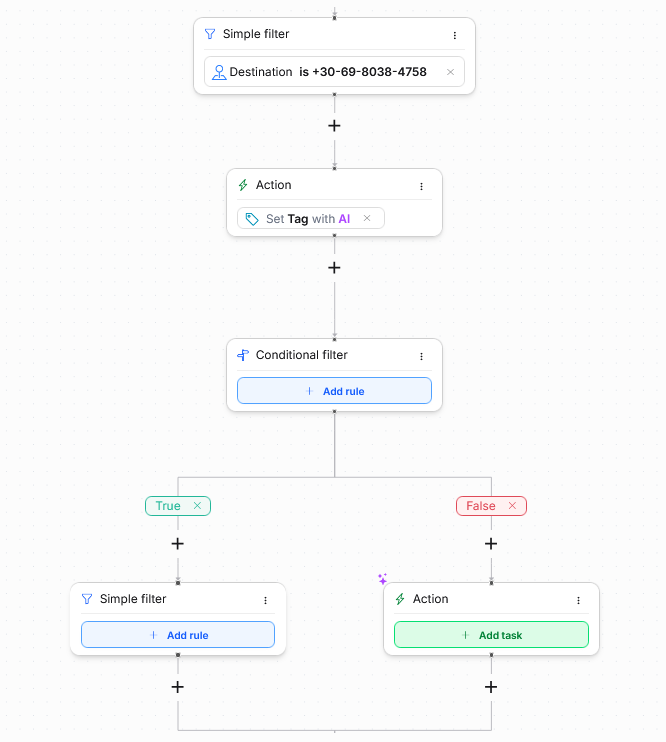
6. Ask AI anything to guide your workflows with Free Text Question
This new Free Text Question block lets you type your own custom question for Nimbata’s AI to evaluate, such as “Was the caller interested in scheduling an appointment?” or “Did the caller mention pricing?”. The AI returns a simple Yes or No, which you can then use to branch your workflow logic. This is for when you need to get ultra-specific call insights, filter your leads’ intent, and qualify callers before you take further action.

Workflow Builder: Real use case examples
With the new capabilities offered in the Workflow Builder, you can build as complex of a workflow as you need to suit your unique business needs. What used to take you multiple automations and workflows to set up can now be created under a single, mega-workflow. The following are real-world use cases of how the Workflow Builder can be used to create multi-path call flows infused with AI that triggers additional actions and automates entire sequences!
1. Trigger different email configurations based on call outcome with Split Paths

A dental practitioner is entering a busy summer period with multiple appointments for adults and kids alike. While business is booming, they are finding it impossible to keep up and follow up with every missed caller. This is why they decided to use the Split Paths functionality in the Workflow Builder to automate all three call scenarios, so:
- Patients can book appointments over the phone
- Patients receive email confirmation with the details (date, time, estimated cost) of their appointments
- The dental practitioner is notified of every new appointment booked (inclusive of all details)
- The dental practitioner is aware of every missed call they have received
After creating a conditional filter, the dental practitioner selects ‘Add path‘ and creates three Split Paths that they tag with AI:
- First Path
Filter: Call Outcome is Not Answered
Action: Send Email Notification
Missed Call Alert + Slack Message: Follow-up Channel - Second Path
Filter: Call Outcome is Answered
Tag is Appointment Booked
Action: Send Email Notification “Congrats, you have a new appointment” + populate Notes with Appointment Details - Third Path
Filter: Call Outcome is Answered
Tag is Sale Confirmed
Action: Calculate AI Value + Send Slack Alert on New-Clients Channel
For a detailed guide on setting up your best workflows yet, visit our Workflows help article.
2. Trigger different Google Ads Conversions using AI

In this second example, our dental practitioner, still pressed for time, has to find a way to differentiate between conversion types in Google Ads. The goal behind this is to track the appointments patients book and to differentiate such calls from the ones where callers show real interest in the services, becoming prospects, but haven’t booked an appointment just yet.
After adding the Tag with AI action to automate the flow, our dental practitioner:
- Creates a Split Path.
- Adds a filter with the tag set to Appointment Booked.
- Selects the Appointment Call Conversions action.
Now, all his calls tagged as appointment booked will be automatically sent to his Google Ads account as Appointment Call Conversions. Then, the practitioner:
- Adds a filter with the tag set to Sale Confirmed.
- Selects the Sales Call Conversions action.
Now, all his quality calls will be tagged as sale confirmed and will be automatically sent to his Google Ads account as Sales Call Conversions!
Workflow Builder: Create your next best steps!


The new Workflow Builder helps you do more by giving you the right functionalities to respond to the complexities and intricacies of your call tracking operations. You still get the speed and structure you loved in Automations. But now you can map out your logic and run multi-step workflows — all in one place.
It’s already live in your account. All that’s left is to build something great with it.
FAQ about the Workflow Builder
Features: https://www.nimbata.com/features
Integrations: https://www.nimbata.com/integrations
Pricing: https://www.nimbata.com/pricing
G2: https://www.g2.com/products/nimbata/reviews