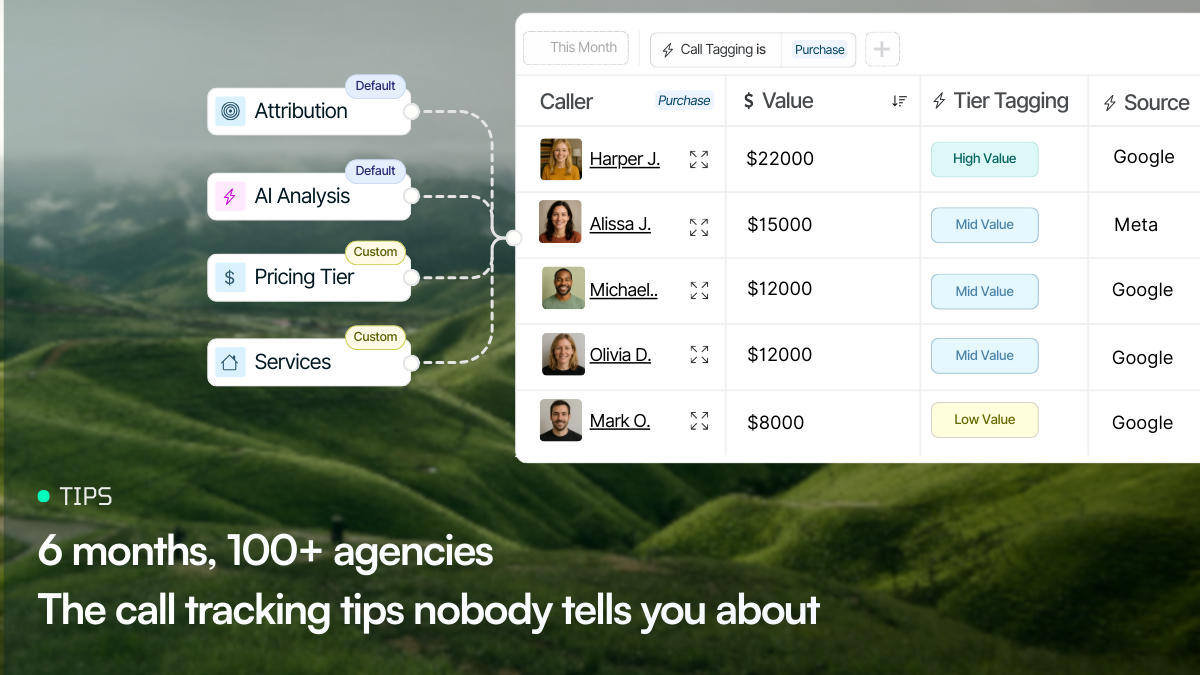Why you need to stop irrelevant clicks in Google Ads
Learn how to use your callers’ language to predict and prevent bad traffic and stop irrelevant clicks in Google Ads from inflating your numbers by creating discrepancies. Use this guide for quick results that help you improve campaign performance by showing you how to block irrelevant clicks in Google Ads and stop wasted ad spend among other tips.
Call transcripts are a useful tool when you want to spot the irrelevant calls that waste your ad spend. With their help, you can refine your targeting and keywords in Google Ads to block those specific searchers.
Tip #1: Useful Google Ads campaign terminology
If this is your first time with Google Ads and call tracking, these definitions will smooth the ride:
- Negative keywords are search terms you block so your ads don’t show. Use at account level (universal junk), campaign level (local bleed), and via shared lists for reuse. Start with a phrase, switch to exact if volume drops too much.
- Brand Exclusions (PMax setting): keep Performance Max from matching unrelated brand queries. Note: This is not an audience – it lives inside the PMax campaign settings.
- Account-level vs. campaign-level negatives: Account = always exclude, Campaign = discretionary control when one campaign lags behind.
- Geo-targeting is when you show ads only in locations you serve – pair this with a visible service-area visual on the landing page.
- Ad scheduling limits ads to hours that produce qualified calls. Make sure to revisit it after each transcript review cycle.
- Performance Max (PMax) is Google’s all-in-one campaign type that optimizes across channels. It uses Brand Exclusions rather than standard campaign-level negatives.
- Ad copy & LP qualifiers are short lines that pre-filter clicks (e.g., Sales calls only, New installs, [City name] only, From €100).
- Anti-ICP intent signals are phrases and patterns that signal non-customers. This is an Intent-based framework, not a demographic.
- IP exclusions are a last-resort control to block repeat offenders – make sure to confirm persistence before using.
1. Set up and analyze call transcripts and summaries
As the old adage goes, call transcriptions and AI summaries are a marketer’s best friend – when set up properly. Follow these four steps to create a solid ground for your work against junk clicks:
1.1. Obtain call transcripts
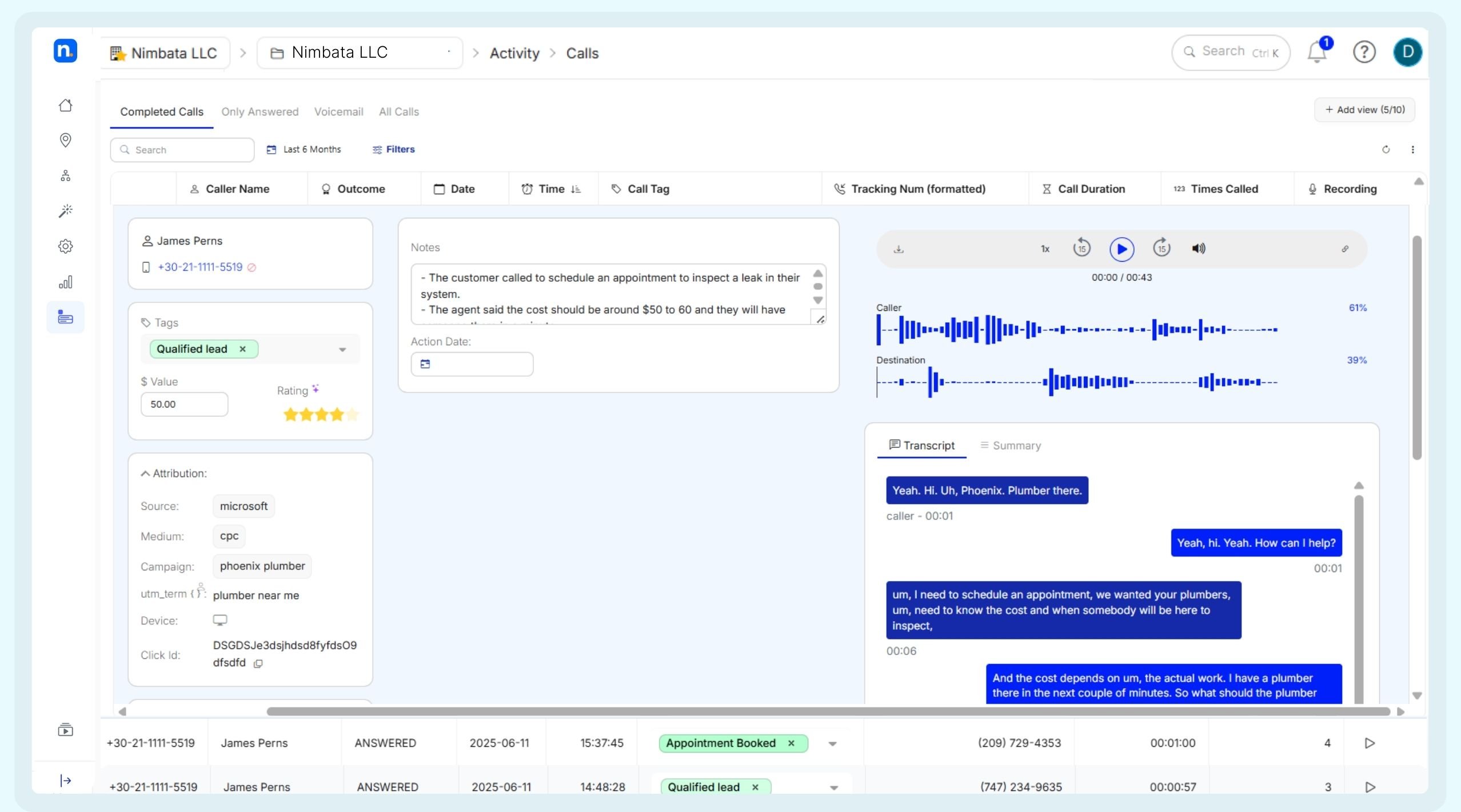
Use a service that offers the option to record and transcribe business calls, so you can get access to the conversation data you need to refine your campaigns. Having a call tracking solution at your disposal makes it quick and easy to record your customers and prospects and analyze their language patterns by consulting the very call transcripts generated from those conversations. In this way, you can identify the linguistic patterns of those who are your target customers and those who contact you for different reasons.
1.2. Listen for unwanted terms
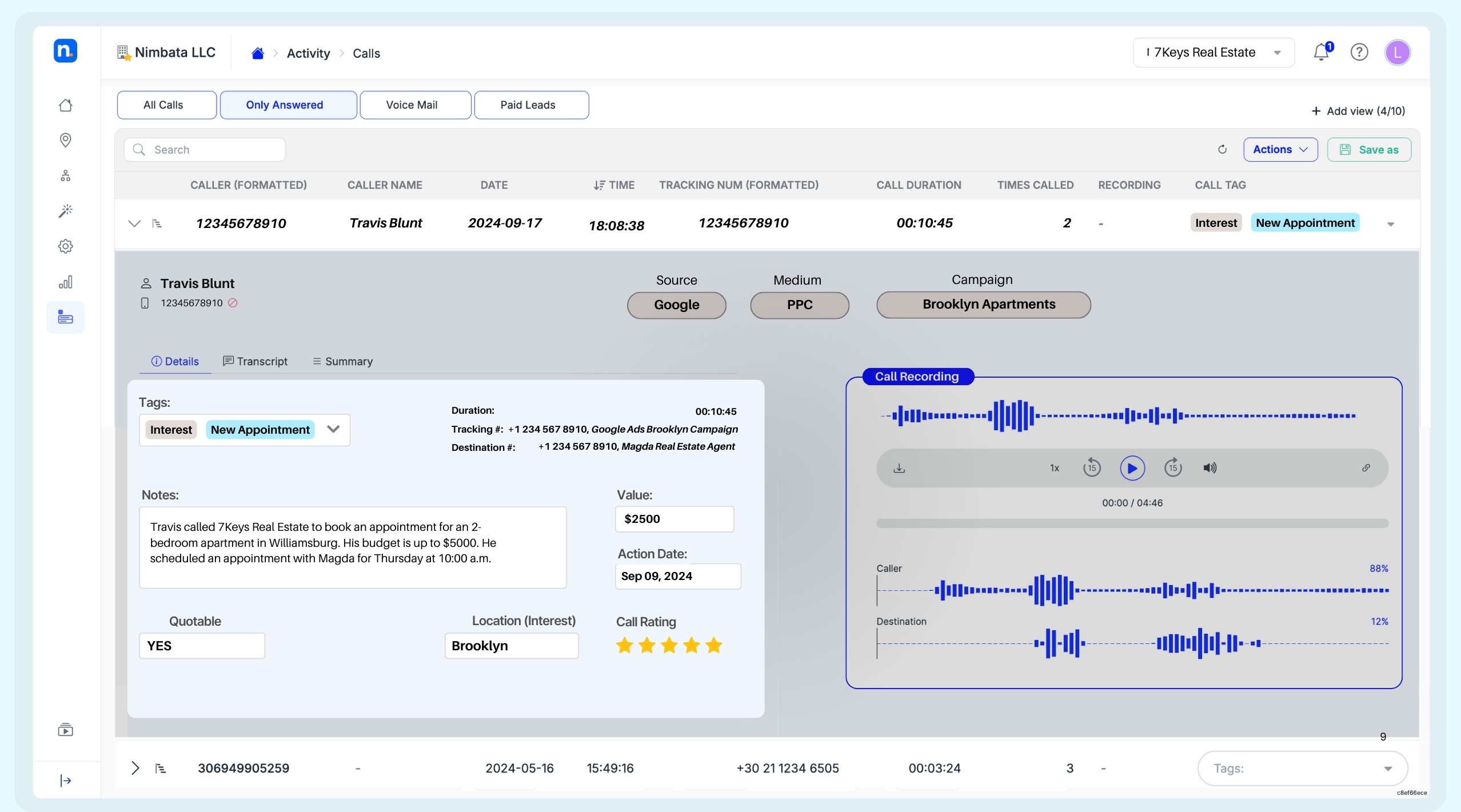
Open your call tracking solution and turn on call transcriptions and AI summaries so you can read about the things people ask for word for word, then enable auto-tagging for patterns like unqualified leads, not within target demographic, and no purchasing intent. Secondly, create a file export for the last seven days at the end of each week; that’s just the right amount of data you need to go through to find unwanted patterns without drowning in information.
1.3. Spot often-used keywords and phrases
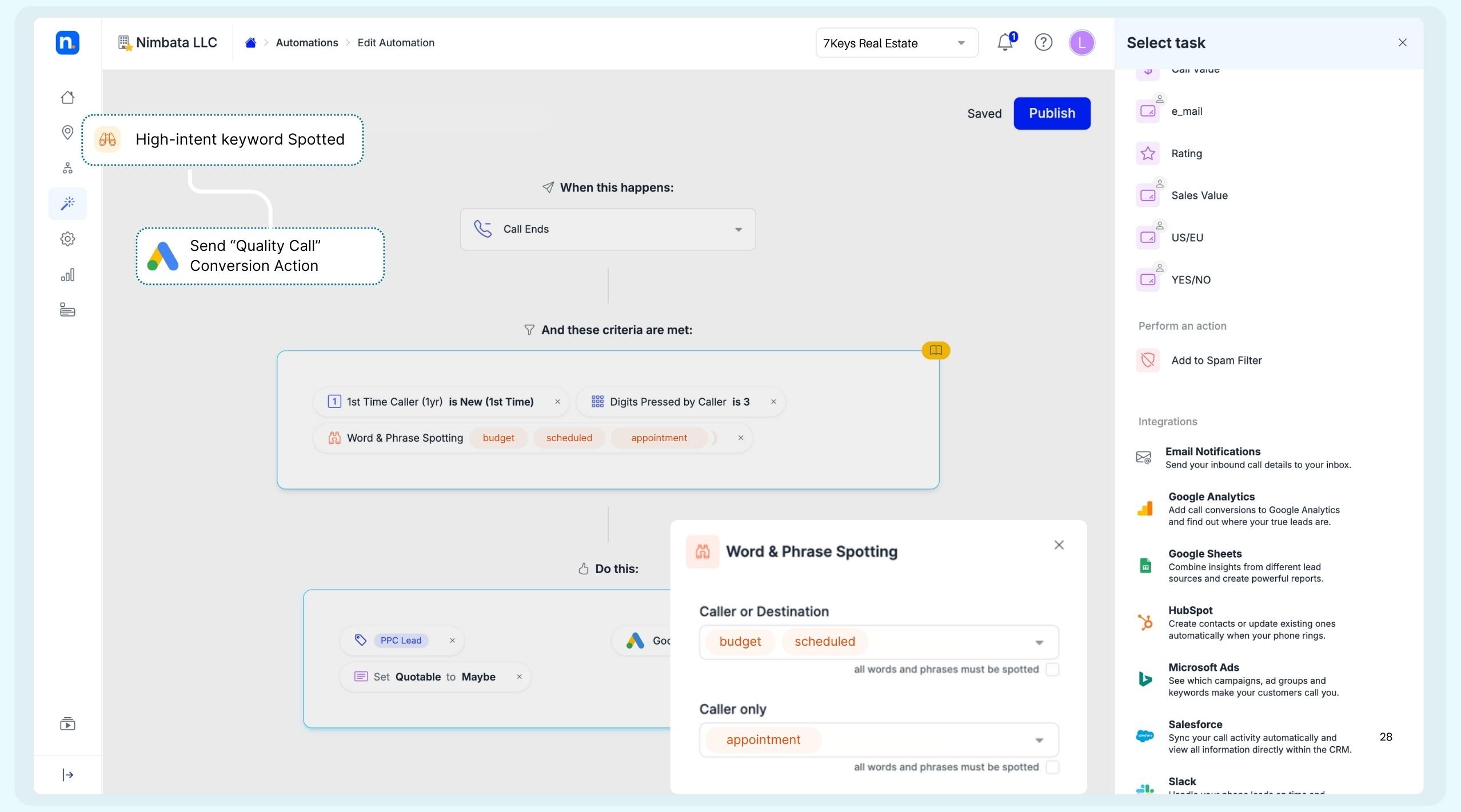
With AI call transcripts and summaries on, you can look for the common words and phrases that your unqualified callers use, such as return policy, support, “I’d like to file a complaint”, or “I’d like to cancel my subscription”, with having your calls auto-tagged instantly as a bonus. Note them down as they will form the basis of your exclusion criteria.
1.4. Take note of location and profession details
You may also include names of cities, states, and countries that your services are not available in. You can do the same for intent-based exclusions, such as query themes, support intents, self-serve cues, and job titles that are not relevant to your target audience, although be mindful with the latter that you don’t accidentally exclude potential buyers.
Privacy notice: Avoid using protected characteristics or sensitive inferences. Prefer intent & context (query terms, content categories) to demographic proxies.
2. Access Google Ads Campaigns to make all needed changes
Follow these steps to exclude junk clicks in campaigns and set up your Google Ads for success:
2.1. Add your list of Google Ads negative keywords
Once you have noted down the complete list of keywords you wish to exclude from your ad campaigns with the help of call transcripts and summaries, such as return policy and support, it’s time to add these search terms to your Google Ads Campaigns in the form of negative keywords. It’s this process that will teach Google’s ad platform to withhold showing your ads for unwanted search terms so you will no longer get billed for irrelevant clicks from uninterested users.
2.2. Exclude irrelevant audiences
Your next step should be to create exclusion audiences. Take a closer look at your transcripts and see if you can identify specific audiences, such as bakeries and students, and build Anti-ICP intent signals within your ad platform. Once you sync that to Google Ads so the platform knows what audiences should get excluded from your targeting, you will surely see an improvement in your numbers and help protect your brand by excluding it from being viewed in unwanted searches and being viewed in an unwanted light.
2.3. Refine your audience targeting
Now, you need to refine your exclusion rules with account-level negative keywords for evergreen junk that should never trigger a single click. Keep a list of the themes you reuse, such as support terms and non-supported cities, in the form of shared negative lists. Attach them where needed so your structure stays clean. If a single campaign needs further refinement, add campaign-level negative keywords.
2.4. Exclude junk IP addresses
Google Ads offers the option to exclude IP addresses in your ads account settings, so you can block the sources of invalid traffic once and for all. This is quite a drastic measure, however, so make sure the IP addresses you block are consistently delivering junk traffic to your campaigns.
Tip #2: Apply Brand Exclusions to PMax campaigns
For PMax campaigns, also apply brand exclusions to keep prospecting clear of unrelated brand queries. Select your match types deliberately by using phrases when you’re addressing a broad topic (e.g. support), and switching to exact matches (e.g. subscription cancellation support) if you lose too much volume.
3. Monitor performance metrics and adjust where necessary
Congrats on getting this far – you are through the most challenging part of the process. Still, you need one more thing to keep junk clicks away from your campaigns; the consistency to monitor your performance and make ongoing adjustments as needed:
3.1. Compare clicks with conversions
The following two KPIs and safety mechanisms should be just what you need if you wish to stop receiving irrelevant clicks in Google Ads:
- Qualified Rate is your qualified calls divided by your total number of calls; aim to raise it.
- Cost per Qualified Call, or CPQC, is how much you spend on ads divided by the number of qualified calls you receive; aim to lower it.
Your safety mechanisms can be:
- The share of non-sales tags trending down
- Keeping Impression share and CTR stable
This is how you’ll know when you’re filtering junk clicks and when you’re strangling reach.
E.g. If €5,000 in ad spend yields 100 calls with 35 qualified (CPQC = €143), and after your safety mechanisms you see 60 qualified at the same spend (CPQC = €83), your budget allocation is automatically better optimized.
3.2. Routine check to keep your campaigns free of junk clicks
Spend 30 minutes per week on this to effectively exclude junk clicks in campaigns. Refine the process as you go along for best results. At the end of the day, you should keep the parts of the process that serve you and your business needs best:
- Export last 7 days of transcripts + tags.
- Tag new phrases and update your negative keyword lists; first at account level, then via shared lists.
- Update Account-level shared negative list first; then campaign specifics.
- Tighten geographical targeting and ad scheduling where junk tends to gather.
- Add one line to your ad and one line to your landing page that pre-qualifies, such as [City name] only, Sales calls only, New installs only, From €100).
- Log what you changed and how you’ll roll it back if needed.
- Next week, only repeat the steps above that resulted in improvements.
4. Use Conversational Intelligence to stop irrelevant clicks in Google Ads

Conversation Intelligence takes your call tracking to the next level as it can analyze not only what was said, but how and why it was said. Instead of relying only on transcripts and keywords, Conversation Intelligence tools automatically detect patterns in tone, intent, and call outcomes to highlight which interactions convert.
Add Conversation Intelligence on top of your call tracking setup so you can:
- Spot hidden intent signals. Because Nimbata’s AI applies tags, ratings and custom fields in real time based on caller intent, sentiment and outcome.
- Automate negative-keyword and exclusion discovery. Nimbata identifies recurring phrases or patterns from calls that don’t convert, helping translate them into negative keywords, exclusion audiences, or ad-copy qualifiers.
- Refine ad copy and landing-pages with actual caller language. The AI-generated summaries and notes distill exactly what disqualified searchers said (e.g., “support,” “want free advice,” “just checking warranty”), so you can proactively exclude those intents in your campaigns.
- Tie calls back to campaigns, keywords and revenue. Nimbata integrates with your ad platforms (like Google Ads), CRMs and analytics tools so you can attribute which campaigns generate qualified calls vs. junk ones, and optimize spend accordingly.
Bonus: Quick keyword adjustments for fast-paced industries
If you work in automotive sales, legal services, home services, healthcare, or B2B/SaaS, chances are that changes come often and suddenly. Each industry has its own set of junk patterns, meaning they vary in terms of both junk traffic and junk terminology. Despite these differences, if you want to stop irrelevant clicks in Google Ads, the logic and fix stay the same; block the terms and state the ad copy and LP qualifiers.
1. Automotive sales often bleed into service queries.
Block automotive terms like service appointment, parts, and recall, and add sales calls only in the ad with the sales department only near the phone on the page.
2. Law firms attract a large volume of searches for free advice.
Block legal services terms like free advice, legal aid, pro bono, and small claims, and state paid consultations, business clients only, or no free legal aid.
3. Home services receive a ton of warranty and maintenance requests.
Block home services terms like warranty, maintenance, and [your brand name] support, show a service-area map, and add [city name] only and new installs in the hero.
4. Healthcare clinics usually get admin calls.
Block healthcare terms like medical records, refill, and follow-up appointments. Instead, write new patient bookings plus no prescription refills by phone and new patient bookings only.
5. B2B/SaaS customers often mix sales and support requests.
Block reset password, support ticket, and status page, and point support to the portal while keeping sales inquiries and sales demos high on the page.
2 issues that cost you quality campaign clicks
1. Over-blocking
This one’s the most common mistake. It’s normal to get reduced volume as your ads are shown to a more specific, better-targeted audience. If, however, your volume collapses entirely, then undo your most recent negative term addition and retest.
2. Mixing brand and non-brand rules
As a rule of thumb, branded keywords should be left as untouched as possible to enable the widest reach possible. Non-branded keywords, on the other hand, can be monitored and restricted with much stricter criteria, according to Google’s own support. Simply put? Keep your brand campaigns gentler than your non-brand ones so you don’t end up excluding high-intent searchers from reaching you.
Tip #3: Respect privacy whenever you record and transcribe calls
If you record and transcribe calls, tell callers at the start of each call about the information you plan to collect during the conversation and how you plan to use it. Make sure you adhere to all local privacy rules, such as the GDPR in the EU and the CCPA in California, and offer callers the option to opt out of a call, pause, or stop a recording. Remember that giving an early and clear notice is a great way to build trust and collect data.
Conclusion
Junk clicks don’t have to be the cost of doing business – follow the advice outlined in the guide above and stop irrelevant clicks in Google Ads immediately!
Monitor caller language each week and turn those patterns into negative keywords, Brand Exclusions in PMax, and clear ad/landing-page qualifiers. In this way, you’ll shrink the budget percentage you waste without diminishing your reach.
Track Qualified Rate and CPQC to see progress quickly, keep impression share and CTR steady as your safety mechanisms, and log changes so you can reverse decisions with ease. Your time to stop paying for junk clicks in Google Ads has come.
Stay intent-based, privacy-first, and consistent with your efforts, and watch your returns compound fast!
Turn call transcripts into your competitive edge. With Nimbata’s call tracking and transcription tools, you can uncover the negative keywords that block junk clicks in Google Ads and maximize every ad dollar.
Your call tracking tool
doesn’t have to suck!
Flexible Product, Expert Support, Transparent Pricing.