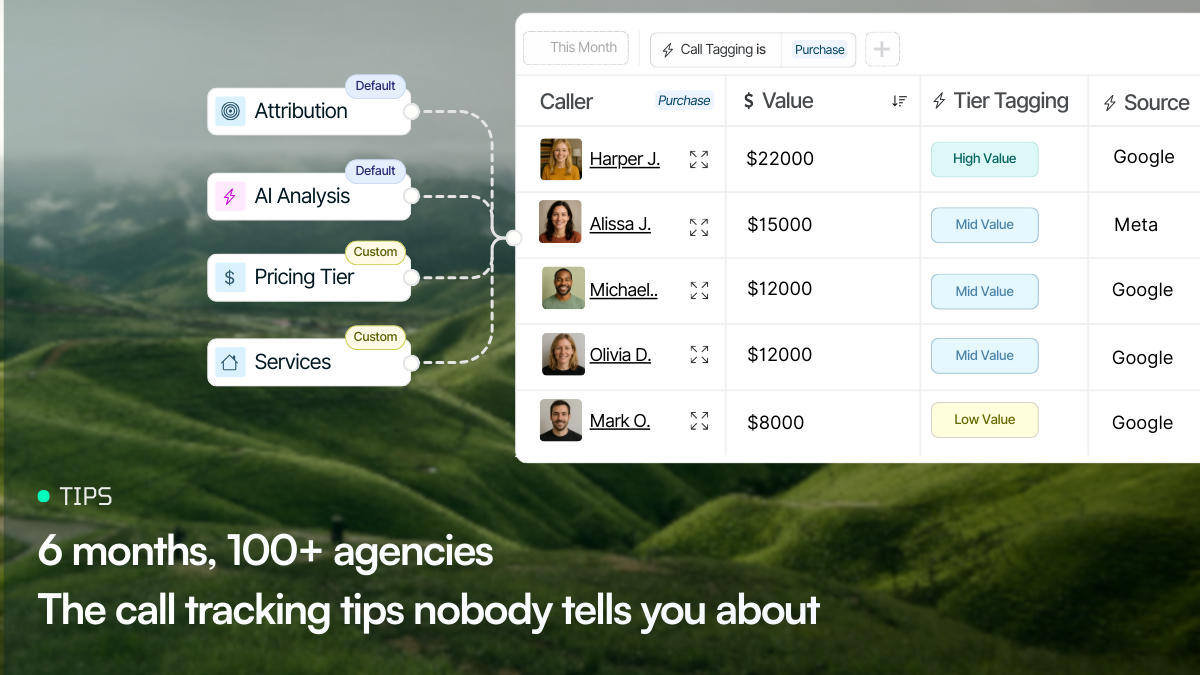If you’ve spent any time managing a website or, honestly, just using the internet, you’ve probably had this thought: Why can’t contacting a business be easier? We’ve all been there, staring at a phone number we have to copy, open the dialer, paste, and then finally make the call. It’s clunky, it’s outdated and, honestly, it’s enough to make anyone give up before they even hit ‘call‘.
Cue the solution: the click-to-call button. Simple, effective, and dare I say… elegant? With one tap, a user can go from “thinking about calling” to “talking to you directly,” skipping all the usual hoops. It’s the kind of small-but-mighty feature that businesses overlook at their own peril.
But here’s the kicker: adding one is ridiculously easy. Like, “why didn’t I do this sooner” easy. And yet, so many websites are still making their visitors jump through unnecessary steps just to start a conversation.
So let’s fix that. We’re going to break down not just how to add a click-to-call button with HTML, but why this tiny change can have a massive impact on your site’s user experience—and ultimately, your bottom line. Ready to rethink how your website connects with people? Let’s get into it.
What is a click-to-call button and how does it work?
A click-to-call button is a clickable element on a website (or app) that allows visitors to instantly initiate a phone call with just one tap or click. No more copying and dialing a phone number like it’s 2007. Users can simply press the button, and their device (usually a smartphone) will open the dialer with the number pre-filled and ready to call.
You’ll usually find them on contact pages, product pages – anywhere you actually want people to get in touch. They’re especially helpful for mobile users, but they work on desktops too (if the user has calling software like Skype or FaceTime installed).
How does click-to-call work and why is it important?
It’s just a regular old HTML link with a tel: protocol to make it dial. When a user clicks the link, their device automatically opens its default phone app with the number pre-filled, ready to call. On smartphones, the call can be initiated immediately, while on desktops, it may prompt calling apps like Skype, Zoom, or FaceTime (if installed).
How it works step-by-step:
- User clicks the button:
The visitor taps or clicks the click-to-call button on your website. - Device triggers the phone app:
- On mobile devices: The phone app opens with the number ready to dial.
- On desktops: The browser checks for any installed calling software and prompts the user to choose one.
- User confirms the call:
The user hits “Call” to start the conversation with your business. - You receive the call:
Just like a regular phone call, your phone rings, and you can speak directly with the customer.
Example of the HTML code behind it:
<a href="tel:1234567890">Call Us Now</a>Why use a click-to-call button?
- Convenience: Makes it super easy for visitors to contact you.
- Improved user experience: Reduces friction, which can lead to more calls and conversions.
- Mobile-friendly: With more people browsing on their phones, this is a must-have.
- Boosts customer engagement: Quick access to your team can improve customer satisfaction and trust.
In a nutshell, click-to-call buttons bridge the gap between online browsing and real-time conversations, making it easier for customers to reach out when they’re ready to talk.
How to add a click-to-call button on your website {step–by-step}
You don’t need to be a developer or tech-savvy to pull this one off. It’s easier than making your morning coffee!
Here are the steps:
Step 1: Access your HTML editor
WordPress
Open the WordPress editor and click on the “+” button. Type HTML and click on the Custom HTML option.

Type the next steps in the HTML container.
Wix
- Go to Blog in your site’s dashboard.
- Click Edit on the relevant blog post, or Create New Post to write a new one.
- Click Add
![How to Add a Click-to-Call Button With HTML [step-by-step guide with example] 486a1db5 f7b6 455b b3ab 675f272f4b0b](data:image/svg+xml,%3Csvg%20xmlns='http://www.w3.org/2000/svg'%20width='0'%20height='0'%20viewBox='0%200%200%200'%3E%3C/svg%3E) on the left side.
on the left side. - Click HTML code.
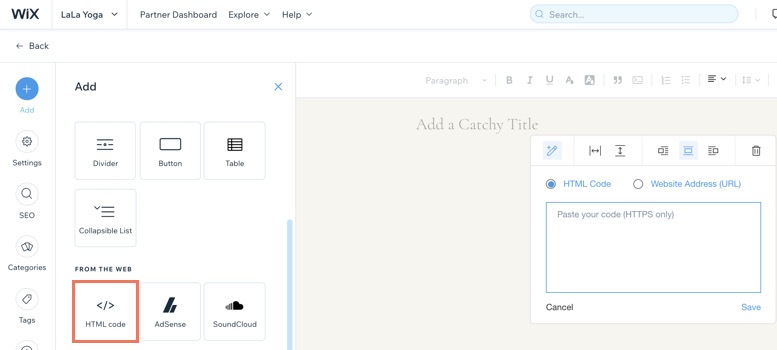
Type the next steps in the HTML container.
Shopify
- In Shopify, create a custom content block.
- Inside the block editor, click the Add content+ button, search for Custom HTML, and then click to insert a Custom HTML block.
Squarespace
To add a code block:
- Edit a page or post, click Add Block or an insert point, then click Code. For help, visit Adding content with blocks.
- Open the block editor by clicking the pencil icon on the block.
- Add your code in the text field.
- If you’re using the code block to display code snippets, switch the Display Source toggle on.
Step 2: Enter the standard link tag
Simply paste this code into the page:
<a href=""></a> Step 3: Enter your company’s phone number.
Make sure that you enter your phone number minus the dashes and country code. Here is how you should enter the number:
<a href="6177787312"></a> Step 4: Add tel:
<a href="tel:6177787312"></a> Step 5: Add a call to action message
<a href="tel:6177787312">Call us at (617)-778-7312</a> That’s it! Your click-to-call link is now ready and customers can click on it to call you!
In case you want to also track clicks on this click-to-call links, check out this guide:
How to track phone number clicks on your website [step by step guide + video]
Takeaway
Adding a click-to-call button to your website is a total no-brainer if you want to make it easier for people to reach you.
It removes all the friction so more people reach out – faster Happier customers. More sales. Simple. Plus, it works on both desktop and mobile, so no matter how people find you, they can get in touch with just one tap.
The best part? It’s super quick and easy to set up, and it won’t cost you a fortune. Want to take it a step further? Add call tracking, and you’ll know exactly where your calls are coming from. Pretty handy, right?
Bottom line? This is one of the easiest wins you’ll ever implement, and your future customers will thank you for it!
![How to Add a Click-to-Call Button With HTML [step-by-step guide with example] 486a1db5 f7b6 455b b3ab 675f272f4b0b](https://d2x3xhvgiqkx42.cloudfront.net/12345678-1234-1234-1234-1234567890ab/9432a2ad-f01d-4a3d-ae53-370c37e15e62/2021/12/12/4960c006-437e-433c-a192-3686e664cfcf/486a1db5-f7b6-455b-b3ab-675f272f4b0b.jpg) on the left side.
on the left side.