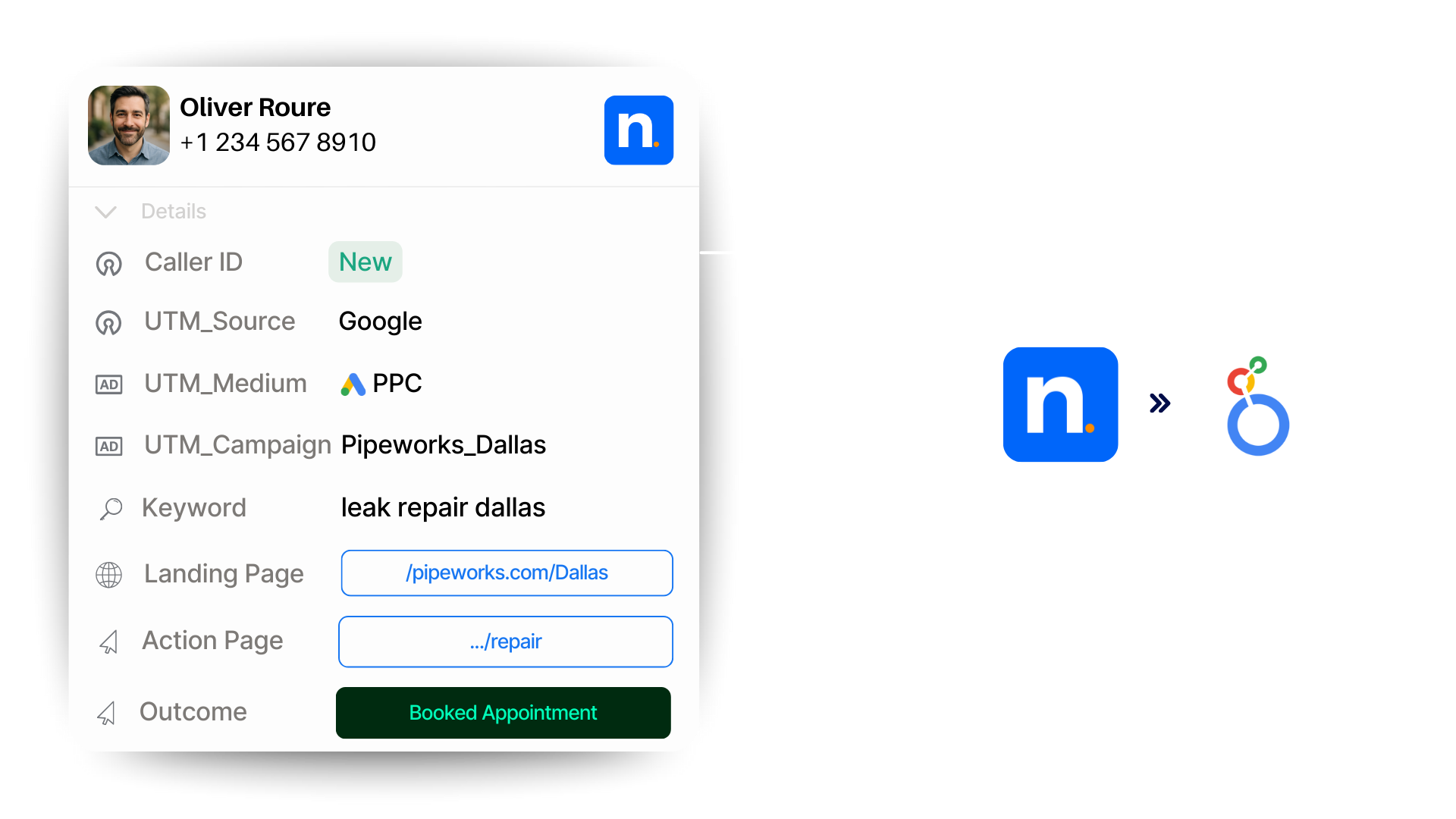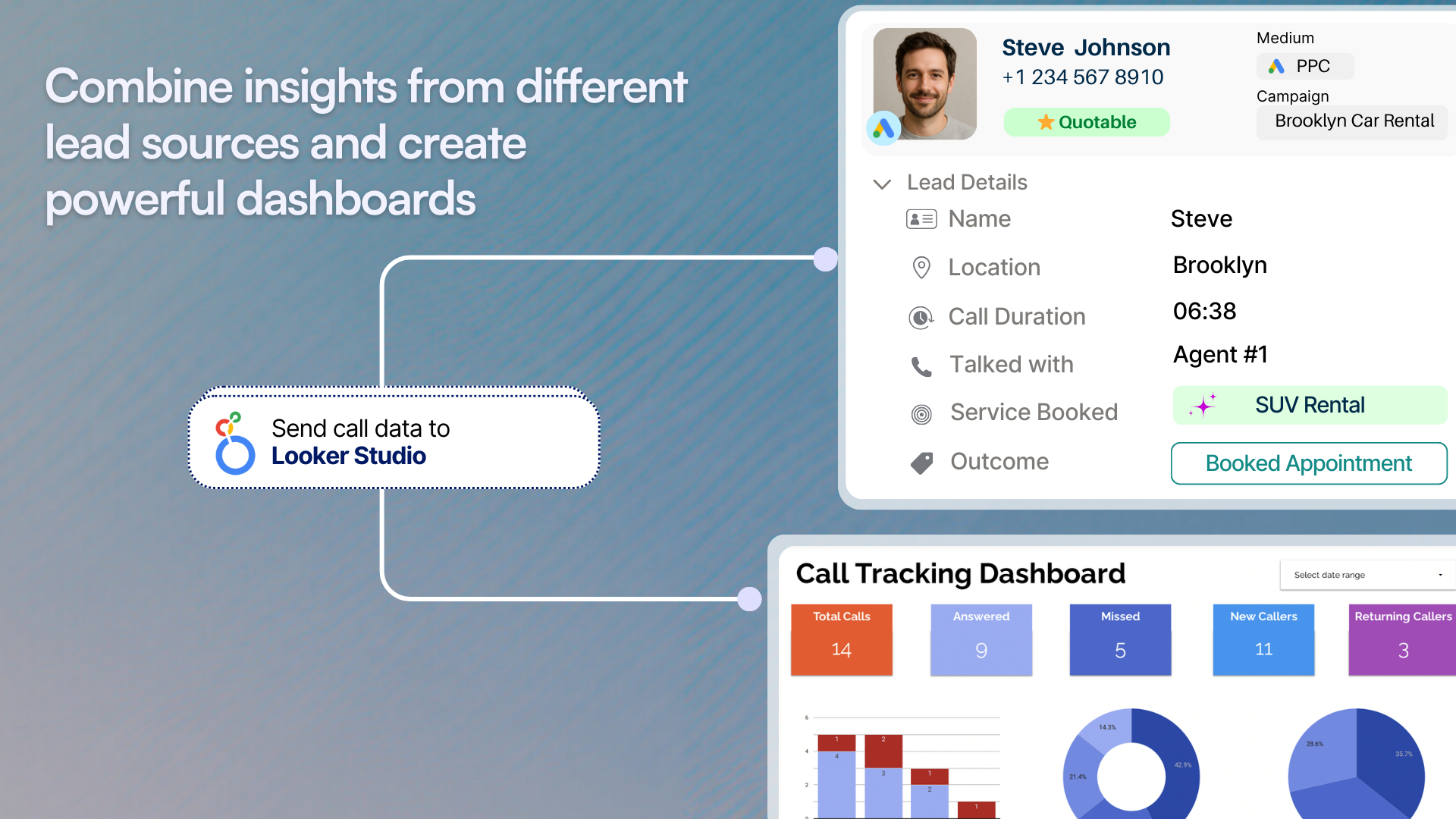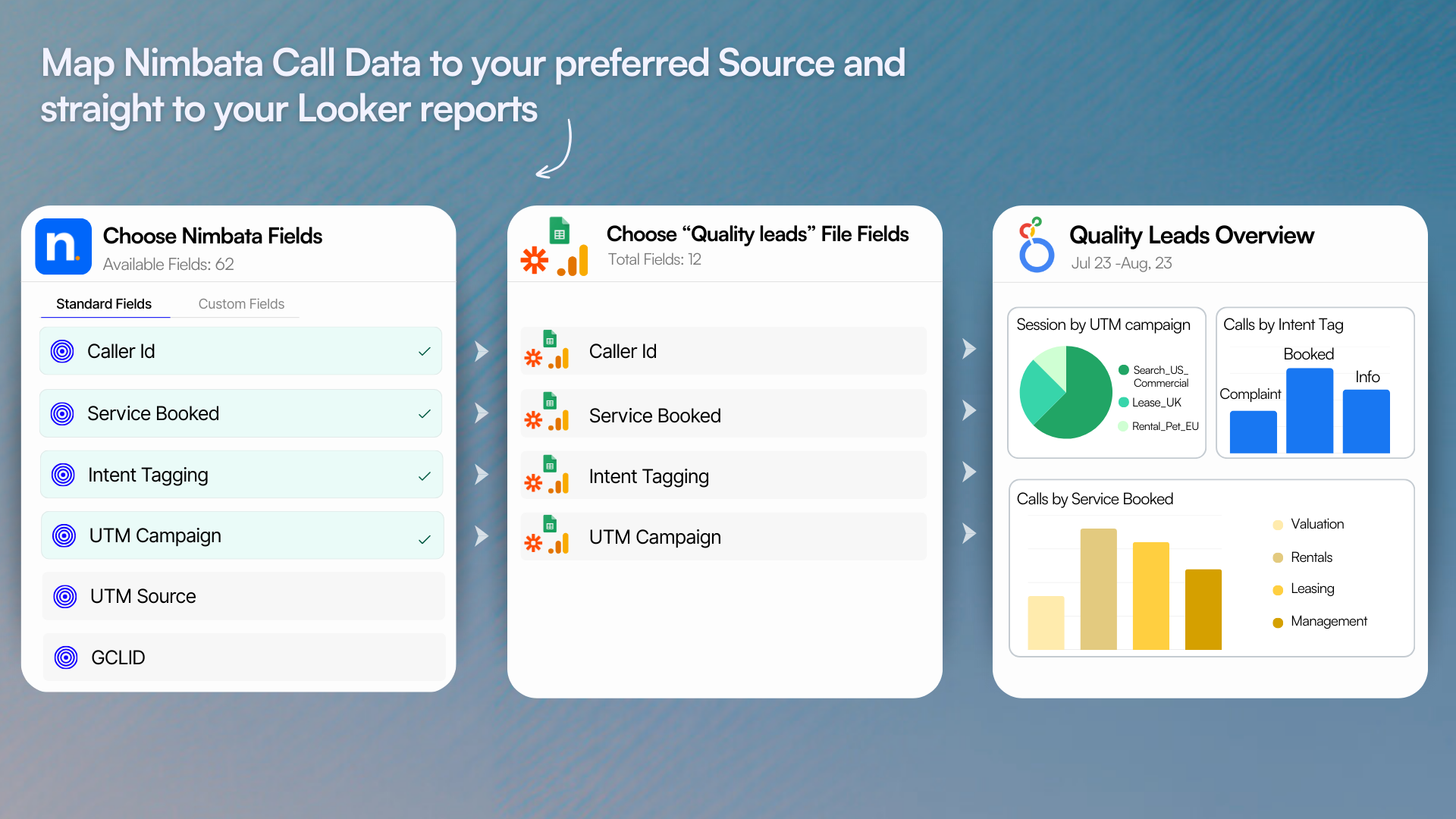Integrations → Looker Studio
Connect Nimbata to Google Looker Studio and turn every call into clean, actionable data for reporting and optimization.
Integration Capabilities
(that make your decision-making effortless)
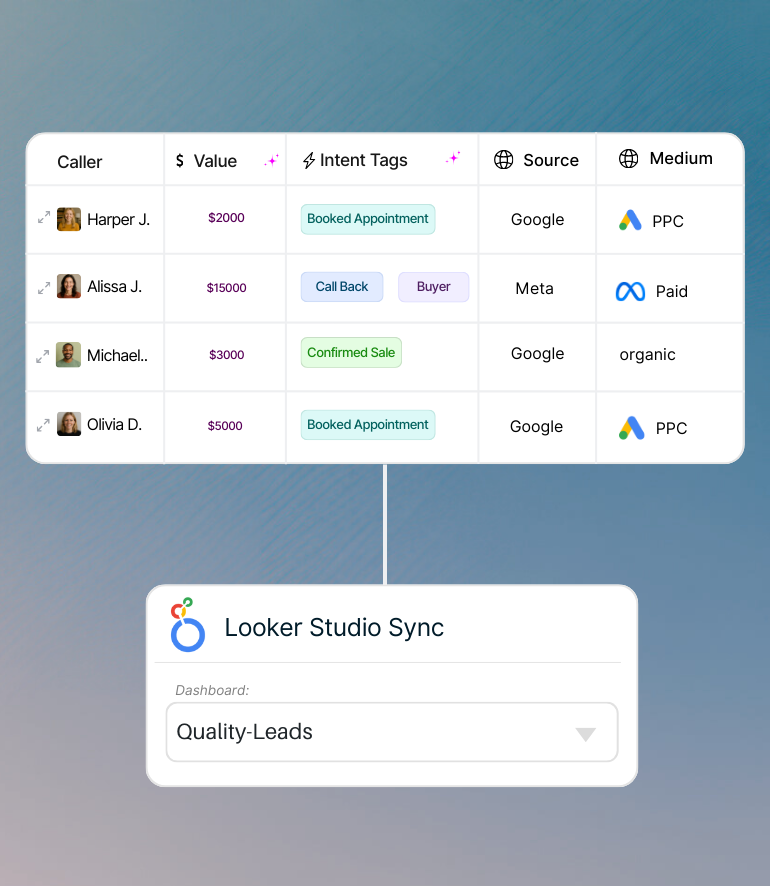
Fresh Looker dashboards with instantly updated data sources.
With Nimbata’s insights you can break down inbound calls in your Google Looker dashboards by more than volume. See which sources bring in new leads vs. repeat callers, which campaigns drive real appointments, and which channels deliver high-intent opportunities.
Keep your reports clean and always up to date with source-level, actionable call data.
Push the right data on your reports
Transform available or custom fields into structured datasets that flow seamlessly into Google Looker dashboards, in real-time. Configure exactly which metrics matter and visualize them instantly.
All automatically captured in your data source. No messy reports. No manual effort.
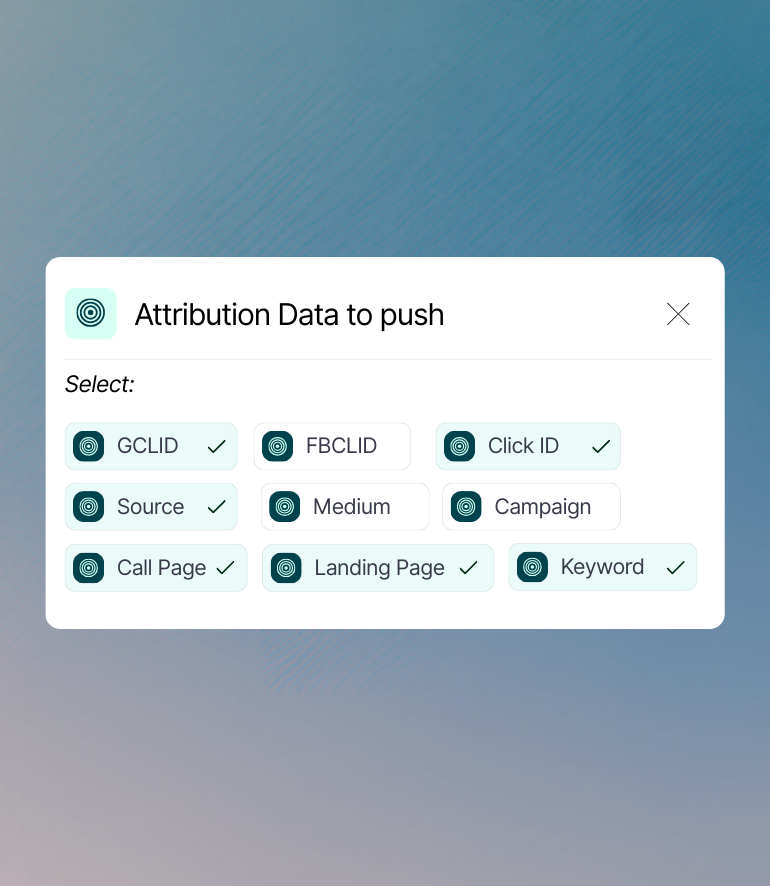
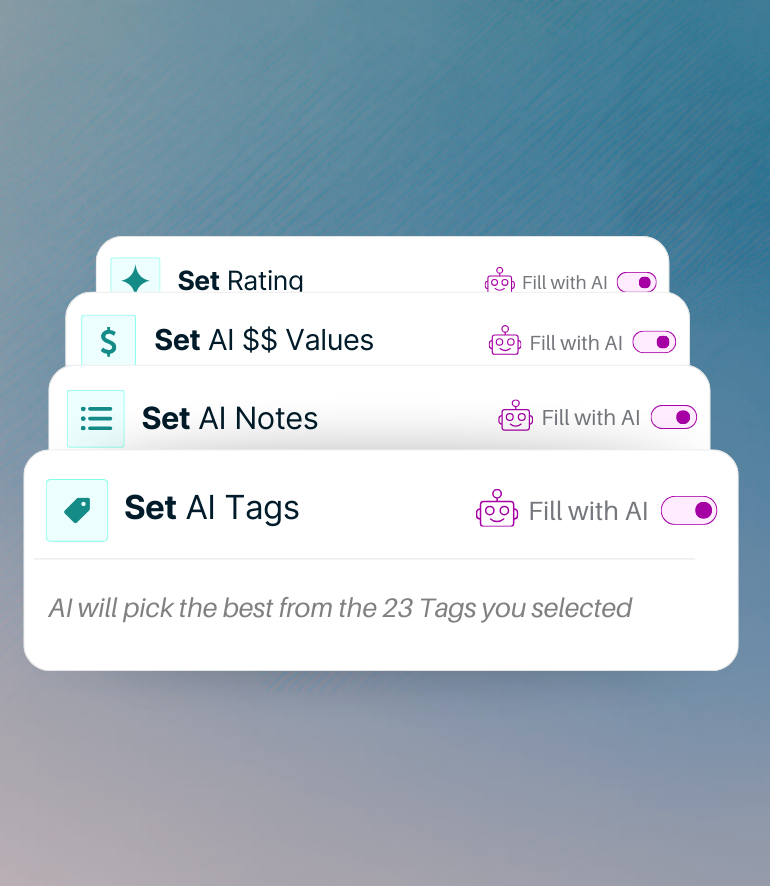
Add AI call insights to your Looker dashboards
Nimbata’s AI analyzes every call — tagging intent, scoring leads, and estimating value — then feeds those insights into Google Looker Studio for clear, visual reporting.
Easily highlight high-potential leads and campaign results without sifting through raw call logs.

Get every call into Looker Studio and see each update reflected in your dashboards
Google Looker Studio + Nimbata
Overview: Looker Studio (formerly Google Data Studio) is Google’s free online tool for building customizable reports and dashboards. It lets you transform raw data into visual, branded, and easy-to-share insights so you can track performance, align stakeholders, and make data-driven decisions.
Integration Overview: Nimbata’s call tracking for Looker Studio lets you send enriched call data into interactive dashboards that align with your business goals. Create custom reports to monitor performance, make timely, data-driven decisions, and optimize your marketing ROI. Share dashboards with teams, stakeholders, or clients to keep everyone aligned, and connect through Google Sheets, GA4, or Zapier for a seamless setup.
Use Cases
Things you can do when using Looker Studio with Nimbata include:
Visualize Call Performance: Bring call data to life in Looker Studio dashboard by sending call insights—like intent tags, call duration, and AI-calculated lead value—into your preferred data source (Google Sheets, Google Analytics or Zapier. Visualize call activity alongside other marketing channels for immediate, intuitive decision-making.
Strengthen Cross-Channel Analysis: Centralize inbound call data from Google Ads, Facebook, Bing Ads, and more— feeding them into Looker Studio to build unified dashboards that compare call performance with web clicks, form submissions, and campaign ROI.
Keep Stakeholders Aligned: Use Looker Studio reports powered by Nimbata’s data to provide stakeholders or clients with branded, interactive dashboards. Automate report updates, so you can ensure everyone has timely access to performance trends and call-driven insights.
To get started:
- Create your free Nimbata Account
- Connect your Google Account with Nimbata
- Use Google Sheets or Google Analytics as the source for your Looker report
- Create dashing reports to share with your clients!
If you need help setting up Nimbata for Google Sheets, make sure to check out this help article or you can request a demo to help you with setting up the integration.
Discover more integrations
Google Ads
Prove ROI on your paid search. Connect calls to keywords and campaigns to optimize budget for what truly drives conversions.

Pipedrive
Turn conversations into pipeline. Automatically push high-intent callers into Pipedrive as deals or contacts — complete with source and context.

Zapier
Work smarter, not harder. Automate repetitive tasks and route call data into your favorite tools — without writing a line of code.

Webhook
Build your perfect stack. Send call events anywhere in real time to power custom workflows, reporting systems, or internal tools.