smart notifications. quick responses.

Customize notifications to your needs
Build fully flexible email notifications by setting your own subject and body, and pull in any call details Nimbata captures, from Caller ID to marketing source.

Automate your alerts
Set up email triggers based on missed calls, qualified leads, or any custom criteria to notify your team only when it matters.

Stay instantly notified of SMS
Automatically notify users or clients when their tracking numbers receive an SMS, including details like Caller ID, Caller Name, and the message content.
want to go deeper into how it works?
Here’s a little FAQ
An email notification is an automated email alert sent when a specific event or action occurs. In Nimbata, email notifications let you instantly inform yourself, your team, or your clients about important call or SMS activity — including key details like caller info, outcomes, and message content — so you can respond quickly and stay aligned.
Yes, you have full control over your notifications. You can set your own subject line and body text, and decide which call or SMS details to include — from caller information and outcomes to message content and more.
Yes. In Nimbata you decide exactly who gets each notification. You can automatically send call or SMS notifications to specific team members, departments, or even external clients based on the criteria you set.
You can define your own triggers to ensure notifications go out only under the conditions you choose, from missed calls and qualified leads to incoming SMS.
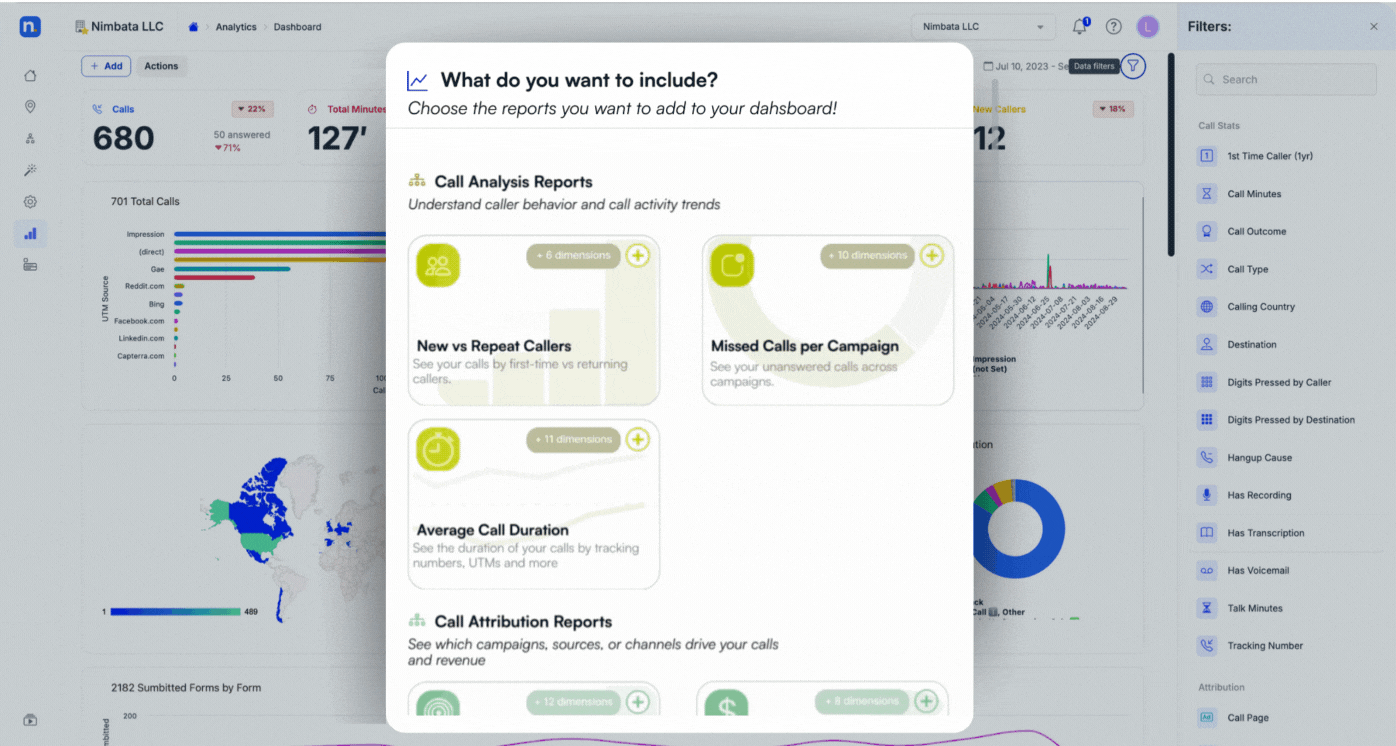

Book your 30-minute personalized demo
with the team!
We’ll actually show you the product and how it can work for you – not a slide deck!
your process, your modules
check out our toolbox & take what works for you
Combine Nimbata features to create the solution
that matches how your team operates.
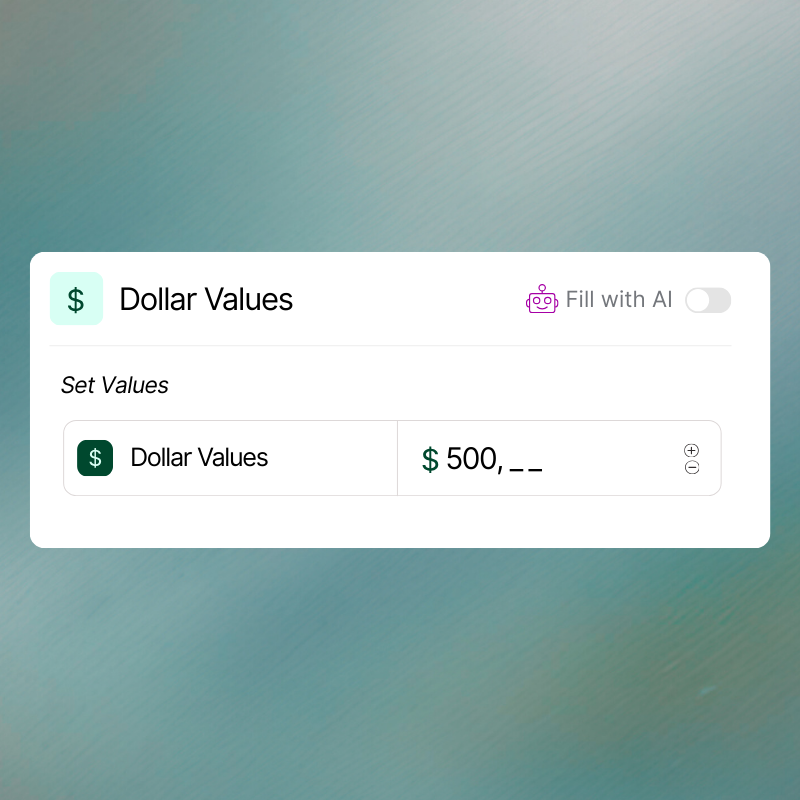
Dollar Values
Drive better ROI with real revenue tracking
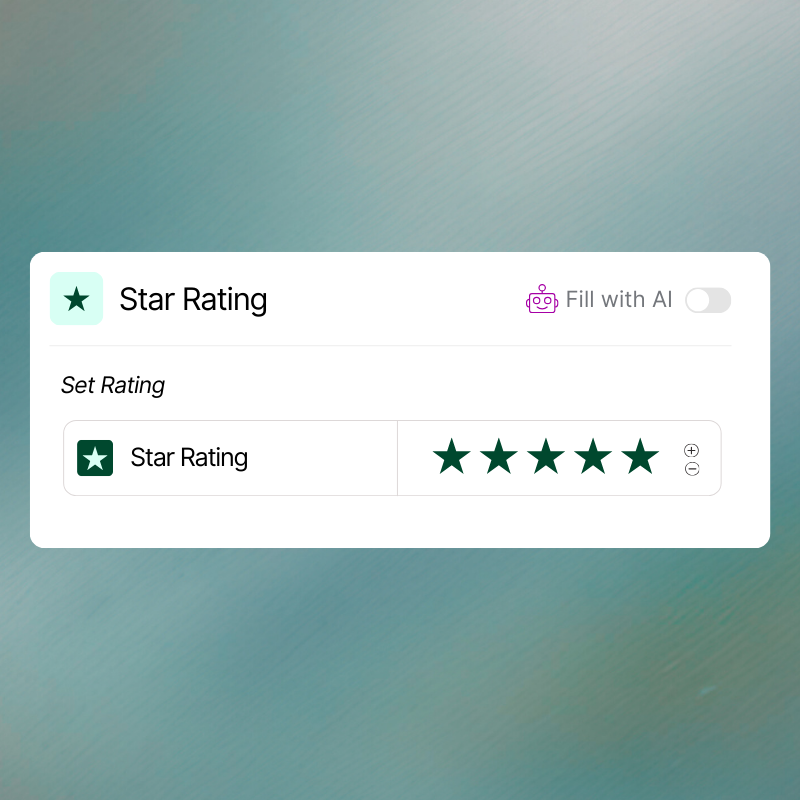
Rating
Score calls your way with customizable star ratings
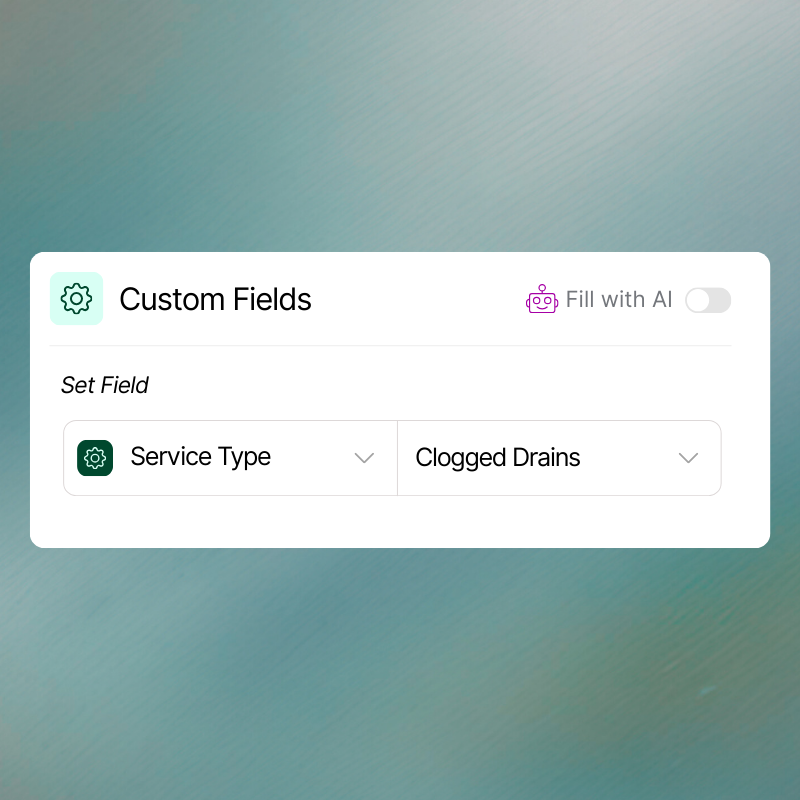
Custom Fields
Create unlimited fields to capture and track what matters most
Your call tracking tool
doesn’t have to suck!
Flexible Product, Expert Support, Transparent Pricing.

