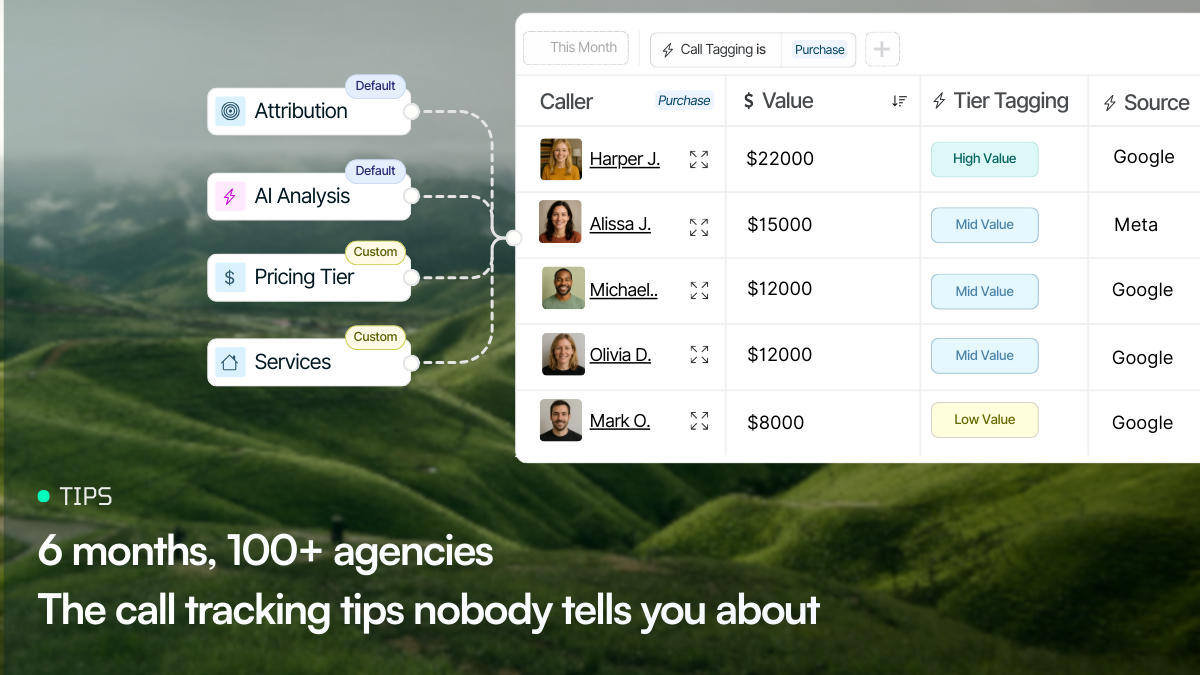Hello everyone,
Let’s see what we have for you in this release
Main Highlight: Multiple location tracking with a single DNI script
If your website has multiple locations each with their own contact number – using swap groups became difficult to maintain after a certain amount.
Furthermore there was no option to share call data and reports only with the user from the specific location.
Our newest enhancement allows you to track multiple projects with a single DNI script. One script – multiple locations tracked.
This means that you can also limit access to users to specific projects and as an admin have a complete overview of your call data.
That’s what we call a win-win.
Find this setting under the “Organization” tab.

AVAILABLE on the Agency plan.
Highlight #2: Automatically create call flow when adding a destination
Who doesn’t hate unnecessary clicks – I know I do!
Up to know when adding a destination you also had to head over to call flows and create a call flow for this destination.
Now you can automatically create the call flow when adding the number, simply by clicking on the “Create call flow for new destination”.

AVAILABLE on all plans.
Other important updates
- Download transcriptions: Call transcriptions have precious information about your business. You can now download them via the export function and perform extra analysis for further insights
- DNI page redesign: We redesigned the page to allow to setup both call and form tracking setup from the same screen
- Choose which calls get transcribed: Set rules based on call duration, of which calls should be transcribed.
- Digit pressed by caller: now supports “begins with” and more!
- +20 minor fixes and updates which you may not notice but help for a better user experience!