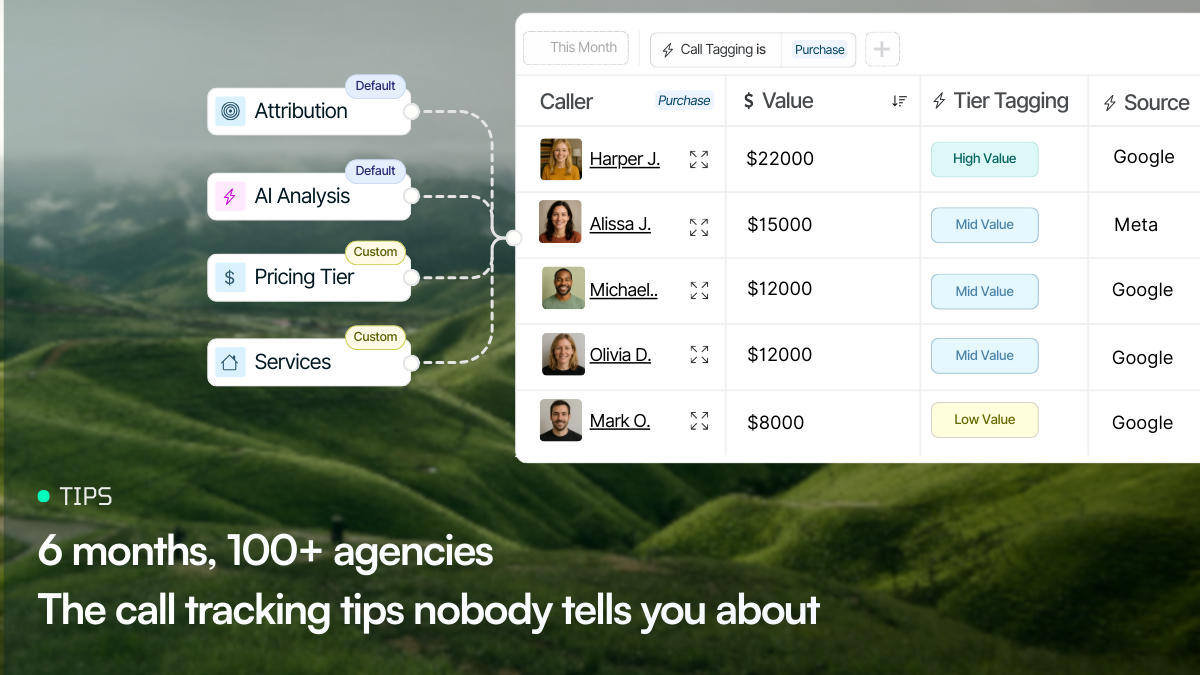Whether you’re choosing furniture, a restaurant, or software, there are always extra costs, sometimes hidden from plain view.
To maintain control over your purchases, it’s crucial to identify these costs, ensuring your decisions are efficient and well-informed.
For furniture? Extra costs might be hidden in quality wood.
For restaurants? Might be the location.
For call tracking? It is the usage and the pricing model.
Of course, in the total calls is also added the fixed price of your pricing plan, which can range from $0 to several hundred dollars, depending on the call tracking provider and the functionality you require. On average, the base cost is about $40 for standard features and integrations.
In this article, we won’t discuss features and functionalities, as those are straightforward and should be chosen based on your specific needs.
Instead, we will focus on calculating additional usage call tracking costs and uncovering the factors that no other call tracking provider mentions 👀
![The 2 determining factors of calculating Call Tracking cost [Calculator Included] giphy downsized large](https://i.giphy.com/media/v1.Y2lkPTc5MGI3NjExMWRiZmJoeGZiZXN3dG9yd2N4MTBqdG83bDAyYmhmMWUyd2F2ZjludyZlcD12MV9pbnRlcm5hbF9naWZfYnlfaWQmY3Q9Zw/U7bo7ejk1UbcYxn7gB/giphy-downsized-large.gif)
1. Call Volumes & Usage
Your usage depends on the number and type of call tracking numbers you need, as well as the number of calls you receive per month or the total duration of those calls. The billing method varies among call tracking providers: some charge per minute (like CallRail and CallTrackingMetrics), while others charge per answered call (like Nimbata).
Determining the # of your call tracking numbers
The number of call tracking numbers you’ll need is predictable and can be calculated based on the hourly peak of your website visitors.
Does this make sense? If not, let’s discuss how Dynamic Call Tracking works.
Unlike static call tracking, dynamic call tracking uses Dynamic Number Insertion (DNI) to make the use of tracking numbers more efficient. Each time a customer visits your website, they are assigned a unique tracking number from your pool of numbers. This number remains consistent throughout their visit. Once the visitor leaves, the number is freed up and can be reassigned to another visitor.
A common question is: if the visitor returns to your website, will they be assigned a different number? The short answer is no. They will see the same number as before, provided it is within the cookie duration you’ve set.
Dynamic call tracking, therefore, helps you track all your visitors and campaigns without needing hundreds of numbers. DNI recycles idle tracking numbers, reducing the total number needed. It collects all the necessary information to track a caller’s behavior and manages the dynamic number swapping on your website.
You might still have questions, but we’ll discuss the Call Tracking Number Pool in more detail later.
Another consideration is the type of call tracking number you’ll need, which affects the total cost. There are typically two types:
- Local Numbers: Generally more affordable and ideal for businesses targeting specific regions.
- Toll-Free Numbers: More expensive but enhance customer experience by allowing free calls for customers.
👀 Note: Call transcription often comes with an extra usage cost calculated based on the duration of the call, with an average cost of $0.04 per minute.
2. Call Tracking Pricing models
Most Call Tracking Software use one of the a combination of the following 3 pricing models:
- Subscription model
The subscription model is popular because it’s predictable for both businesses and customers. Customers pay a fixed rate regularly – typically monthly or annually – for access to a software application. This provides customers with clear expectations on costs and ensures companies have steady revenue. - Usage-based model
In the usage-based model, costs depend on how much a customer uses the service, similar to a pay-as-you-go mobile phone plan. This model can expand a company’s customer base by appealing to those who prefer to pay only for what they use. - Tiered pricing
This model offers a variety of packages with different features and price points. It caters to diverse user groups – from individuals to large businesses – allowing them to select a package that best suits their needs and budget.
Most call tracking tools use a combination of all three pricing models. They charge a subscription fee (monthly or yearly) that varies based on the features and functionality offered. In addition to this, there are usage costs, calculated based on factors such as the number of calls or minutes used.
For example, a call tracking provider might offer a basic plan for $40 per month. If you need 10 local tracking numbers and each one costs $2, that adds an additional $20 (10 tracking numbers x $2 each). If you have 3,000 calls in a month, and the cost per call is $0.04, the usage cost would be $120 (3,000 calls x $0.04 per call). Therefore, the total monthly cost would be $180 ($40 subscription fee + $20 for tracking numbers + $120 usage cost).
Common extra (hidden) charges that you should know
- Extra Users (or seats): Many tools charge extra for users, especially in their low-tiered plans.
- Sub-accounts (usually for Agencies)
- Form Submissions: Most of the call tracking tools also offer form tracking. If you’re interested in this functionality keep in mind that there is a charge per submission.
- Advanced Integrations: Some advanced integration like Salesforce, and Adobe Analytics, are charged extra.
- White Label Account: This comes as an extra add-on and the price varies from $40 to $60.
- Onboarding & Setup Fees
- Porting Tracking Numbers Fee
- Support Fee: Some tools charge extra for specific support option like the Dedicated Account Manager. That’s why it’s important to test the support team’s correspondence during trial.
How to stop overpaying for call tracking numbers by knowing exactly how many you need
Sometimes, marketers end up with way more tracking numbers than they actually need. Here’s why:
- The Bundle Trap Call tracking platforms often lure marketers in with bundled packages that include multiple tracking numbers. While these bundles might seem like a great deal, they can lead to overuse. Marketers, wanting to make the most of the package, end up activating more tracking numbers than necessary. It’s like ordering a jumbo pizza when a regular one would do—resulting in wasted resources on unused tracking numbers.
- Forgetting to Recalculate Another common mistake is not recalculating tracking number needs based on changes in website traffic. Traffic levels fluctuate, and so does the number of tracking numbers required. Marketers might set up a certain number of tracking numbers based on old data but forget to reassess as traffic changes. This leads to overpaying for unused tracking numbers, which is a waste of budget.
So, how can you figure out exactly how many tracking numbers you need?
The answer is simple: use a “Tracking Number Pool Estimator.” This tool calculates the number of call tracking numbers you need based on your website traffic using this formula:
[HOURLY VISITORS / (60 / average session duration)] * 1.3For example, if your peak traffic is 200 users and the average session duration is 3 minutes, you’d need:
[200/(60/3)]*1.3= 13 tracking numbers.
To do this manually, you’ll need a GA4 exploration report. If you prefer this method, follow a step-by-step guide.
But to make life easier, Nimbata has created a pool estimator that tells you the exact number of tracking numbers you need with just a few clicks. You can try it for free by signing up. Nimbata offers a 14-day free trial with no credit card required.
Pay per answered call or per minute? Which one is best for me?
Now, let’s tackle the big question 🔥🔥
Per answered call or per minute talked?
It depends on how many calls you receive. Generally, the per answered call model is better for most businesses because it makes the final cost more predictable, manageable, and straightforward.
Charging by duration only makes sense if you have a low call volume (10-30 calls per month).
Nimbata uses the pay-per-answered-call model, making it easier to calculate the final cost. This approach can also significantly lower your invoice, potentially by up to 70%, depending on your call volume.
Calculating Call Tracking Costs for Agencies
Call tracking tools are a need for agencies, which is why many call tracking services offer plans tailored specifically for agencies. These plans often include better rates and support for unlimited clients but come with a higher fixed price.
However, the primary concern for agencies isn’t the cost—it’s the billing process.
Agencies need transparency when billing their customers, which is where a Manager Account comes in. This account acts as a control center, allowing agencies to access and manage all their clients’ accounts.
How does this streamline the billing process?
Each customer subscribes to their own plan, and the tool directly bills the client. This means the agency only needs to handle the tool setup and focus on delivering results, without the hassle of administrative work.
Nimbata supports agencies in both ways:
- Agency Plan: Our dedicated Agency Plan offers unlimited clients, competitive rates, and access to all of Nimbata’s features and integrations.
- Dedicated Manager Account: Our Manager Account is an exclusive feature for Agency Partners and is available at no extra cost. To unlock this and other Partner Benefits (like a 15% recurring commission for each client), agencies simply need to fill out a form.
This setup ensures that agencies can manage their call tracking needs efficiently and transparently, without getting bogged down by billing complexities.
![The 2 determining factors of calculating Call Tracking cost [Calculator Included] image 1](https://www.nimbata.com/wp-content/uploads/2024/07/image-1-1024x578.png)
Call Tracking Cost Calculator
To calculate your final cost, start by visiting our Pricing Page to compare the features offered in each plan and decide which one best fits your needs. Then, scroll down to find our pricing calculator.
For a more accurate estimate, sign up for Nimbata and navigate to Tracking > Numbers > Check Pool to see exactly how many tracking numbers you will need. You can access the calculator by clicking here .
![The 2 determining factors of calculating Call Tracking cost [Calculator Included] image 4](https://www.nimbata.com/wp-content/uploads/2024/07/image-4-761x1024.png)
![The 2 determining factors of calculating Call Tracking cost [Calculator Included] image 2](https://www.nimbata.com/wp-content/uploads/2024/07/image-2-773x1024.png)
Say no to invoice surprises – for good
To avoid unexpected costs and streamline your billing process, follow these steps:
- Choose the Right Pricing Model: Understand whether a per answered call or per minute talked model suits your call volume.
- Utilize the Tracking Number Pool Estimator: Accurately calculate the number of tracking numbers you need based on your website traffic.
- Leverage Manager Accounts [For Agencies]: Agencies can benefit from dedicated manager accounts for transparent and efficient billing.
By using these tools and strategies, you can make your call tracking expenses predictable and manageable, eliminating invoice surprises.
![Screenshot-2024-07-12-at-11.28.38 AM The 2 determining factors of calculating Call Tracking cost [Calculator Included] Screenshot 2024 07 12 at 11.28.38 AM](https://www.nimbata.com/wp-content/uploads/2024/07/Screenshot-2024-07-12-at-11.28.38 AM-1024x530.png)