Think CallRail’s good?
Wait till you meet this.
30% of our customer base are ex-CallRail users that got tired
of inaccuracy, poor support, and pricing hike emails.
+ 7000 Brands run on Nimbata daily
What finally makes CallRail users switch
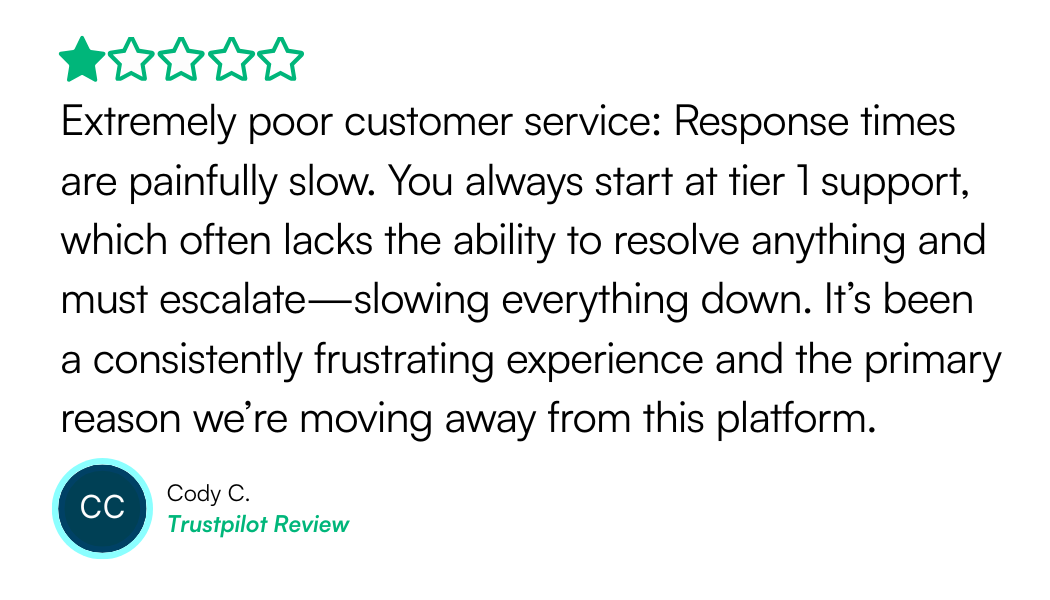
1. Delayed support & Templated answers
❌ Callrail: You open a ticket. You wait. Then wait more.Eventually, you get a copy-paste reply that doesn’t help.
✅ Nimbata: Real humans. Real answers. 1 hour max response time.
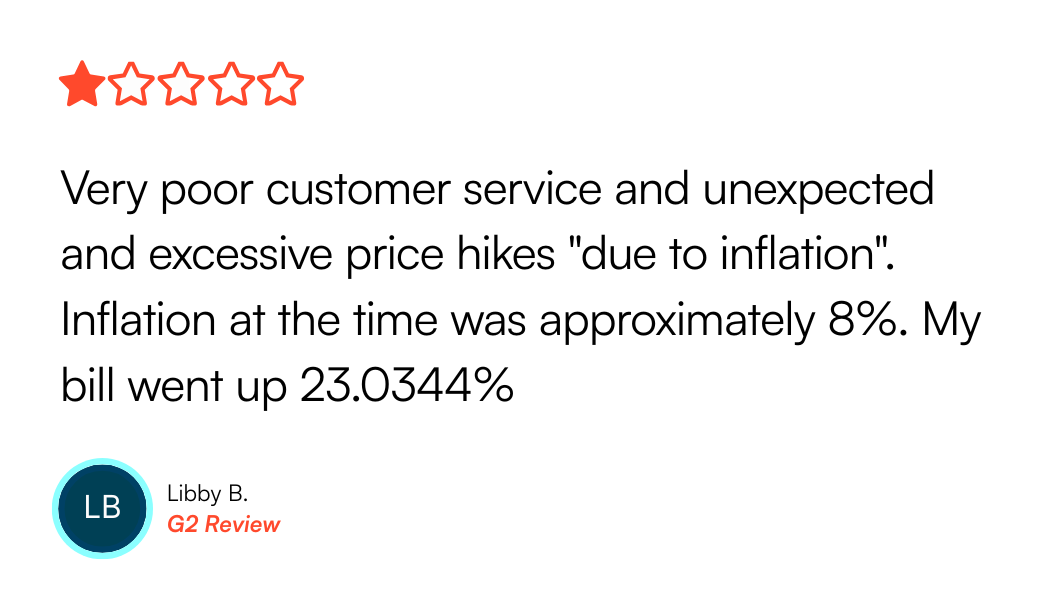
2. Support on snooze, but billing on speed dial.
❌ Callrail: You don’t hear back on your issue — but somehow pricing updates always land in your inbox.
✅ Nimbata: No upsells. No bundles. Just honest, trasparent pricing model that makes sense.
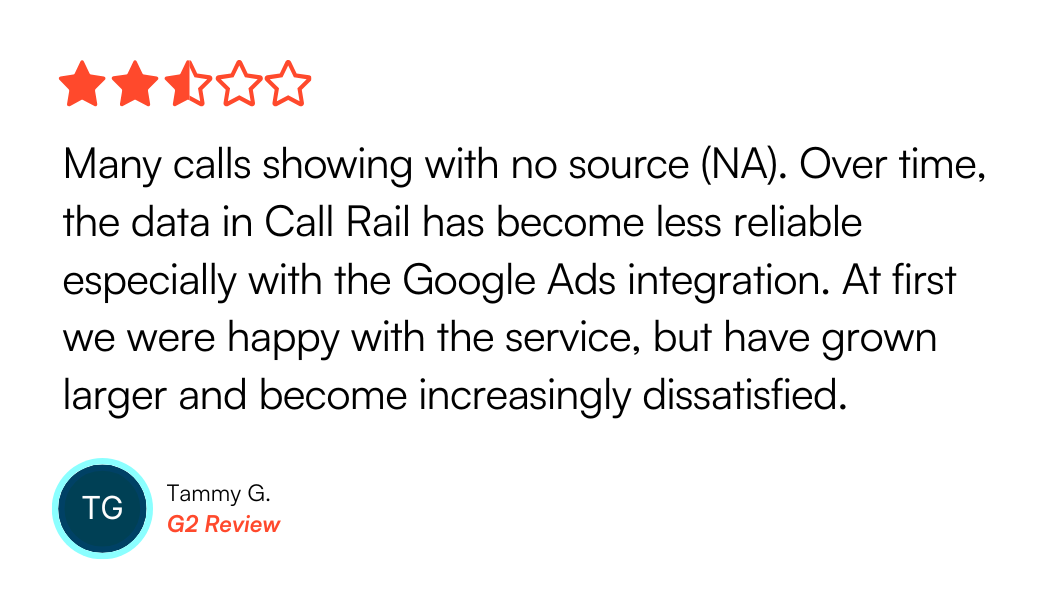
3. Leads come in. Data gets lost.
❌ Callrail: You drive calls… but all you see in reports is: “Not set”.
✅ Nimbata: Sends clean, conversion-ready data — with value, tags, and source intact.
Welcome to your call intelligence command center. 👋
Custom reports, filters, and logic — built for your way of working.
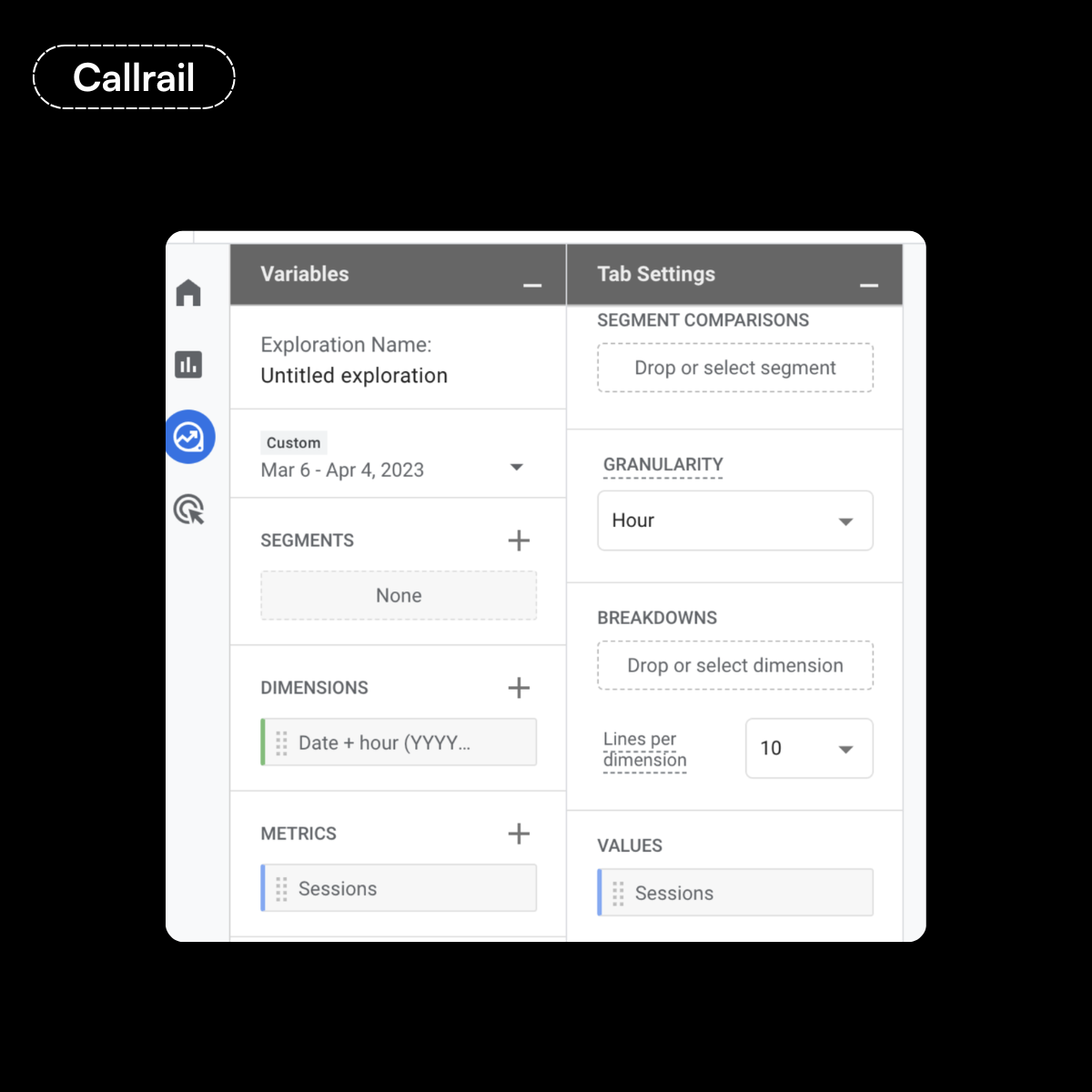
CallRail requires you to calculate pool size manually through creating GA4 reports. There’s no built-in tool to help you decide how many numbers to allocate per channel or source.

Nimbata includes a built-in Number Pool Calculator that estimates exactly how many tracking numbers you need — across all traffic or per channel. No guesswork, no external tools — and easy to adjust as your traffic changes.
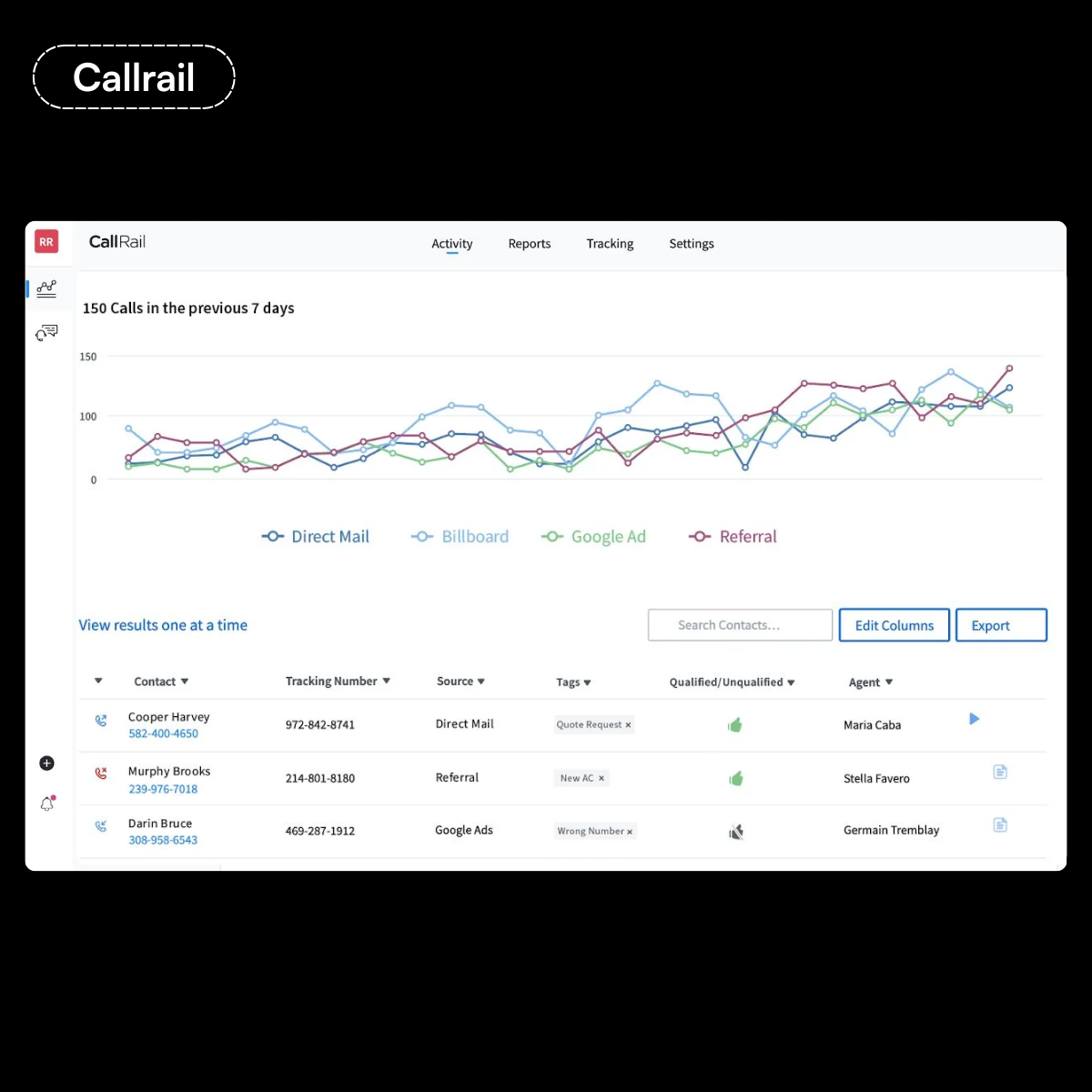
CallRail features a basic Call Log — a straightforward, chronological list of calls. While it helps track call activity, it lacks advanced customization, saved views, or deep filtering options, making it harder to surface specific insights or trends.

Nimbata provides a CRM-style Call Activity Feed with saved views and over 30 filters to slice and dice your data by outcome, rep, tag, source, AI insights, and more. Export your views anytime in CSV, Excel, or Google Sheets for deeper analysis or sharing.
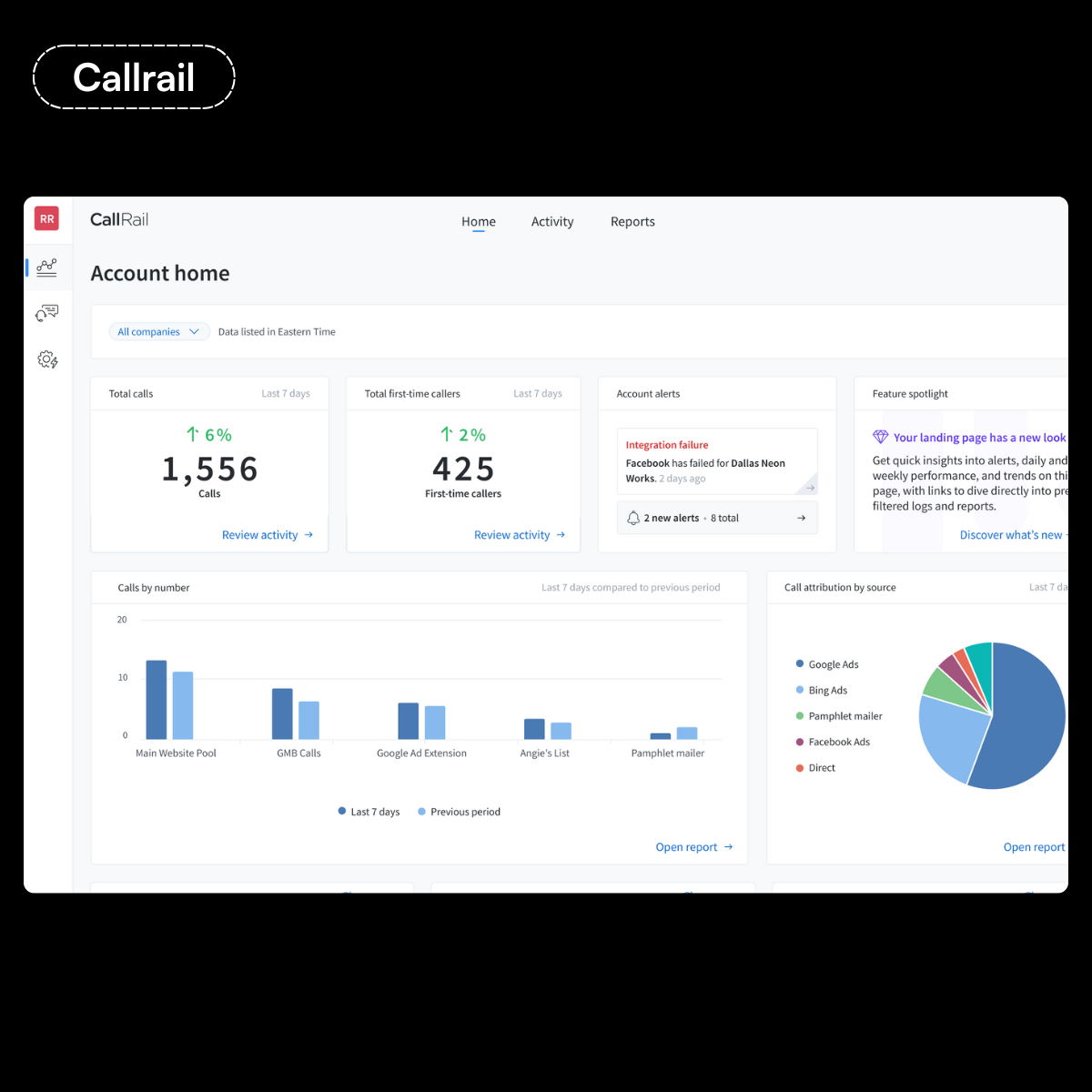
CallRail provides standard call tracking reports with limited customization. It lacks flexible dashboards, advanced filters, and the ability to build tailored reports — making it harder to drill down into the data that counts.

Nimbata lets you build your own dashboards by mixing and matching from 30+ report widgets & filtering with 50+ filters — tailored to what you care about (lead quality, team performance, missed calls, source ROI, etc).
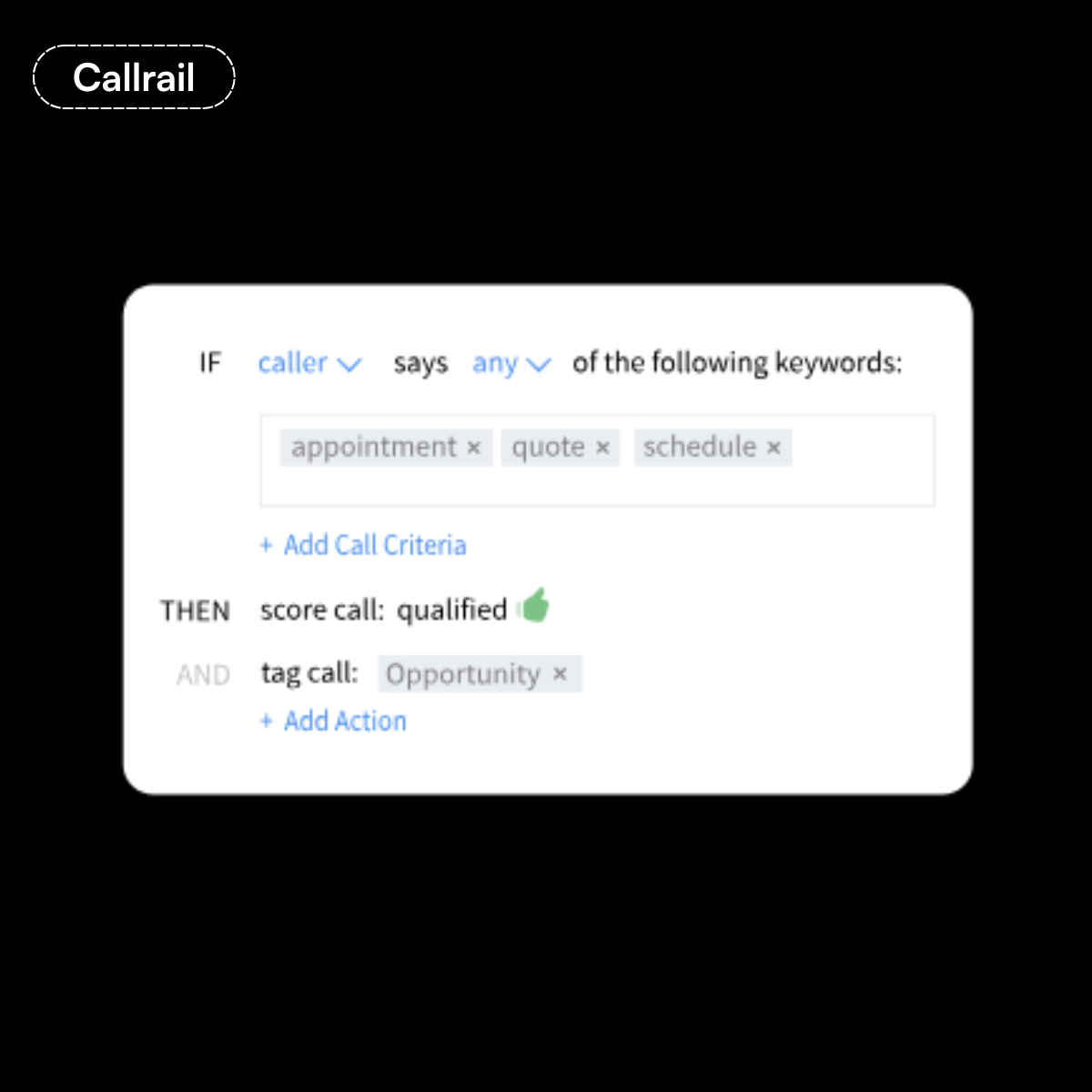
CallRail: Tags calls based on static conditions (e.g., duration, caller ID)
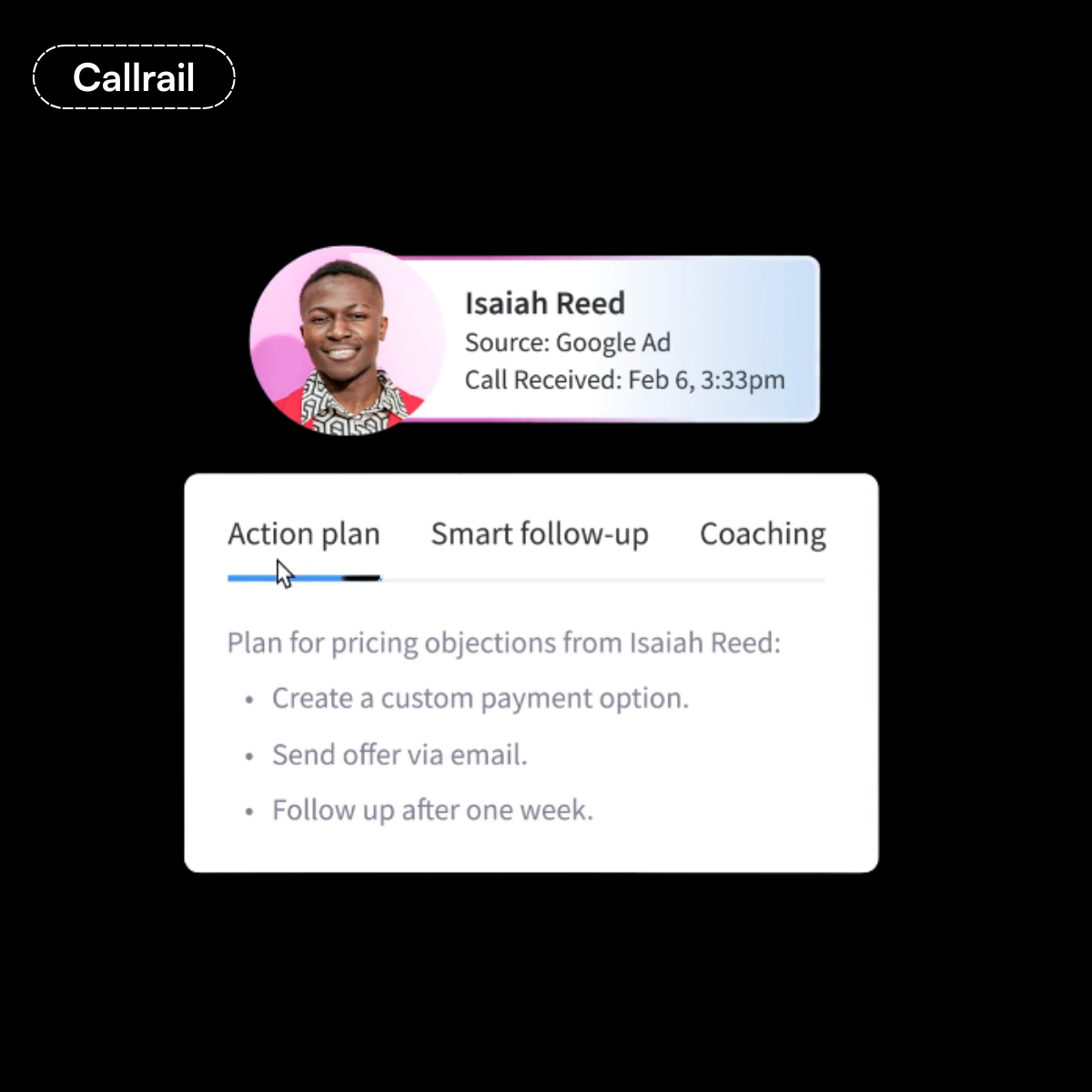
CallRail: Offers coaching and follow-up- templated.

Nimbata: Allows you to prompt AI Notes to generate summaries, follow-up tasks, objections, or action plans — instantly.
Welcome to your control center. 👋
Here everything makes sense using your own logic to fire integrations.
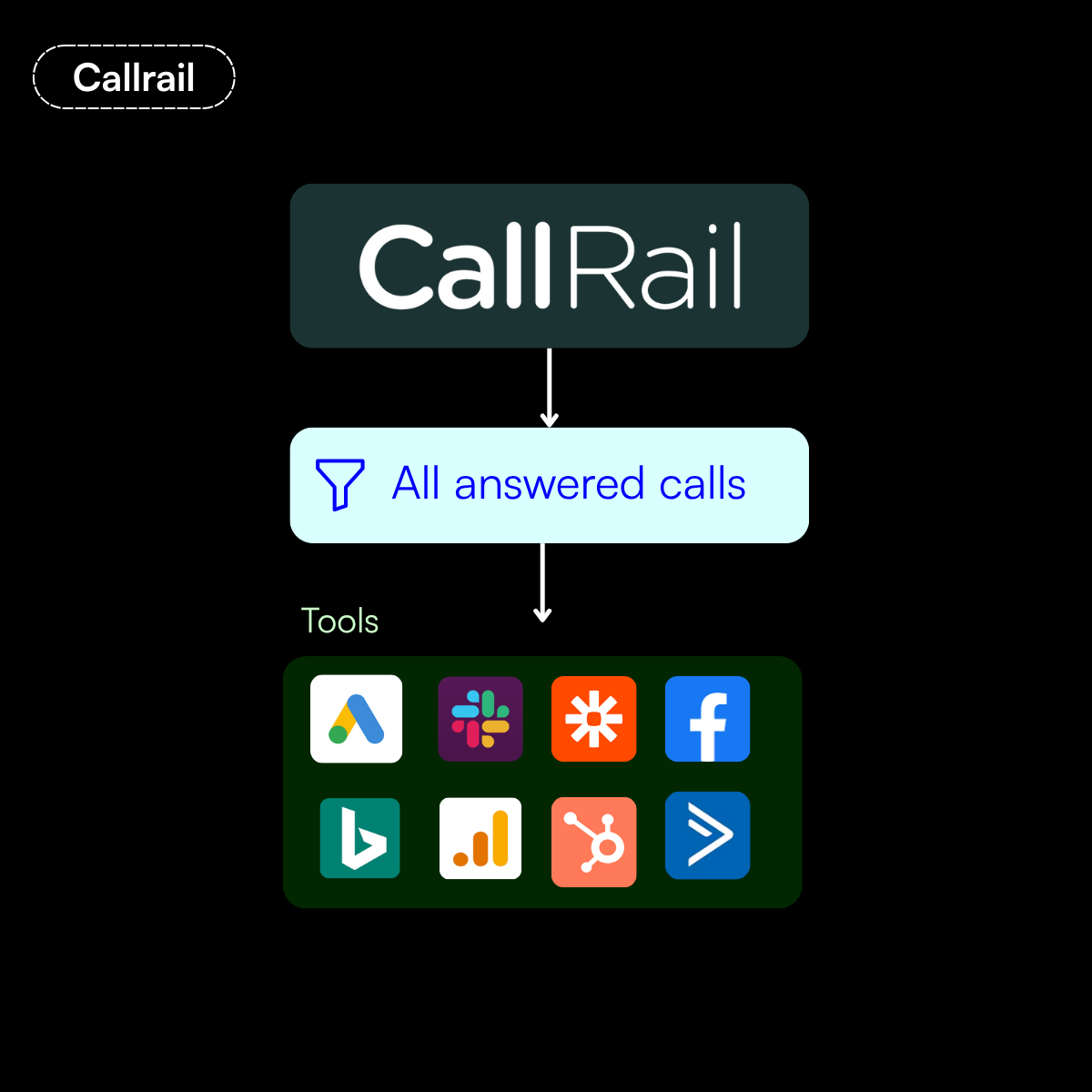
CallRail sends call data to connected apps with fixed behavior per integration. You can’t customize when or why it triggers—every call gets the same treatment. No flexibility for lead quality, intent, or outcomes.

Nimbata uses custom triggers to fire integrations only when your conditions are met — like “send to CRM only if the lead is sales-qualified and mentions ‘booking’.” Use the Workflow Builder to set filters like tags, sources, or AI-detected outcomes. Trigger different actions per integration, based on what matters to your business.
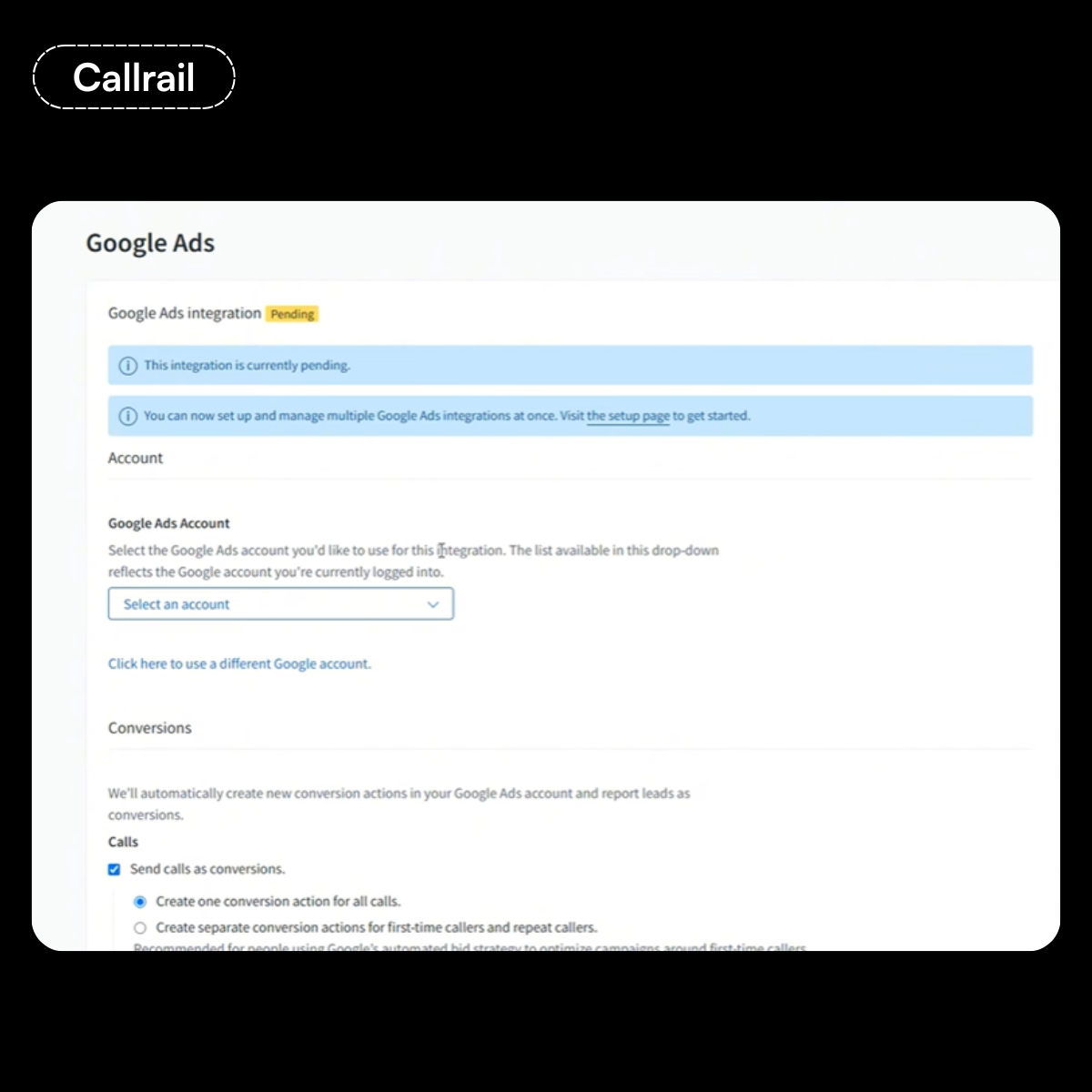
CallRail sends a single conversion event to Google Ads based on basic conditions.

Nimbata lets you create multiple conversion events using the Workflow Builder, triggered by custom rules or AI insights like lead quality, value, or specific tags — giving you full control over what gets reported and why.
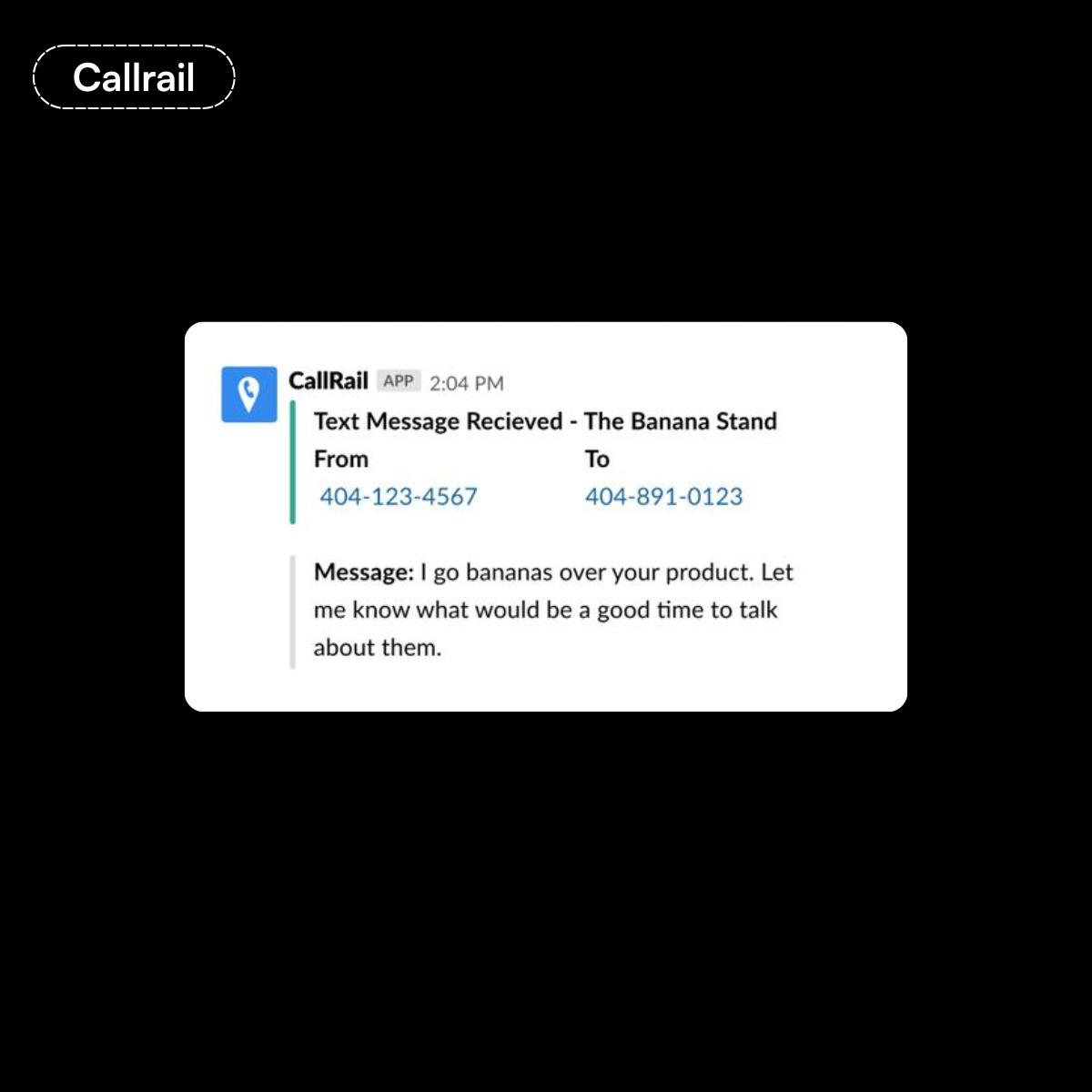
CallRail: Sends the same Slack message for every call event.
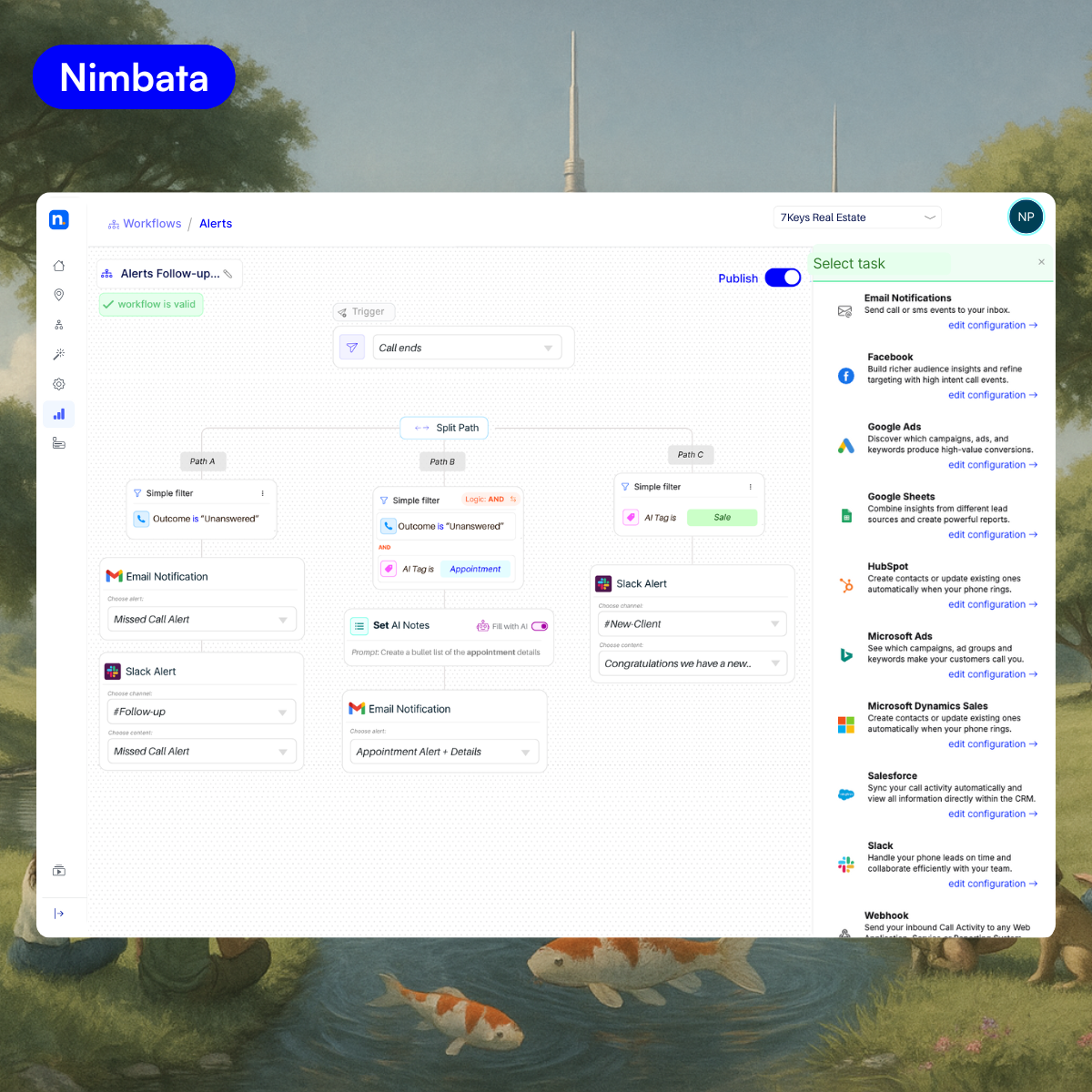
Nimbata: Lets you create multiple Slack or Gmail integration setups — send different messages to different channels based on the context of the call.
Welcome to no-surprise invoices 👋
Here, you pay per call — not per minute — which can cut your costs by up to 70%.
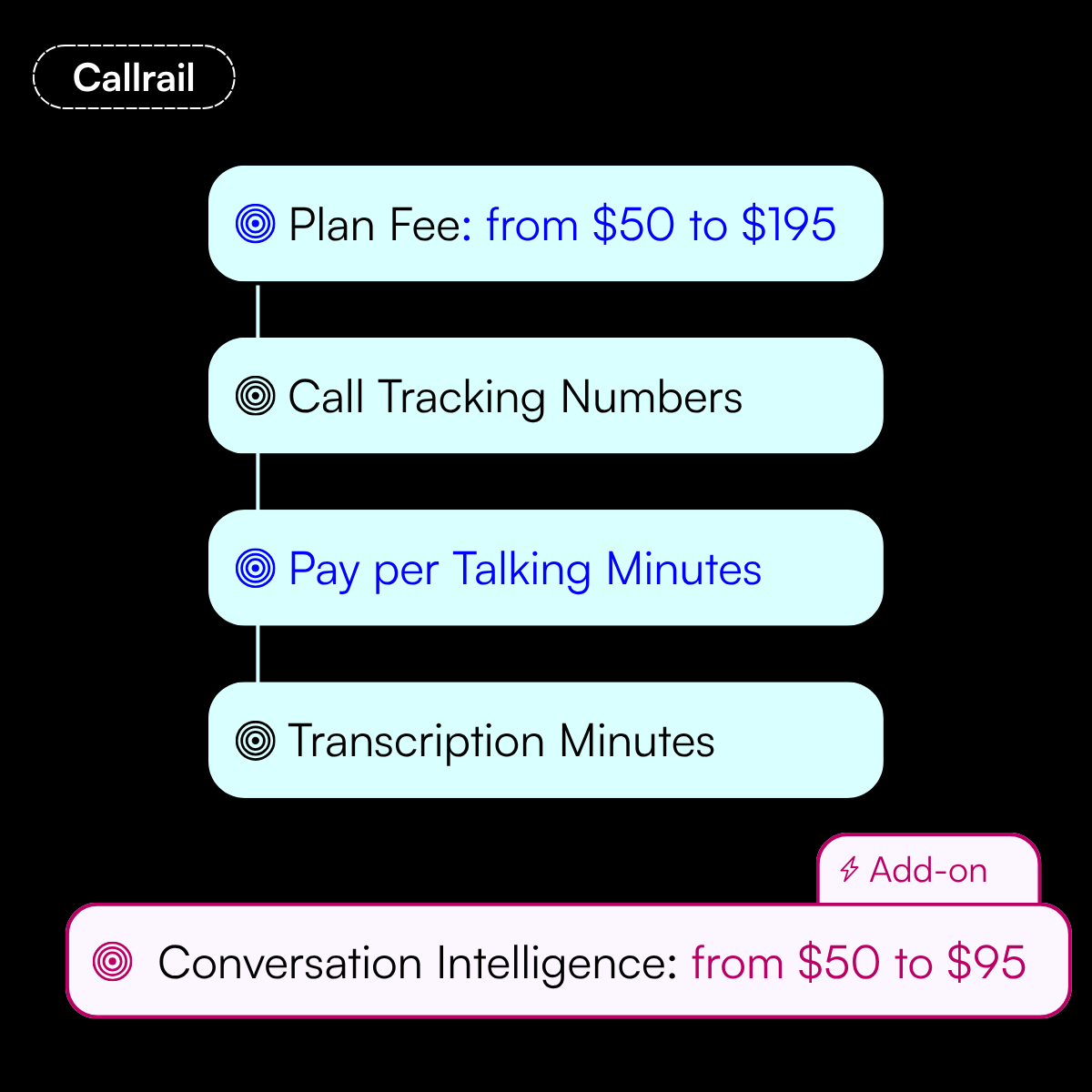
Callrail: Pricing is structured around usage minutes — every second counts. You’re charged separately for talk time, transcriptions, and even AI features, making it hard to predict costs. The more your phone rings, the more your bill climbs — even if the leads go nowhere.
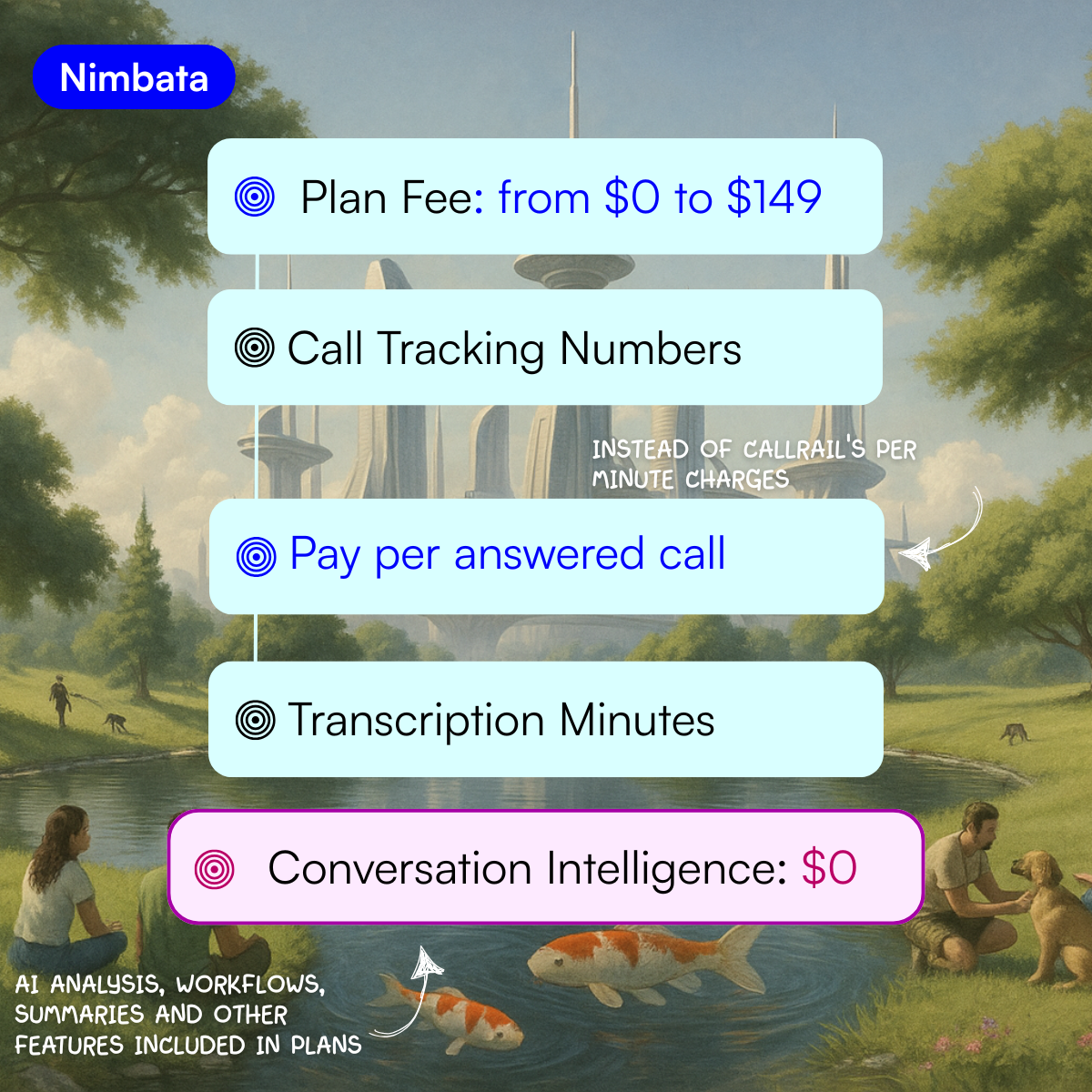
Nimbata: We flipped the model. Pay only for answered calls. Plans include Conversation Intelligence, workflows, and AI tools at no extra cost. You only pay for what brings value — no surprise add-ons or inflated bundles.
Pricing check zone
Pricing designed to
make you happy
All prices compare the same usage, features,
and call volume — only the platform changes.
Small Business — medium usage,
that includes:
$121/mo
$200/mo
Marketing Agency – medium usage clients,
that includes:
$175/mo
(the cost is calculated
for 5 clients)
$1325/mo
(the cost is calculated
for 5 clients)
*clients subscribed to the Complete Plan
* Prices valid as of Jan 12, 2026.
Comparison based on Nimbata Marketing & Agency plans vs CallRail Form Tracking & Complete plans with equivalent usage.
Don’t just take our word for it – here’s what
ex-Callrail users say about using Nimbata
“An excellent service with excellent support”
The service works, which you would think would be the bare minimum requirement, but trust me, many do not, especially CallRail, who were terrible. Nimbata’s support is very good as well, unlike, you guessed it, CallRail’s.

– Steven L., Agency Owner, read full review on G2









